 agrē Release Notes 2.23.03 - October 25, 2023
agrē Release Notes 2.23.03 - October 25, 2023
Last updated: October 25, 2023
What's New & Improved in agrē 2.23.03:
Additional process information from FCL may follow the release.
Top 5 Highlights from this Release
1. Work Order Product Standard Comments
2. In Transit Quantities in Product Price Check
3. Scan Membership Number from App throughout agrē
4. User Config Option: Product Search Default (by code or by description)
5. Work Order - display Last Sold
Security
This symbol  indicates that your Local Company Security Administrator needs to make a security permission change to allow user access to the new feature.
indicates that your Local Company Security Administrator needs to make a security permission change to allow user access to the new feature.
Configuration Options
This symbol  indicates a new feature integrates with a Configuration Option (at either the Company, Location, or User level).
indicates a new feature integrates with a Configuration Option (at either the Company, Location, or User level).
Note
Release Notes highlight the best new features and improvements from each release of agrē. In case you missed a prior version, Release Notes for the last two years are available from the online Help Release Note archives.
Global
User Config Options
Product Search Field 
You can choose to search for items by Product Code or Product Name (overrides company and location configs).
When searching by Code, start typing an item code in the Product field.

When searching by Name, start typing an item description in the Product field.

File > Config Options > User / everywhere you Add Products
Accounts Receivable
Customers
Customer Account
To improve performance for customers with lots of activity, the number of transactions displayed is limited (deployed July 11).
(the Customer Account Activity Report can retrieve all transactions, including those not displayed here)
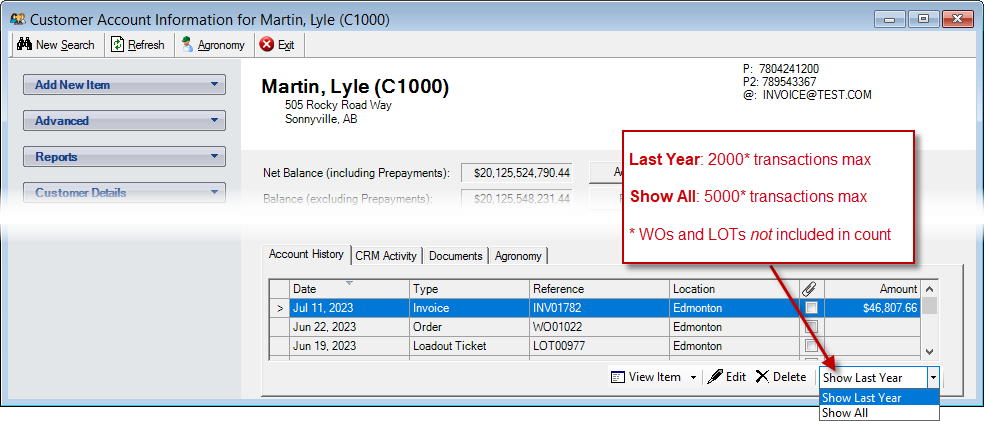
Accounts Receivable > Customer Accounts
Find Customers
Phone Number searches Contact Phone and Mobile numbers too.

everywhere you Find Customers
Member No can be scanned from the member's co-op mobile app or membership card.
Remember to click Member Number before scanning.

everywhere you Find Customers
Manage Customer
AWSA Numbers
Add an AWSA No to customer billing and shipping addresses.
Billing address AWSA No also added to data export: Customer List.

Accounts Receivable > Manage > Customers | Addresses tab
Lines of Credit
Keep track of 3rd party credit in Banking Information with a Line of Credit.
Lines of credit are not included in any balance or credit limit calculations; they are for information only.

Accounts Receivable > Manage > Customers | Credit/Finance tab
You'll see Lines of Credit when adding invoices from View Credit ...

Accounts Receivable > Invoices
... and on the Credit Info report (check Show Bank Info).

Accounts Receivable > Reports
Account Adjustments
Tag a default Project to customer account adjustments.

Accounts Receivable > Customer Accounts > Advanced > Account Adjustments
Invoices
Credit Reason Codes 

Add additional detail to credits on invoices by selecting a Credit Reason Code (POS and Blends excluded; can be mandatory).
The credit code is included in the Customer Sales data export.

Accounts Receivable > Invoices > Add or Return Product
Manage your own Credit Codes.
There's also a reminder to turn on the company config option in order to display the Credit Reason Code drop down on the Invoice Add Product window.

Accounts Receivable > Manage > Credit Codes
Invoice/Receipt
Line totals and invoice amount for tax-included products - such as fuel - are calculated and displayed to match the POS Invoice.

Accounts Receivable > POS Invoice
POS Invoices
Scan Membership Number
Member No can be scanned from the member's co-op mobile app or membership card.
Remember to click Member Number before scanning.

Accounts Receivable > POS Invoice
Lot Number Required
Product config option Lot Number Required now applies to POS Invoices.

Inventory > Manage > Products
You'll be prompted to flip to a full invoice or return to the products grid to remove the item.

Accounts Receivable > POS Invoices
Work Orders
Search: Authorized
Search for work orders by Authorized [Either, Yes, No].
(you can also use the Work Order Summary data export to look for Authorized ones)

Accounts Receivable > Work Orders > New Search
Quantity Limit 
When adding products, automatically increase Default Quantity Limits by a set %age above the Quantity Requested.
This feature can help prevent lines from splitting if the grower is allowed to take a smidgeon more at the work order price.
You may also want to check Automatically 'Complete' lines when Quantity Requested is filled to complete the row even if the limit has not yet been reached.

Accounts Receivable > Work Orders
Last Sold and Pricing Sales History
Last Sold details are displayed when adding previously purchased products.
Click Pricing to view complete Sales History.

Accounts Receivable > Work Orders
Release Numbers
Remove Multiple Rows at once.

Accounts Receivable > Work Orders > Release Numbers
Blending
Additional Products
(Config C, U) Quantity on Hand is available when adding additional products to blends.

Blending > Make A Blend
Work Order Payment Terms
Setup common work order Payment Terms. 

Accounts Receivable > Manage > Work Order Payment Terms
Record the Payment Terms either by quickly selecting a common one from the drop down, or by checking Custom to type your own.

Accounts Receivable > Work Orders
Work Order Product Standard Comments 
Setup Standard Comments.

Accounts Receivable > Manage > Work Order Standard Comments
Add Standard Comments to product lines.

Accounts Receivable > Work Orders > Use Standard Comment
Inventory
Products
Searching for Products
Product Type will expand up to 50 characters to display more text.

e.g. Inventory > Manage > Products
Manage Products
Eaches per Pallet increased to max 4 digits before the decimal, and max 4 digits after.

Inventory > Manage > Products
Product Price Check
In Transit quantities (on pending Location Transfers) are displayed.
I want to read the white paper on using Location Transfer Status to create pending location transfers.

Inventory > Product Price Check
Pricing
Customer-Specific Limited Time Sales
For sale prices that aren't for everyone, create a sale and save it, then Edit to add the customers who qualify.

Inventory > Manage > Pricing > Sale Prices
Edit the sale, navigate to the Add to Sale tab, use the filters to narrow down the list of customers, check just the ones you want, and Save.

Inventory > Manage > Pricing > Sale Prices > Add/Remove Customers
Export Retail Prices
New criteria to filter exports by Product Group and/or Manufacturer.

Inventory > Manage > Pricing > Retail Prices Import
Import Retail Prices
Minimum Pricing and Minimum Secondary Pricing are exported, then can be imported and/or auto-calculated (based on conversion factors for alternate units).

Inventory > Manage > Products > Taxes and Pricing
Accounts Payable
Suppliers
Default Due Date
Due Date can default to the same date every next month.
(if you always want the last day of the month, use 31)

Accounts Payable > Manage > Suppliers
General Ledger
Shares
Shareholder Default Payment Type
Select a Default Payment Type for shareholders.

General Ledger > Shares > Manage Shareholders
Shareholder Default Payment Type
When making Dividend Payments, the selected Payment Type will be used only for shareholders with no default.

General Ledger > Shares > Dividend Payments
Agronomy
Field Scouting
Offer to create Work Order on Save 
On initial save of Field Scout, offer to create a work order for the same grower with the same products.

Agronomy > Field Scouting
Custom Application
One Big Custom App Map
Display multiple field maps for multiple customers with Show Fields on Map.
Field maps are shown for all custom apps in the grid and can be filtered by Crop.

Agronomy > Custom Application Dispatch
Grower Central
Fertilizer Central Only - Recent Work Orders Export
Service Start and Service End dates are included.

Fertilizer Central > Work Orders tab > Export
Reports & Exports
Note
Security settings are managed by your local company security administrators. As with all new features, we don’t presume to know who should have access to new Exports and Reports and who should not so we leave that up to them.
Updates to Current Reports
| Report Name | What's New? |
|---|---|
| AP Supplier Purchases | criteria: Due Date; Only Show Outstanding data: line comments imported from Purchase Orders |
| AR Customer Sales | raw data: CustPhone2, CustMobile |
| AR Credit Info | data: Banking Info Lines of Credit |
| AR Invoice | calculations and display of tax-included items matches POS Invoice |
| AR Work Order Activity | menu criteria: Sort By [Sub Type] non-menu criteria: Group By [Sub Type] |
| AR WO and PO Activity Combined | data: PO quantities converted to WO units; PO prices converted to home currency |
| INV Product List | data: PCP (changes column order; PCP# also in Dangerous Goods & Permits export) |
| INV PO Release Number Activity | criteria: PO Number (full or partial) |
Updates to Current Exports
| Export Name | What's New? |
|---|---|
| AR Customer List | data: AWSA# (billing) [changes column order] |
| AR Customer Sales | data: Credit Code |
| AR Work Order Summary | data: Net Amount (taxes not incl), Tax Amount, Total Amount (incl taxes), Amount Due, eConfirmation [changes column order] |
Configuration Options
Note
Company Configuration Options are managed by your local company agrē administrators. As with all new features, we don’t presume to know if your administrator would enable a new Config Item or not so we leave that up to them.
New config options are released OFF unless they are replacing/enhancing existing items, in which case we do our best to match existing functionality. Any exceptions would be noted.
Company Config Options
| Tab | Subtab | Config Item | Description |
|---|---|---|
| GEN | AR Invoice Posting Location | header location |
| AR | Invoices | Show Credit Reason Credit Reason Code is Mandatory |
display Credit Reason drop down require selection of a Credit Reason |
| AR | Work Orders | General | Default Quantity Limit X% above Quantity Requested | deployed as 0% to match existing functionality |
| AR | Work Orders | General | Automatically 'Complete' lines when Quantity Requested is filled | product rows will be flagged as complete if Qty Taken >= Qty Requested even if the Quantity Limit has not been reached |
| INV | Inventory Receipt - Trucker is not mandatory when BOL is entered | enter bill of lading references without selecting a trucker |
| AGR | Field Scout - Offer to create Work Order on Save | prompt to create work order with details copied from field scout (initial save only) |
| MSG | Messages - Pending Location Transfer created | a message is sent when a location transfer with at least 1 pending product row is created |
User Config Options
| Tab | Subtab | Config Item | Description |
|---|---|---|
| Miscellaneous | Product Field Search | search for items by Product Code or by Product Name |
Security
Note
Security settings are managed by your local company security administrators. As with all new features, we don’t presume to know who should have security permission and who should not so we leave that up to them.
New security permissions are released UNCHECKED unless they are enhancing existing permissions, in which case we do our best to match existing functionality. Any exceptions would be noted.
Role Permissions
| Tab | Item | Action(s) |
|---|---|---|
| Accounts Receivable | Credit Codes | Enable on Menu Manage |
CRS Hub
CRS Hub Data Management
| Data | What's New? |
|---|---|
| Import Transaction Data: Item Detail | spreadsheet data: ITEM_No must be unique, ITEM_CATEGORY_ID must be a valid category ID |
Updates to CRS Hub Exports
| Export Name | What's New? |
|---|---|
| Export - AP Purchase Order Detail | data added: eOrder Sent? [Yes/No] data removed: eOrder? |




