agrē Online Help version 2.24.03
Finding Help with agrē
There are three ways you can find assistance in Online Help:
Browse through the Table of Contents and click on topics that sound related to your issue.
Once you open a chapter (e.g. Getting Started), you can use the browse arrows to flip pages like a book.

Use the Index to select from a list of topics
Use the Search to find a keyword or topic
Type the term in the search box and press Enter
searching for topics containing the word: prepayment?
in the search box, type: prepayment
searching for topics containing any of the following words: supplier, prepayment?
in the search box, type: supplier prepayment ("or" is the default search type so no need to specify it)
searching for topics containing all of the words: supplier, prepayment?
in the search box, type: supplier prepayment
and check Show results that include all search words
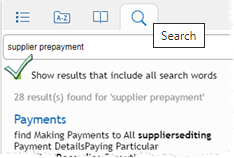
searching for topics containing the phrase: supplier prepayment?
in the search box, type: "supplier prepayment" (it's the quote marks that indicate a phrase)
searching for topics containing all of the words: supplier and prepayment and the phrase: payment type?
in the search box, type: supplier prepayment "payment type"
and check Show results that include all search words
Help Topics in Getting Started will give your more detailed instructions about getting the most from online Help.
FAQs (Frequently Asked Questions) provide quick answers to common questions.
If the answer to your question is not found here, please contact your CSC at 1-888-987-6642 or send an email describing your issue to support@tronia.com.

Tronia Systems Ltd
Phone 888.987.6642
Fax 780.459.6405
support@tronia.com