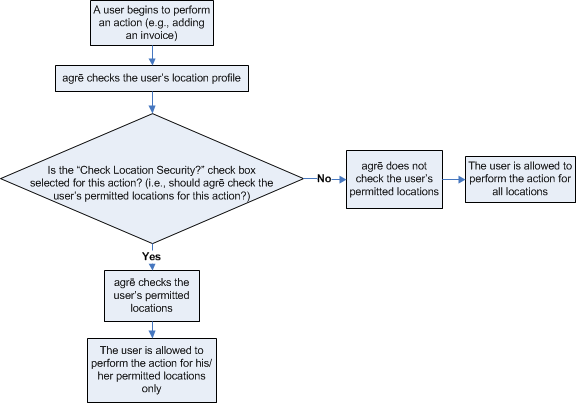In agrē, you can select the locations that you want each user to have permission to. Additionally, each user that you create must be assigned to a location profile. A location profile tells agrē if it should check the locations the user has permission to for each action listed.
Selecting the “Check Location Security?” check box for an action tells agrē that the action should only be allowed for the user’s permitted locations. If the check box is selected, then only the locations the user has permission to are available to the user for that action. If the check box is cleared, then the user has permission to all locations for that action (agrē does not check the user’s permitted locations). Therefore, the check box must be selected if you want agrē to check the user’s permitted locations for an action.
For example, the user “Jane Doe” only has permission to the Edmonton and Calgary locations. All of the “Check Location Security?” check boxes are selected for the location profile she is assigned to. When Jane performs an action in agrē, such as adding an invoice, agrē checks her permitted locations and Jane can only add invoices for the Edmonton and Calgary locations.
If the “Check Location Security?” check box is cleared for adding invoices, agrē does not check her permitted locations and Jane can add invoices for all locations.
Note
By default, the location profile “Check All” is set up for you and available to use; the “Check Location Security?” check boxes are selected for all the actions listed. Therefore, agrē checks the user’s permitted locations for all the actions.
The following flowchart summarizes how location profiles work: