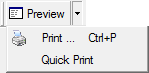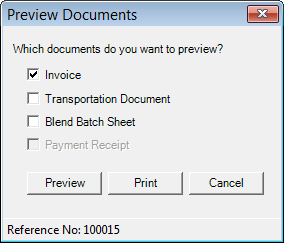Description |
Instructions |
|
Click the Preview Item toolbar button - or - Press ALT+P |
Appears on the Preview dialogue box (Show Criteria Window must be checked). Preview displays the document on screen. You can print the preview. Print brings up the operating system's Print Dialogue box without previewing. Quick Print sends the document directly to your default printer. |
From the Grid: To Preview: click Preview Item then Preview, or press <ALT+P>+<ALT+P> To Print: click Preview Item then click the preview dropdown arrow and click Print, or press <ALT+P>+<CTRL+P> To Quick Print: click Preview then click the preview dropdown arrow and click Quick Print, or prss ALT+P then click Quick Print.
|
Appears after saving a document (Offer to Print on Save must be checked). Preview displays the document on screen. You can print the preview. Print sends the document directly to your default printer without previewing, and without displaying the criteria window or the operative system's print dialogue window (works just like Quick Print). Cancel closes the window and the report will not preview or print. |
To Preview: click Preview To Print: click Print To Cancel: click Cancel
|