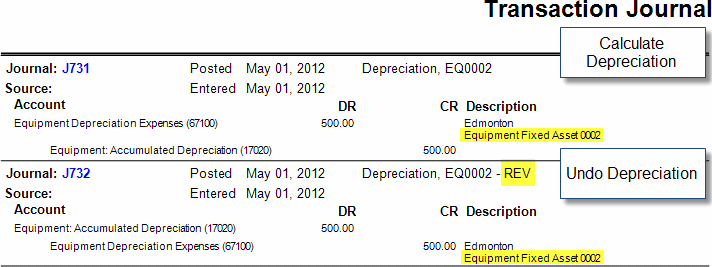Calculating Depreciation will use the settings specified when the fixed asset was added and will suggest a depreciation value. Applying the depreciation will generate postings to the Depreciation Expense GL and to the Accumulated Depreciation GL. Book Value will be updated accordingly.
Calculating Depreciation can be undone.
What you'll find:
Calculation Overview
When calculating the suggested amount of depreciation, agrē takes the following information into account.
Depreciation that has already been applied during the fiscal year.
agrē will calculate the total amount of depreciation that has already occurred in the fiscal year of the calculation date, then subtract this total from the annual amount.
Note
If you've 'missed' a period of depreciation, agrē will calculate amounts that will get you 'caught up' by the end of the fiscal year.
For example, an asset should be depreciated by $1800 this fiscal year ($150/month) but you're already three months in and haven't expensed any yet. When agrē calculates the amount of depreciation for the current period, it will base it on the number of remaining periods in the fiscal year, which in this case is nine.
($1800 annual depreciation - $0 already expensed) ÷ 9 months remaining = $200/month for the rest of the fiscal year.
agrē ensures that (Book Value up to and including the calculation date minus the Salvage Value) is greater than or equal to the suggested annual amount of depreciation.
If it's not, it will modify the suggested annual amount to be (Book Value up to and including the calculation date – Salvage Value).
If the frequency is ‘per period’, agrē does not simply divide the annual amount by 12 to obtain a monthly amount. This could mean that the suggested depreciation amount for each period would be different (if a depreciation posting was previously missed, or the value of the asset changed mid-year, etc.).
For example, if an asset is purchased in the last period of the fiscal year, the full annual amount would be posted in that single period. So agrē will take the Derived Annual Amount ÷ the Number of Periods yet to be posted for the fiscal year (including the period currently being calculated).
If an asset value changes; or you change the method, rate, salvage value, expected life, etc.; agrē does not try to ‘catch up’ with depreciation or otherwise alter the depreciation amounts to adjust what has already happened in previous years.
You may be required to override a suggested depreciation amount in order to ‘catch up’ if that is what you want to do. agrē will ensure that the total depreciation will not go beyond what it should (depreciation will stop when book value is at or less than salvage value).
If for some reason the calculated depreciation amount is less than $0, agrē will suggest $0.
Calculating Depreciation
To calculate depreciation
Navigate to General Ledger > Fixed Assets > Calculate Depreciation.
The Calculate Depreciation window opens.
Select the Calculation Date.
Postings will be made using this date.
Select the Calculation Frequency.
Optionally reduce the number of fixed assets retrieved using the additional Criteria (Fixed Asset Group, Account, or Location).
Click Retrieve Fixed Assets.
The fixed assets that match the specified criteria are shown.
Tips
Click Start Over to change the Date, Frequency, or search Criteria.
Select an asset and click View Details to see its Fixed Asset Report.
Click Select All to check Depreciate for all retrieved assets; click Deselect All to uncheck them all.
If a Fixed Asset should have no further depreciation calculated, edit the Fixed Asset and change the depreciation method to Manual.
If an asset no longer needs to be tracked, it should go through the disposal process.
Ensure Depreciate is checked for all assets that you want to depreciate.
Remove the check mark for those that you do not want to depreciate at this time.
The Depreciation Amount will default to the Suggested Amount that agrē calculates based on the fixed asset's depreciation method settings.
This amount can be overridden. It cannot be less than $0.
When you are satisfied with the Depreciation Amounts, click Apply Depreciation.
The Depreciation Completed window opens. Click OK to acknowledge.
The Calculate Depreciation windows closes.
Postings: Depreciation Expense
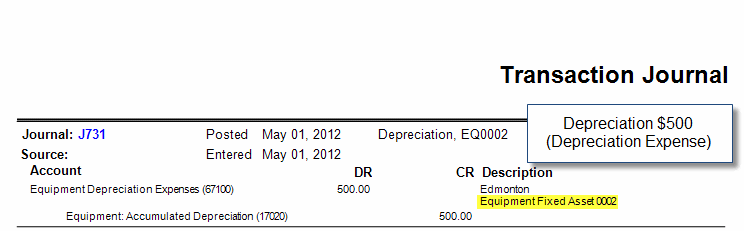
Undoing Depreciation Calculation
If a mistake has been made, or if you change your mind, you can undo the depreciation you applied.
To undo Calculate Depreciation
Navigate to General Ledger > Fixed Assets > Undo Depreciation Calculation.
The Undo Depreciation Calculation window opens.
Specify between which Calculation Dates the depreciation was calculated and click Find Depreciation.
The grid is populated with depreciation calculations made between those dates.
Select the depreciation calculation(s) you want to undo and check the Undo box.
Tips
Click Start Over to change the dates.
Use the shortcut Select All / Deselect All buttons to select multiple items.
Click View Details to display the Fixed Asset Report.
Click Undo Depreciation.
The Undo Depreciation Calculations window opens. Click OK to acknowledge.
The calculations that were undone are removed from the grid.
Click Exit to close the Undo Depreciation Calculation window.
Postings: Undo Depreciation