The Customer Account Information window is where you can work with all aspects of a customer’s account. At a glance, you can view the customer’s account information: Prepayment Funds Available, and recent history.
The Customer Account will also let you know if - and how - the member is credit restricted.
You can use the Customer Account Information window to do several tasks; however, much of the information available on this window is described in other sections of Accounts Receivable.
You can view the customer’s recent history, such as recent payments made. To view a detailed report for an item, select the item from the list to view and then click View Item (click the down-arrow next to View Item to Preview Posting Details and, if applicable, Preview TDG Document). To edit and/or delete items, select the item to edit and/or delete and then click Edit Item or Delete Item. Select Show last Year to view the most recent customer account items or click Show All to view all the customer account items.
Where you'll find:
Note Other functions available on the Customer Account Information window:
- modify the customer’s information
- accept payments, apply or unapply credits, reverse payments
- accept prepayments
- calculate interest
- account or interest adjustments
Click a group header (like Advanced) to open or close.
You can apply filters to the documents in the grids to narrow the list down to just the ones you want to see. These filters can be applied to any column. Clear the filter when you want to see all documents again.
agrē can display account history for the Last Year (max 2000* most recent transactions) or forever (max 5000* most recent transactions).
* loadout tickets and work orders are excluded from count; Customer Account Activity Report includes all transactions
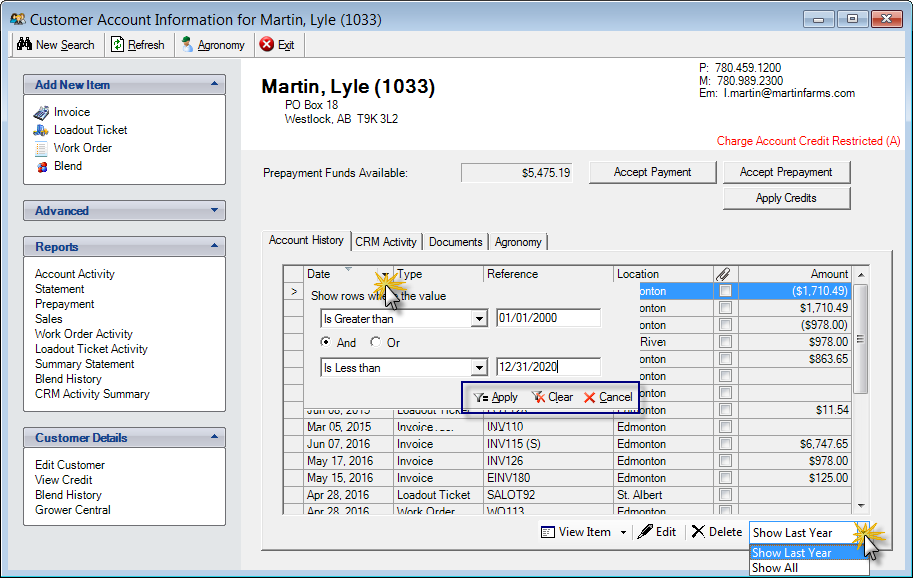
Accounts Receivable > Customer Accounts
Tips
In the Reports section, you'll find quick links to common customer reports.
In the Customer Details section, you can edit a customer’s information. Click Edit Customer.