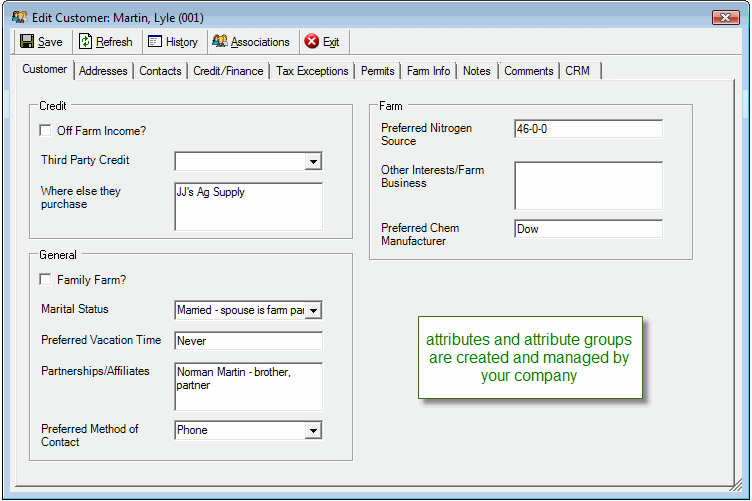If you’ve ever said “I wish there a field on the customer account form for …” you’re going to love Custom Attributes. Custom Attributes are like customer characteristics in that you manage them yourself, but they are much more flexible.
Want to know which of your customers use FCC or other third party credit or which chemicals they prefer to use? Create an attribute for it! Want to track their spouse and kids’ names? Create an attribute for that too! Whatever kinds of information you want to keep track of, CRM will help make it easy.
Before you create the individual attribute fields to store information, you’ll create groups to keep like items together.
Although Custom Attributes are controlled and customized by you, we give you three attribute groups (types of information) to get you started. Within these groups are a few typical custom attributes that you may want to use. These default attributes are just suggestions – you can easily remove or edit them, and you can add more groups and attributes as needed.
I want to read the white paper (with lots of screen shots) on CRM Customer Relationship Management.
Once your custom attributes are setup, data entry will be done via the customer account CRM tab.