FAQs: Blending
What you'll find:
Blending FAQs
Why does the blend unit price change when I save it as Itemized Products on a Work Order?
You prefer to work with straight products on a Work Order so that you have the flexibility to make any blend a customer wants (in case they change their mind after they order). Your customers prefer to prebuy blends.
You make a blend, set the unit price to $500/MT (which automatically adjusts the blend product prices) and the quantity to 10 MT. When you save the blend as Itemized Products on a Work Order, the total value of the work order is $5000.04, not $5000.00. That's 0.0008% more than it should be! (Depending on the blend, the total value of the work order could also be a little less, say $4999.96, in which case the customer would run out of prepay dollars in the spring.)
Why it's happening
This is the laws of mathematics in action. Blend calculations are more complex than they may appear to be on the surface. The more products in the blend, the more complex the math gets (if you're familiar with linear algebra, you've probably run across this before). Know in advance: there may be rounding! Using a blend type that has only 2 decimal places for unit prices instead of 4 may increase the difference due to rounding. Think of it this way: it's easy to price a television at $500, but there's a lot more involved in pricing each individual part to make them all add up to $500. Having 4 decimal places to work with gives agrē a little more wiggle room.
What can be done about it?
Here are a few work-arounds that may fit your business process:
Save the Blend on a Work Order (instead of itemizing straight products) and accept the limitations of a BOAWO.
If
the extra 4¢ is a not an issue, you can leave
things as they are.
When invoicing, you can change the blend unit price to be $500 (as
long as there are no
line splits).
Give the customer a 4¢ credit on their account with a prepayment deposit, perhaps using a separate payment type (that points to a penny rounding GL account) just for rounding discrepancies.
Tweak
the product prices on the Work Order until you can make them add up
to the total value that you want (if you've already tried that, you
know it can be a bit of a challenge).
When invoicing, you can change the blend unit price to be $500 (as
long as there are no
line splits) or you can use one of the work-arounds above to resolve.
But I need to give the customer a prepayment receipt for $5000.00 of product, not $5000.04
If the customer needs to see a receipt with $5000 worth of product there are a couple of ways to accomplish that.
The short way:
Instead
of linking the prepayment deposit to straight products on a work order,
manually type something like "10 MT of 34-17-0-0 @ $500/MT. Total:
$5000.00" in the Comments field.
The comment will print on the prepayment receipt.
The long way:
Make the blend
Save
as a prepaid Blend on a Work Order (BOAWO).
This puts a blend with the exact value of $5000 on the Work Order.
Add
a prepayment deposit, link to the work order, and print a prepayment
receipt.
Give the customer their copy.
Edit the Work Order.
I want to read the white paper (with screen shots) about Converting a BOAWO into Itemized Products
Add
Itemized Blends, copying from the BOAWO.
agrē will ask if you want to close the blend line - yes, you do! Otherwise
you're doubling up on your commitments - once for the blend, and once
for the commodities.
Save the Work Order.
The customer will be 4¢ over-allocated and you can use one of the work-arounds above to resolve.
But when I invoice the customer for the blend, the price always needs to be exactly $500.00/MT
You
can edit a blend unit price after it's been linked to a Work Order
under
certain conditions (mainly no line splits).
If those conditions do not apply, and the unit price really must
always be exactly $500.00 on each invoice, then you will need to save
the blend on a work order (an have to live with the limitations
of a BOAWO) instead of saving as itemized products.
You could also create a new blend from scratch, manually flag it to use prepay dollars, and then manually edit the work order to reduce remaining quantity.
What are the limitations of a Blend on a Work Order (BOAWO)?
For the most flexibility we recommend saving blends as itemized products on work orders rather than blends. But sometimes you just need to, so what are the implications?
AutoLink for BOAWO is not available
One of the biggest limitations rears its head at invoice time. On an invoice you will not be able to AutoLink blend rows directly to work orders. You will need to edit each blend row individually and link it to a work order. If you try to AutoLink an invoice blend row you will receive the following message: "There are no work orders available for linking. You can link blends or their additional products by editing the blend row."
When would I be prevented from linking a blend on an Invoice (or LOT) to a BOAWO?
if you calculated the blend, instead of copying it from blend history or importing from the work order
if the grower needed a change to the blend recipe, say, to add a little more nitrogen than was originally requested or to add a just a pinch of sulphur
if the grower decided to split the 46-0-0 with some ESN (or split any product)
if the blend contained an additional product that is checked as Include in blend?
On the Customer Sales report why does Quantity * Unit Price not equal Sales when I itemize blends?
After you Adjust Actuals you notice there are some issues with commodity pricing on the Customer Sales report - specifically, when you run the report and itemize products in blends the Quantity multiplied by the Unit Price does not equal the Sales amount. What is causing this?
The customer sales report shows the quantity, unit price and the line total. The line total is the actual line total from the blend product and might sometimes not be exactly unit price * quantity. Normally these are small rounding amounts due to the fact that the blend must balance (Blend unit price * blend quantity = sum of blend product line totals).
Using the actual Line Total on the Customer Sales account is important as this is the number that was actually used for the sales posting to the GL.
Sometimes, however, the line amounts are not just rounded but are quite a bit higher (perhaps as high as $10-$30 difference depending on the quantities involved). In these cases agrē is usually dealing with blends on invoices that were linked to a blend on a work order AND the actuals were adjusted also.
In this situation there are two competing interests, which are especially noticeable when the unit prices of the individual products differ:
1) Keep the work order unit price of the blend intact
2) Adjust the blend unit price to keep the line totals in sync
agrē has been designed to prioritize the work order blend unit price as more important to keep constant, therefore it's the line totals that are adjusted.
Here is a simple example (exaggerated to show the effect):
46-0-0 - 10 MT @ $300 = $3000
11-52-0 - 10 MT @ $600 = $6000
This gives a total of $9000 with a blend unit price of $450.
Now the actuals are adjusted:
46-0-0 9.5 MT @ $300 = $2850
11-52-0 10.5 MT @ $600 = $6300
This gives a total of $9150 with a blend unit price of $457.50 (the proportion of the products has changed, resulting in a different calculated blend unit price).
Because the blend on the invoice is linked to a BOAWO the blend unit price must remain at $450 (the work order price). For the grower to pay exactly the agreed-upon unit price of the BOAWO, the difference has to be allocated to the line totals of the individual blend products.
If this is not the end result you were hoping for, we recommend putting individual products on work orders instead of blends.
When I'm Adjusting Actuals the Target Quantity equals the Actual Quantity but the Variance isn't 0%. What's going on?
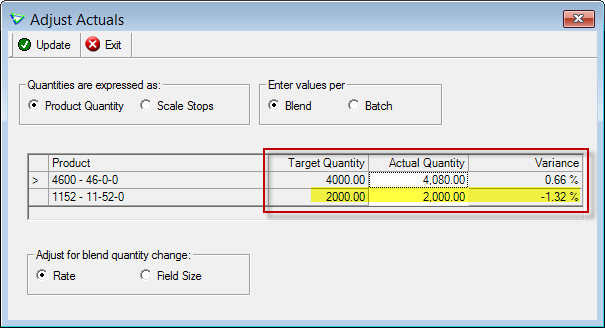
The actual quantity of 4600 is different from the target quantity so it's obvious there's going to be a variance for that, but when it comes to 1152 the Target = Actual so why isn't the variance 0%?
The reason is because the actual quantity of 4600 is already different from its target. The variance calculation takes into account not only the difference between the target and actual quantities of each product, it also considers any difference in ratios between products.
In this blend, the ratio of 4600 to 1152 is 2:1. If a little more 4600 was used (in this case, 2% more), then to keep the exact same 2:1 ratio between the products the blend would need 2% more 1152.