The Supplier Account window is where you can work with all aspects of a supplier’s account.
At a glance, the Account History tab gives you various account balance information: outstanding purchase invoices, available credits, and current balance.
The Documents tab lists all documents associated with this supplier.
Supplier Account
Use New Search to find another supplier.
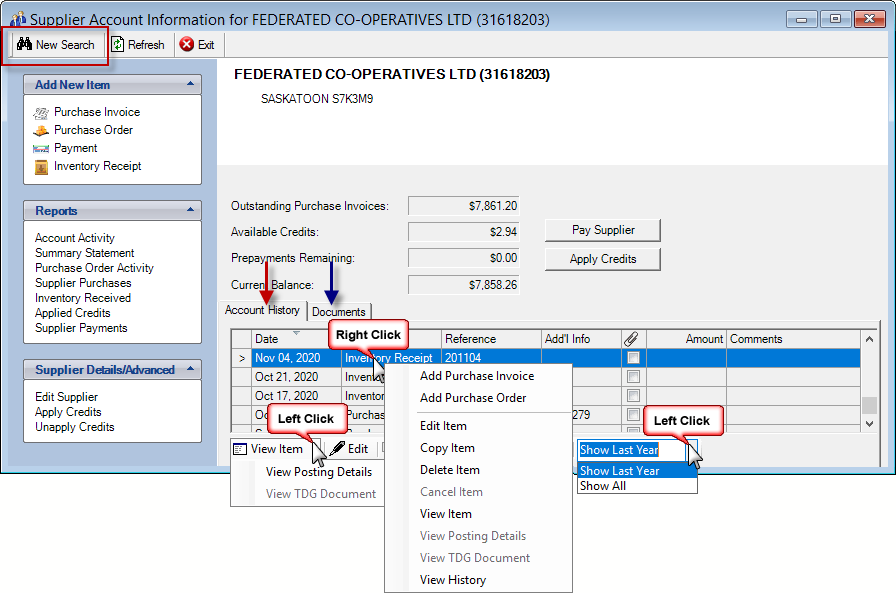
Supplier Account with Find Drop Down (Company/User config option)
Start typing a supplier name in the Supplier box, or use Find to find another supplier.
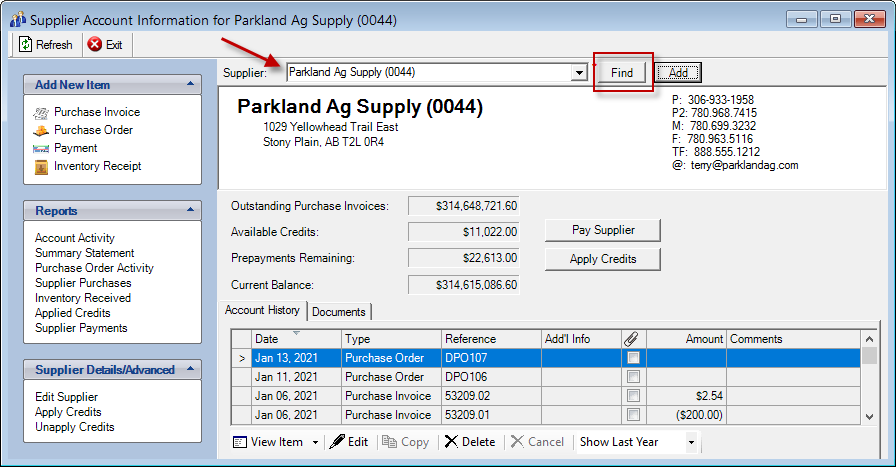
You can use the Supplier Accounts window to do several tasks.
What you'll find: