Managing Grain Producers & Buyers
agrē has several data fields on the Customer Account used specifically for Grain.
What you'll find:
Grain Producers
For customers who are Grain Producers, complete the information on the Grain tab of the Customer Account.
Select Grain Producer for growers.
Selecting the Grain (Payable) Account is what tells agrē "this is a grain customer".
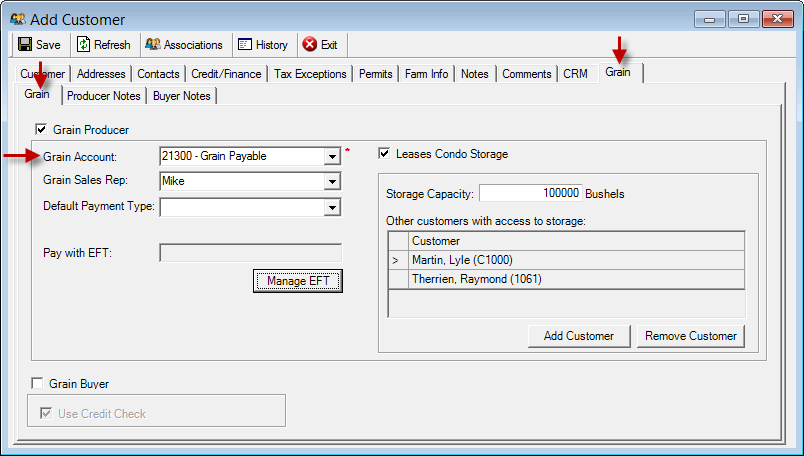
Accounts Receivable > Manage > Customers - Grain > Grain
Optional notes can be added to the Producer Notes tab.
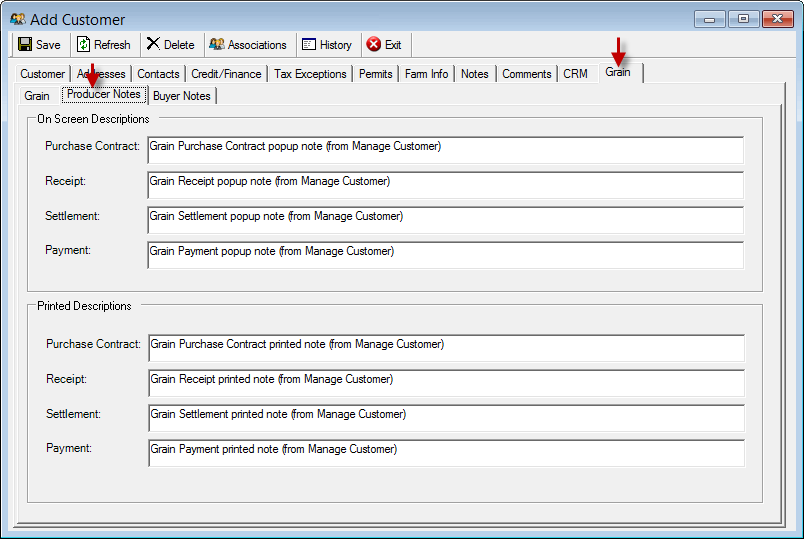
Accounts Receivable > Manage > Customers > Grain > Producer Notes
Related Topics
Grain Buyers
For customers who are Grain Buyers, select Grain Buyer on the Grain tab of the Customer Account.
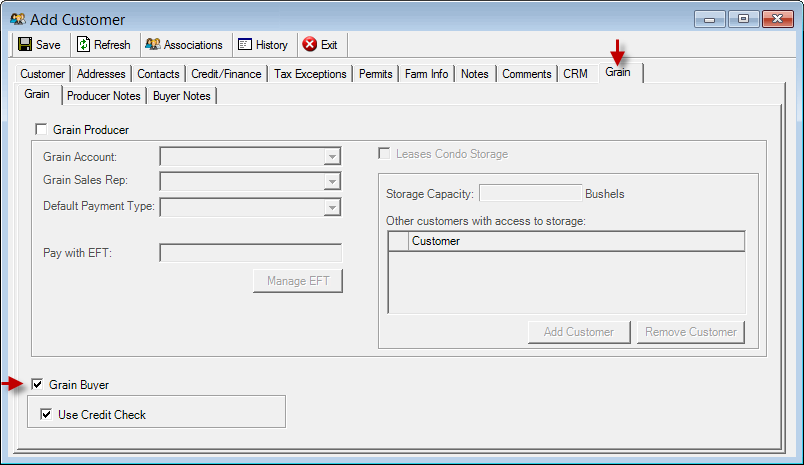
Accounts Receivable > Manage > Customers > Grain > Grain
Optional notes can be added to the Buyer Notes tab of the of the Customer Account.
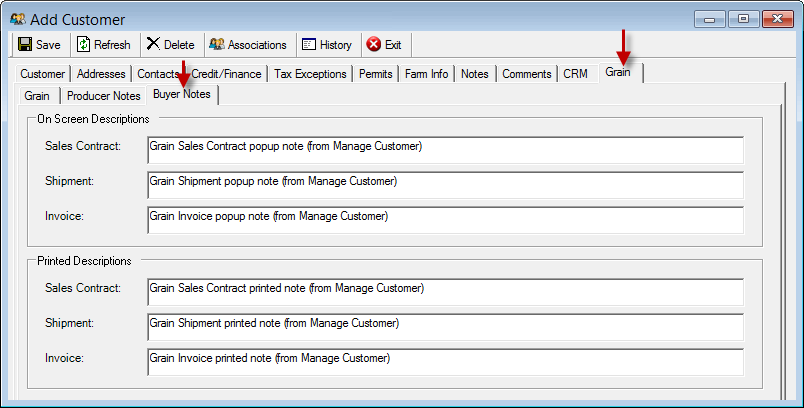
Accounts Receivable > Manage > Customers > Grain > Buyer Notes
Tip
Run: File > Exports > Data > Audit/Admin > Notes (Loc, Cust, Prod) data export to double check all notes in one place.