Grain Producer Centre
The Grain Producer Centre window is where you can perform transactions related to purchasing Grain from a producer. Working much like the Customer Account on the AR side, the Grain Producer Centre tells you at a glance the state of a producer's Grain Account.
To open the Grain Producer Centre navigate to Grain > Grain Producer Centre.
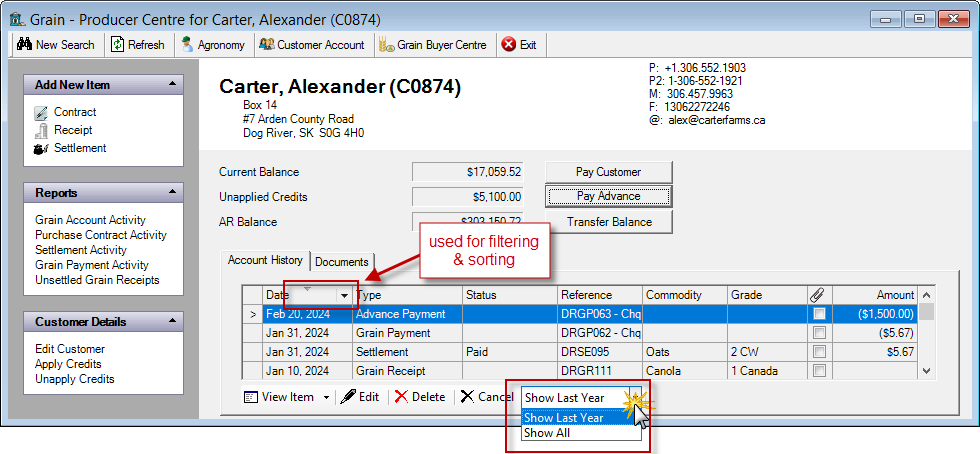
Navigate to: Grain > Grain Producer Centre
You can also add a shortcut button to open the Grain Producer Centre directly from the main toolbar.
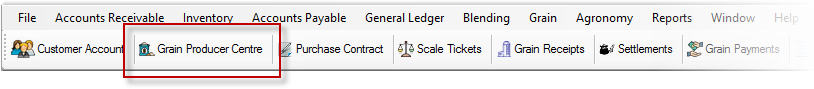
Window > Customize Toolbar
Pay Customer - make a payment linked to a settlement.
Pay Advance - make a payment in advance of settlement and/or receipt.
Transfer Balance - transfer AR Balance.
Tip
You can apply filters to any column to narrow the results down to just the transactions you want to see. Clear the filter when you want to see all items again.
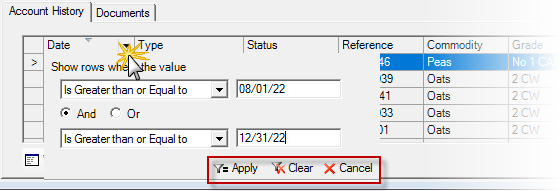
Account History tab
Lists grain purchase transactions for the selected producer.
More detailed information about how to perform each task can be found in its respective topic.
Documents tab
Documents attached to grain purchase transactions are listed here. Attaching files is done the same way as in the CRM Document manager.
All types of documents - not just the grain ones - can be accessed from the Document Manager (File > Manage > Documents).