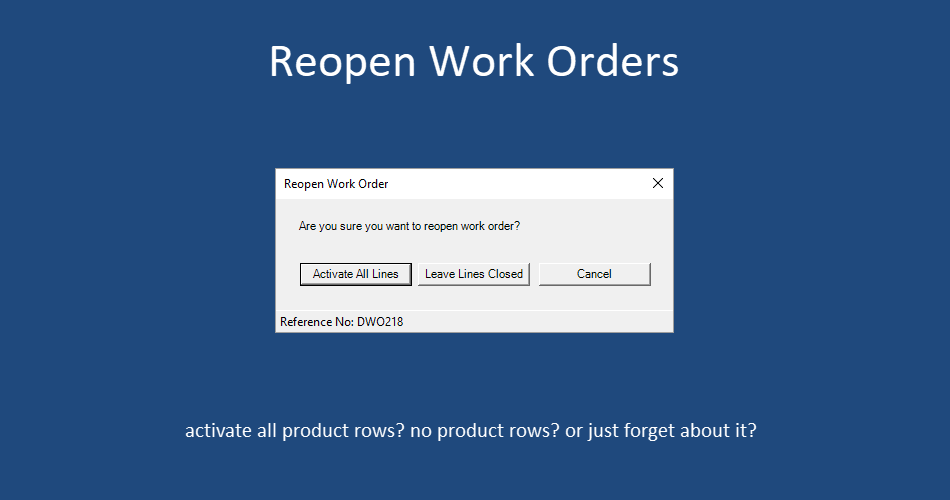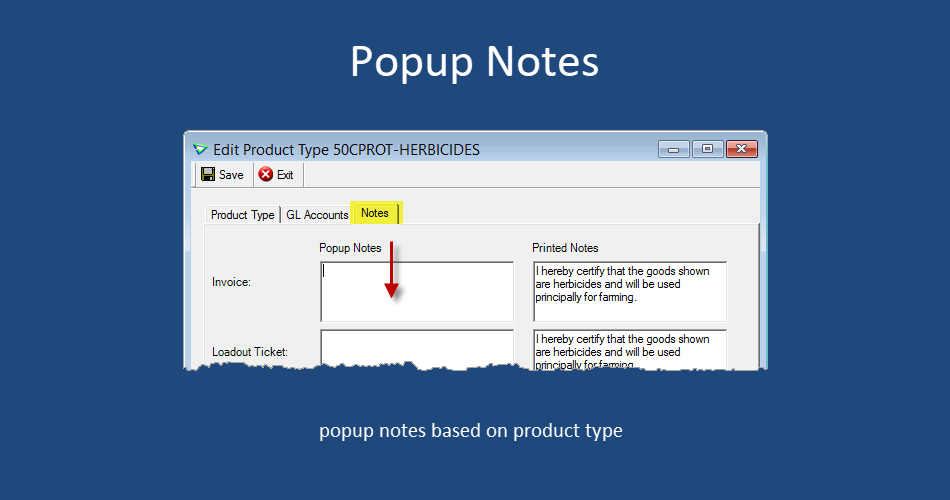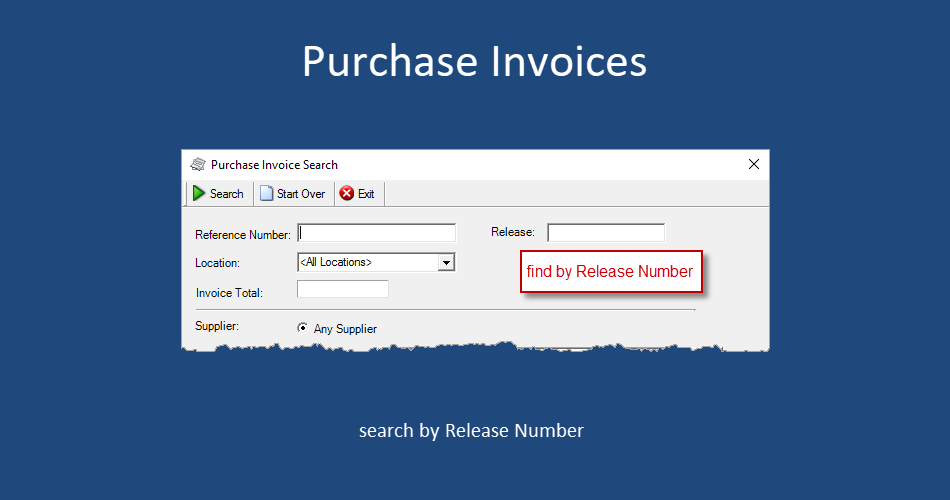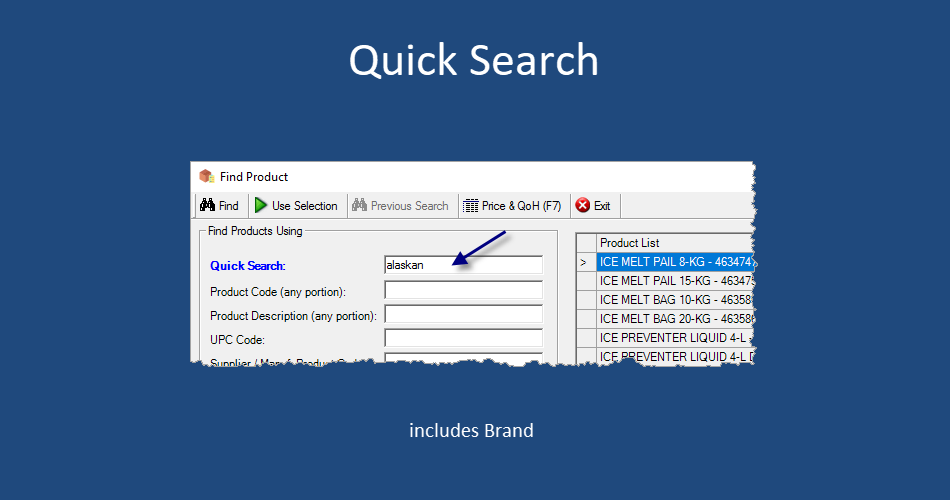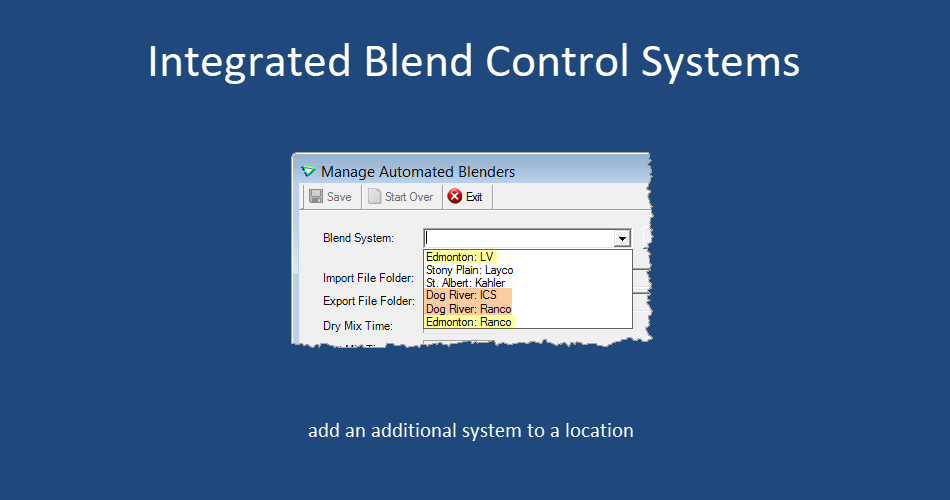agrē Release Notes 2.23.01 February 23, 2023
agrē Release Notes 2.23.01 February 23, 2023
Last updated: March 3, 2023
Top 5 Highlights from this Release
What's New & Improved in agrē 2.23.01:
Additional process information from FCL may follow the release.
Security
This symbol  indicates that your Local Company Security Administrator needs to make a security permission change to allow user access to the new feature.
indicates that your Local Company Security Administrator needs to make a security permission change to allow user access to the new feature.
Configuration Options
This symbol  indicates a new feature integrates with a Configuration Option (at either the Company, Location, or User level).
indicates a new feature integrates with a Configuration Option (at either the Company, Location, or User level).
Note
Release Notes highlight the best new features and improvements from each release of agrē. In case you missed a prior version, Release Notes for the last two years are available from the online Help Release Note archives.
Global
Default Export/Import Paths 
Set default folder locations for import and export files (overrides company default).
(the \ at the end is important)
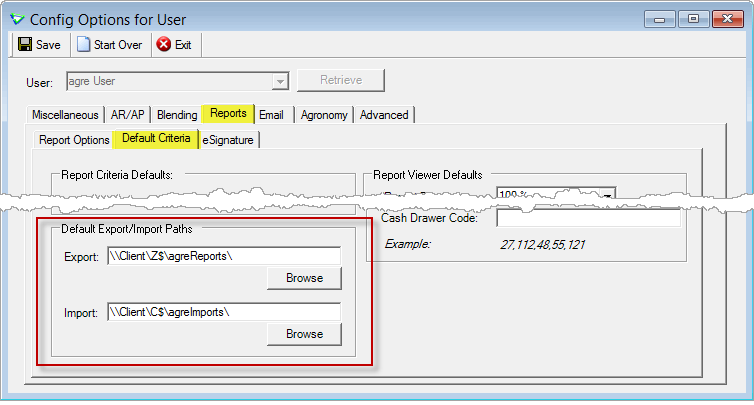
File > Config Options > User
File
Document Manager
Sensitive Documents
Sensitive document column added to the Customer Account documents tab, and to the Document Manager home form.
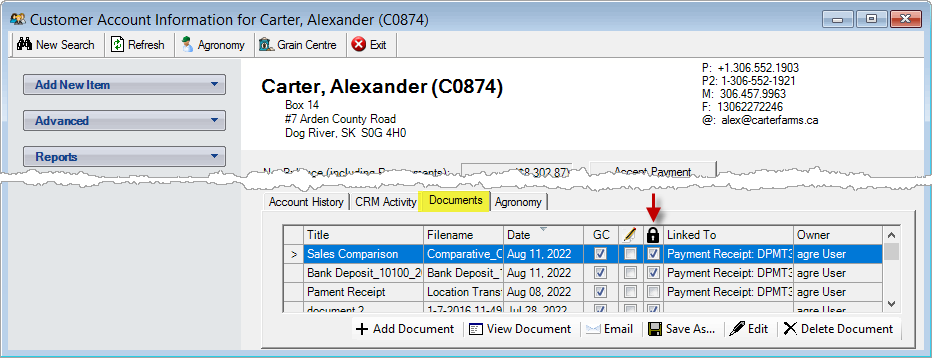
Accounts Receivable > Customer Accounts
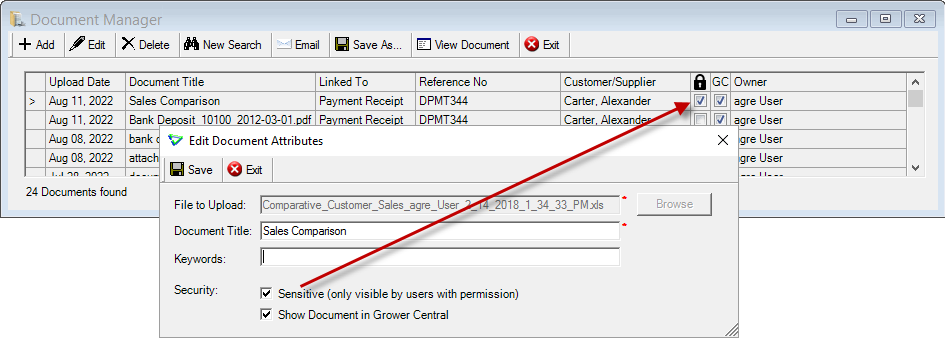
File > Manage > Documents
Accounts Receivable
Customers
Find Customer (applies also to Agronomy)
Address is now like quick search for billing and shipping addresses.
It looks for a match with the customer’s address, city, province, or postal code.
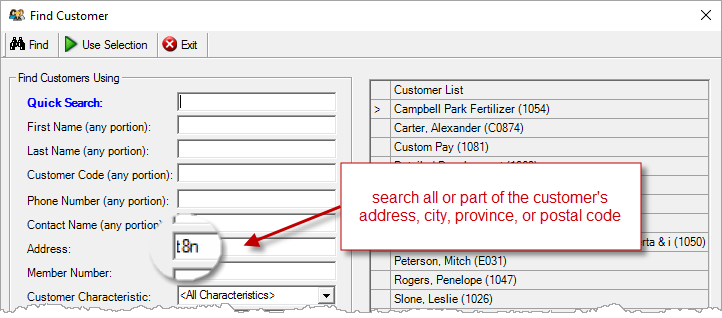
almost everywhere you look for customers
Audit Trail
Show Audit Trail has been added to Customers.
Check out the new User Detail Audit  data export too.
data export too.
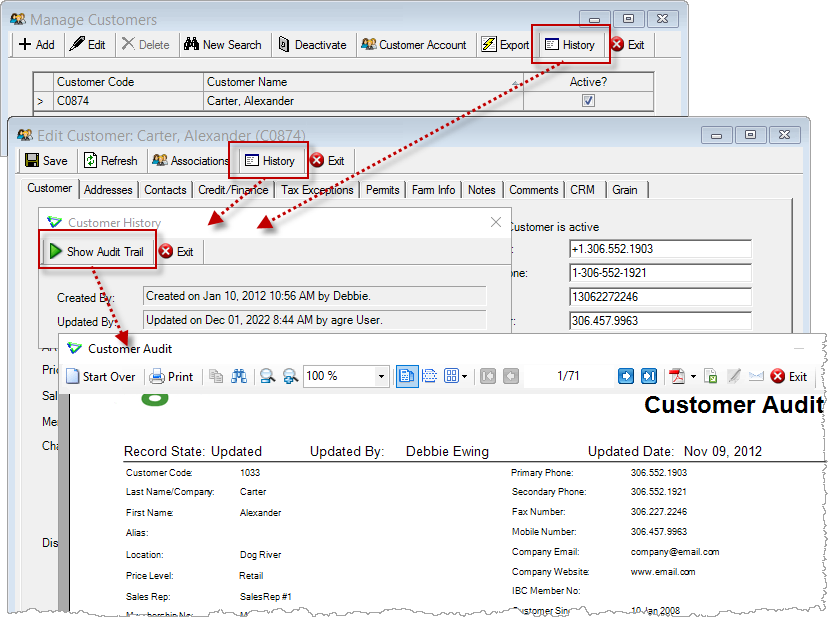
Accounts Receivable > Manage > Customers
Manual Sort Order: Work Orders, Loadout Tickets, & Invoices
Use the Up and Down arrows to sort products on Work Orders, Loadout Tickets, and Invoices.
(if you're clicking and nothing is moving, make sure a product row is selected)
The keyboard shortcuts (Control+UP Arrow, Control+DOWN Arrow) are still functional for you speed demons.
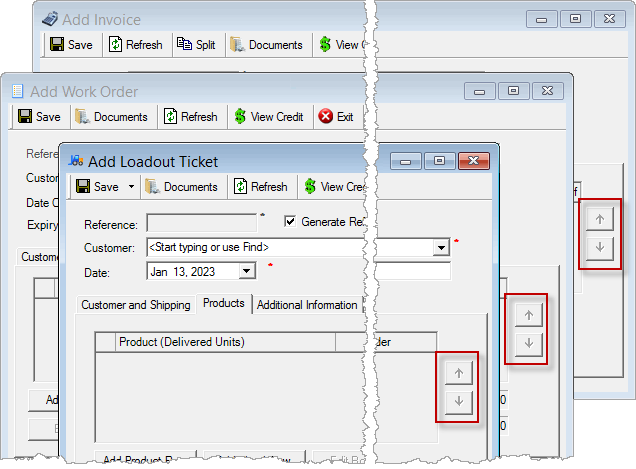
Add/Edit Work Orders, Loadout Tickets, Invoices
Loadout Tickets
Import Work Order Comments 
Import the header comment from a Work Order when importing or linking to products (autolink excluded).
If products from multiple WOs are imported, multiple comments will be appended (agrē avoids duplicates when importing multiple products from the same work order at the same time).
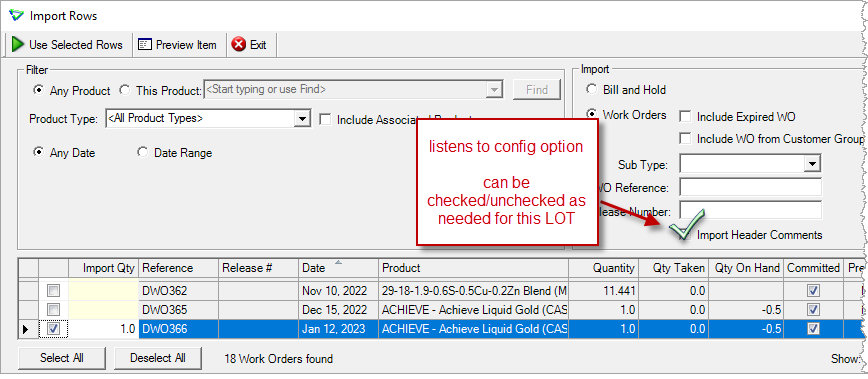
Accounts Receivable > Loadout Tickets > Products tab > Import WO
If you want to copy work order comments most of the time, check the config option: Import header comments when linking/importing to a Loadout Ticket.
The Import Header Comments box on the LOT can be unchecked on the fly as needed.
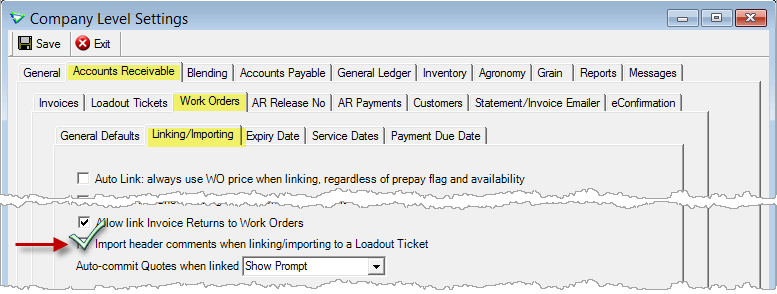
File > Config Options > Company
Work Orders
Reopen All Lines
When reopening closed work orders, you'll have the option to activate all the closed rows (completed rows are not affected).
After reopening, the status of individual product rows can be edited to 'active' or 'closed' as needed.
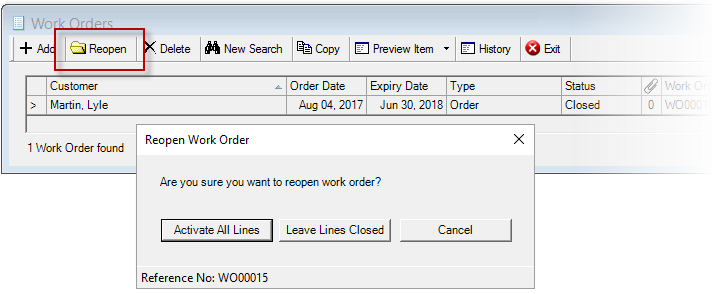
Accounts Receivable > Work Orders
Prepayments
Linked Deposit Subtotal
Amount of prepayments deposits already linked is displayed when taking subsequent prepayments.
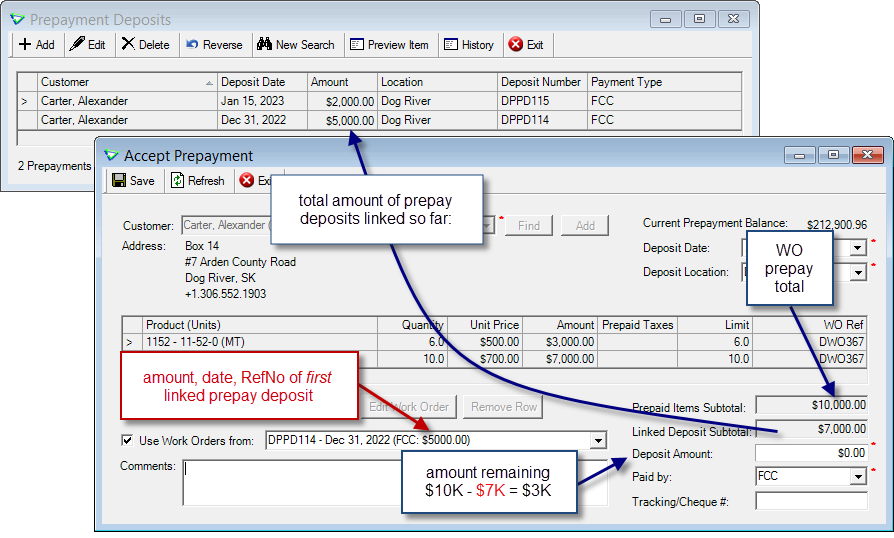
Accounts Receivable > Prepayment Deposits
Blending
Automated Blenders
Multiple per Location
More than one automated blend control system can be setup at each Location.
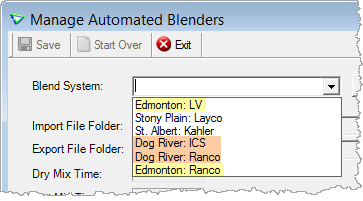
Blending > Manage > Automated Blenders
Inventory
Finding Products
Quick Search
Quick Search includes Brand.
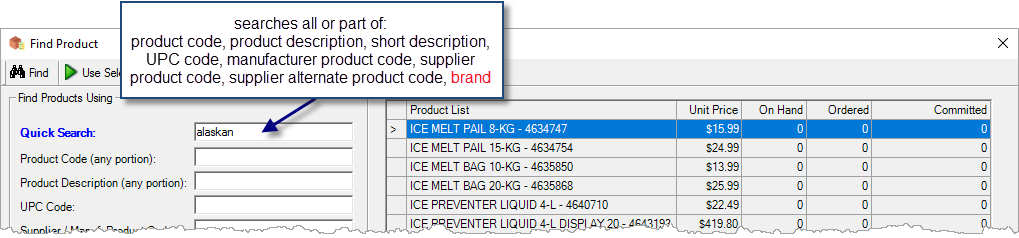
almost everywhere you look for products
Include Manufactured 
If Product Search: Include Manufactured is checked, products manufactured with a raw ingredient matching the search criteria will also be included in the results.
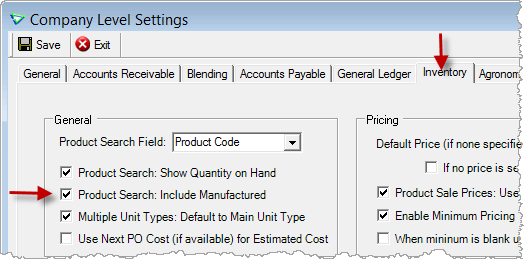
File > Config Options > Company
Product Popup Notes
Notes now popup when adding the product (some transactions used to wait until saving which was a little too late).
Product Type Popup Notes can be displayed when adding products to Invoices, Loadout Tickets, Work Orders and Location Transfers.
Product Popup Notes don't override Product Type Popup Notes - both will be displayed in the same message box.
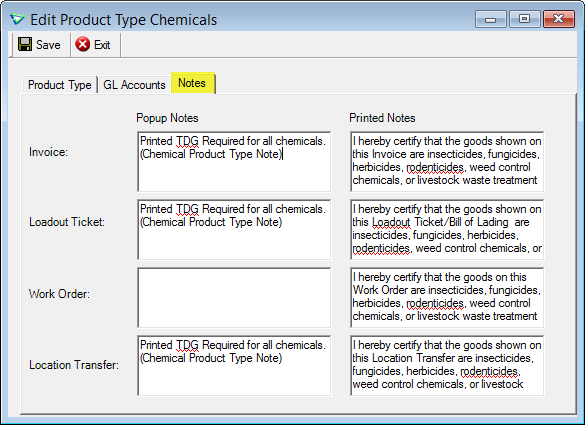
Inventory > Manage > Product Types
Product Popup Notes for associated products popup too (excluding POS Invoices).
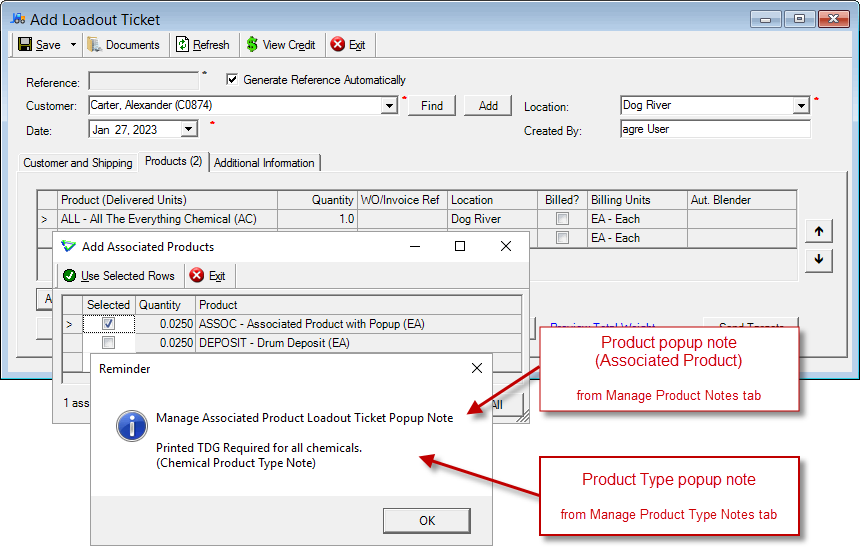
Accounts Receivable > Loadout Tickets
Product Sale/Promo Pricing
Duplicate Descriptions are allowed, but there must still be only 1 promo price per product per location for the same date range and price level.
I want to read the white paper on FCL Promo Pricing (with lots of screenshots) for more details.
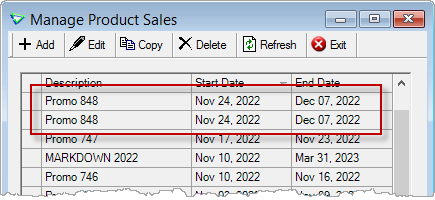
Inventory > Manage > Pricing > Sale Prices
CRS Transfers
Receiving
The text label for the Sending Retail has been updated to clarify which supplier should be selected.
I want to read the white paper on CRS Transfers (with lots of screenshots).
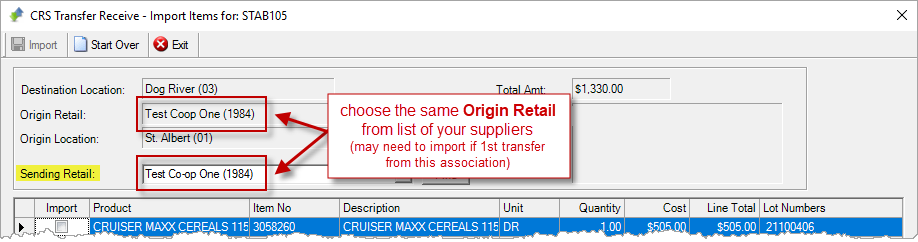
Inventory > CRS Transfers > Receive Products
Inventory Cost Reallocation
Shortcut buttons added to Select All or Deselect All activities.
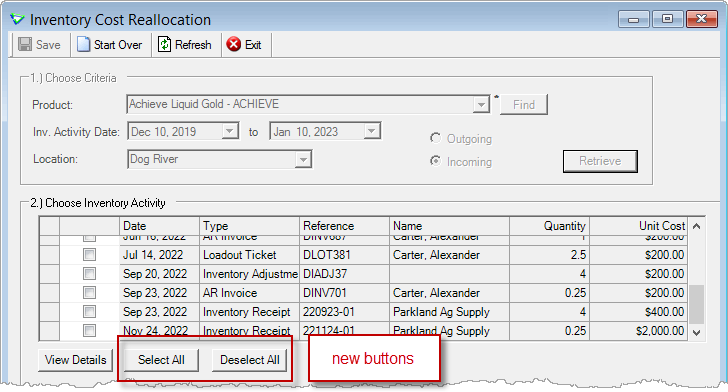
Inventory > Manage > Costing
Accounts Payable
Purchase Invoices
Search by Release Number
Filter search results by Release Number.
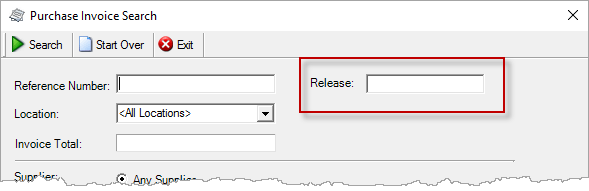
Accounts Payable > Purchase Invoices
General Ledger
Bank Accounts: Additional Details
For asset (1), liability (2), and equity (3) accounts flagged as reconcilable, additional fields for banking details are displayed on the Miscellaneous tab.
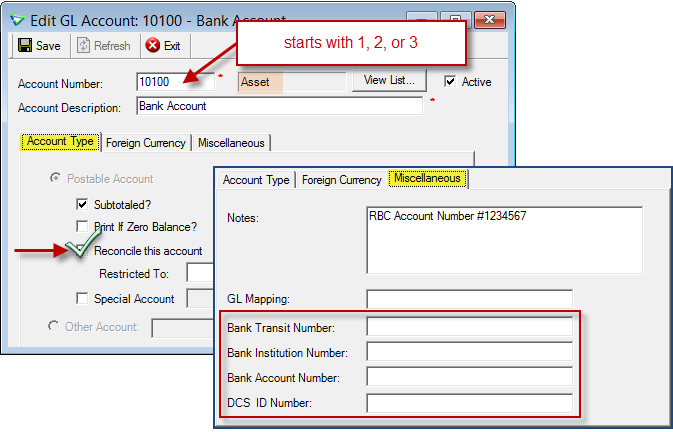
General Ledger > Manage > Chart of Accounts
Reports & Exports
Note
Security settings are managed by your local company security administrators. As with all new features, we don’t presume to know who should have access to new Exports and Reports and who should not so we leave that up to them.
Updates to Current Reports
| Report Name | What's New? |
|---|---|
| AP Supplier Balances | criteria: Show Supplier [With Unapplied Credits] [prepay excluded] |
| AR Customer Sales | criteria added: End Date |
| AR Customer Sales (some custom layouts excluded) |
criteria added to: Group Sales by [Manufacturer, Product Characteristic, Supplier (1st mapped supplier on the Inventory tab)] |
| AR Customer Statement | data: Lot#s are ignored when deciding which product lines to combine |
| AR Work Order Activity | criteria: Sub Type [multi-select] |
| INV Inventory Received | criteria: Exclude CRS Transfers? |
New Exports 
| Export Name | Description |
|---|---|
| AA User Audit Detail | details of all users (login name, roles, last login, etc.) |
Updates to Current Exports
| Export Name | What's New? |
|---|---|
| AR Customer Sales | data: Quantity (Main UOM*) *unit of measure |
| AR POS Data (TKXS) | data: removed: EBID#, IC Code replaced with: Retail, Name, Location ID also added: ShipTo details |
| INV Unbilled Inventory Receipts | data: Unit Cost = FIFO cost for Returns |
| GL Trial Balance | data: Location appended with Mapping Code |
Configuration Options
Note
Company Configuration Options are managed by your local company agrē administrators. As with all new features, we don’t presume to know if your administrator would enable a new Config Item or not so we leave that up to them.
New config options are released OFF unless they are replacing/enhancing existing items, in which case we do our best to match existing functionality. Any exceptions would be noted.
Company Config Options
| Tab | Subtab | Config Item | Action |
|---|---|---|
| AR | Work Orders | Linking/Importing | Import header comments when linking/importing to a Loadout Ticket | when products are imported or linked, work order header comment is appended to loadout ticket comment (on customer & shipping tab) |
| Inventory | Product Search: Include Manufactured | when searching for products, also check the raw ingredients list on the manufacturing tab |
| General Ledger | Mapping Code is mandatory for Postable Accounts | when adding or editing a GL account, a mapping code is required |
User Config Options
| Tab | Subtab | Config Item | Description |
|---|---|---|
| Reports | Default Criteria | Default Export/Import Paths | default destination folders for import & export files e.g. \\Client\C$\agreReports\ ("\" at the end is required) |
Security
Note
Security settings are managed by your local company security administrators. As with all new features, we don’t presume to know who should have security permission and who should not so we leave that up to them.
New security permissions are released UNCHECKED unless they are enhancing existing permissions, in which case we do our best to match existing functionality. Any exceptions would be noted.
Role Permissions
| Tab | Item | Action(s) |
|---|---|---|
| Accounts Receivable | Work Orders |
Close (allows closure of both quotes and orders) |
| Accounts Receivable | Reports |
Customer Audit |
| Administration | Data Exports |
User Audit Detail |
CRS Hub
Updates to Current CRS Hub Exports
| Export Name | What's New? |
|---|---|
| INV Product Forecasting | data: inactive products excluded |
| [non UI] TKXS (POS) | removed: EBID#, IC Code replaced with: Retail, Name, Location ID also added: ShipTo details |
Hub Hotfixes
| Summary Description | Deployed |
|---|---|
| Export: INV Product Forecasting | December 2022 |