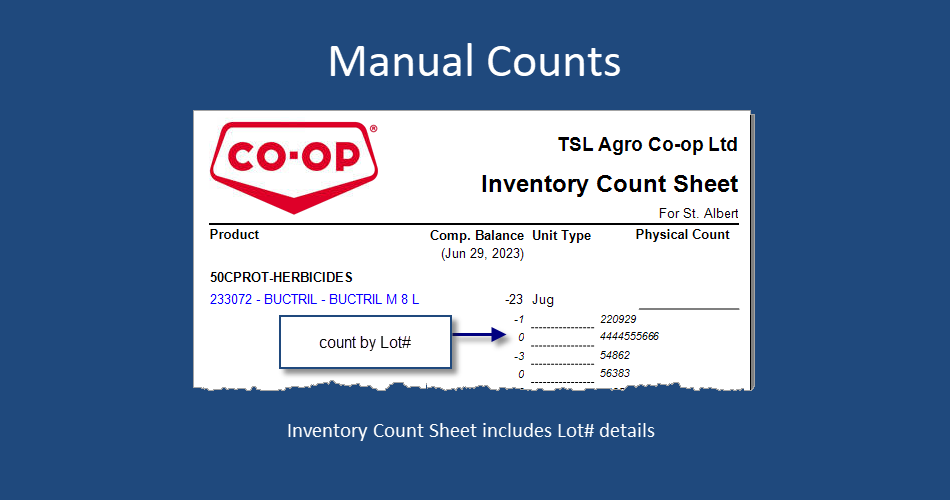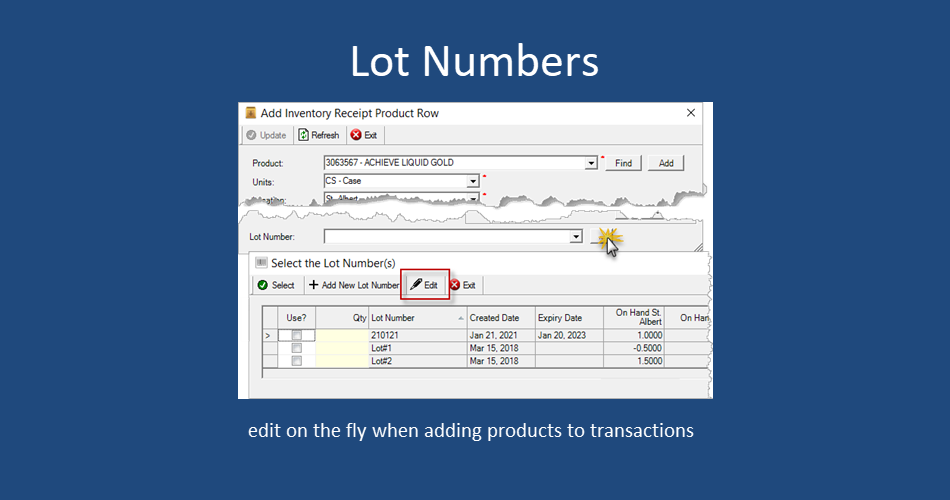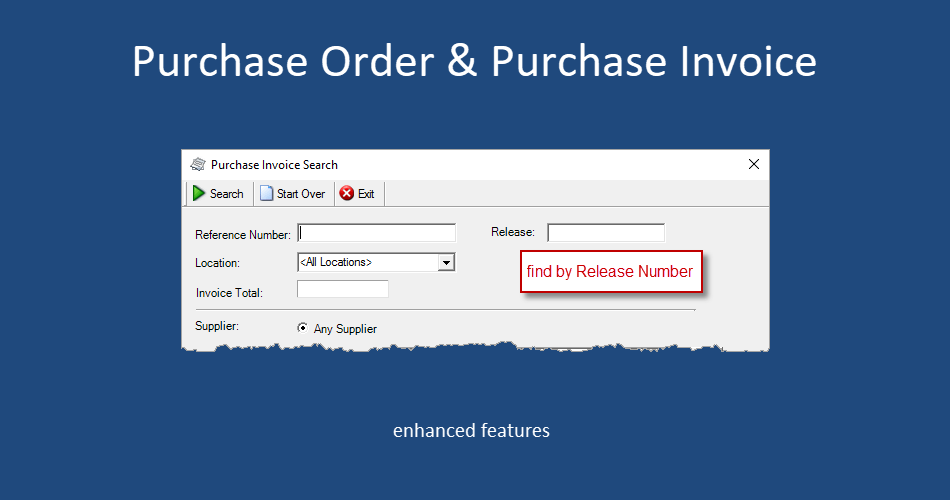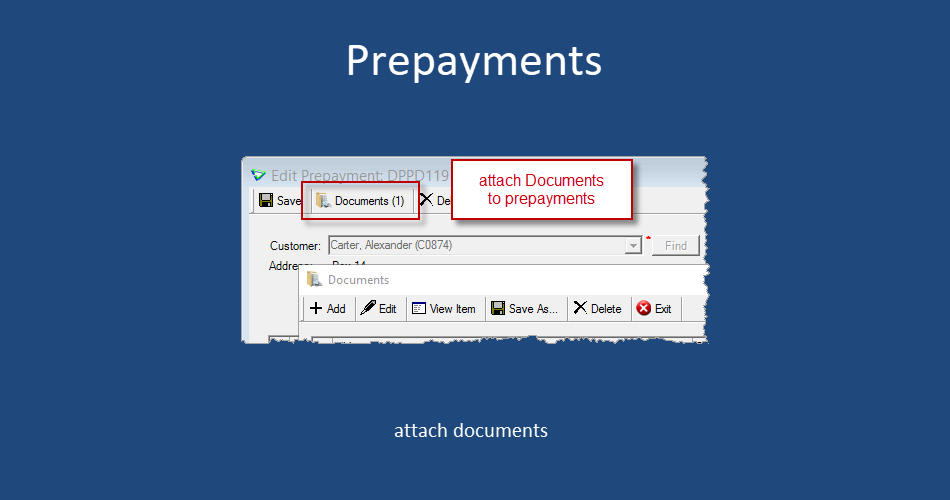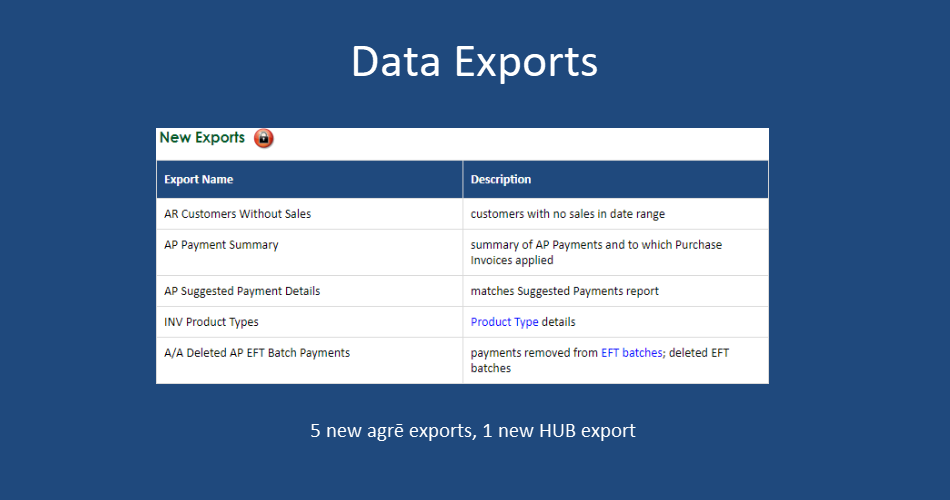agrē Release Notes 2.23.02 - July 6, 2023
agrē Release Notes 2.23.02 - July 6, 2023
Last updated: July 19, 2023
Top 5 Highlights from this Release
What's New & Improved in agrē 2.23.02:
Additional process information from FCL may follow the release.
Security
This symbol  indicates that your Local Company Security Administrator needs to make a security permission change to allow user access to the new feature.
indicates that your Local Company Security Administrator needs to make a security permission change to allow user access to the new feature.
Configuration Options
This symbol  indicates a new feature integrates with a Configuration Option (at either the Company, Location, or User level).
indicates a new feature integrates with a Configuration Option (at either the Company, Location, or User level).
Note
Release Notes highlight the best new features and improvements from each release of agrē. In case you missed a prior version, Release Notes for the last two years are available from the online Help Release Note archives.
Accounts Receivable
Customer Account
To improve performance for customers with lots of activity, the number of transactions displayed is limited (deployed July 11).
(the Customer Account Activity Report includes all transactions, even if they are not displayed here)
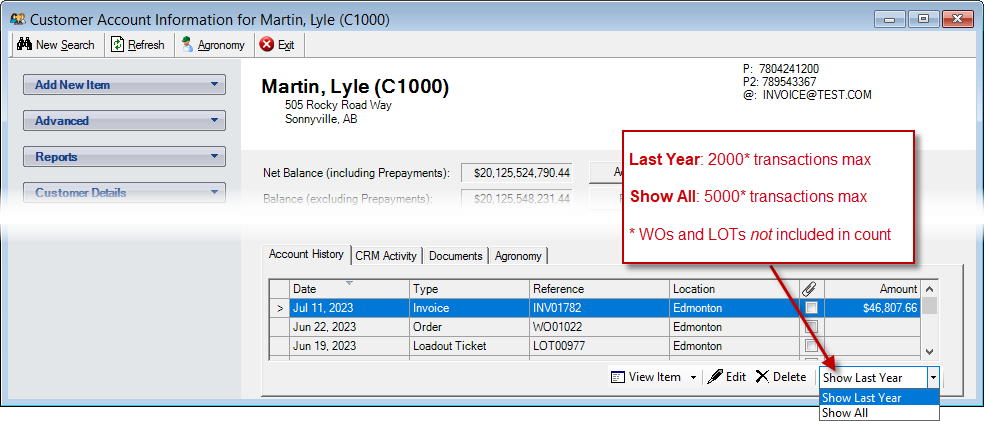
Accounts Receivable > Customer Accounts
FCL Distribution Only
New columns added to Account History for Release Numbers and Original (Credit) Invoice.
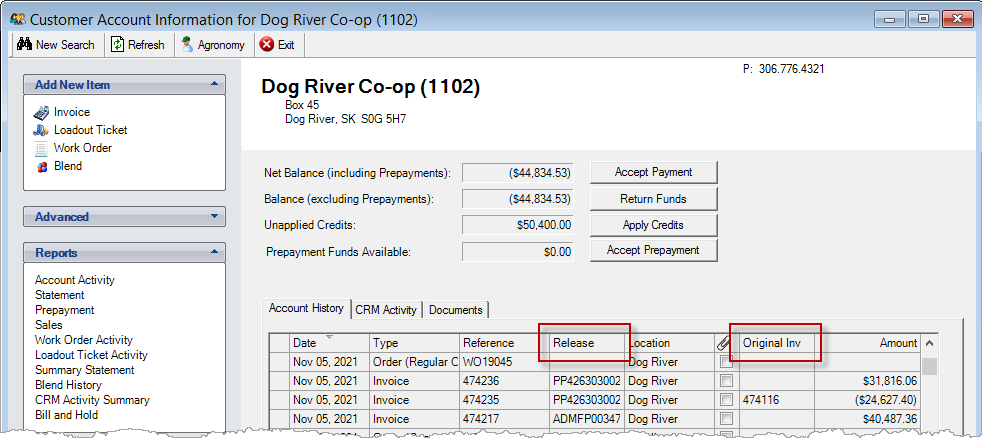
Accounts Receivable > Customer Accounts
Loadout Tickets & Invoices: Import Rows Window
Column Width
You'll see more Product characters when importing from Work Orders, Loadout Tickets, and Bill and Hold invoices. If you'd like to see even more, or want to change the width of any column, position the cursor between the columns until the double arrow appears, then click and drag.
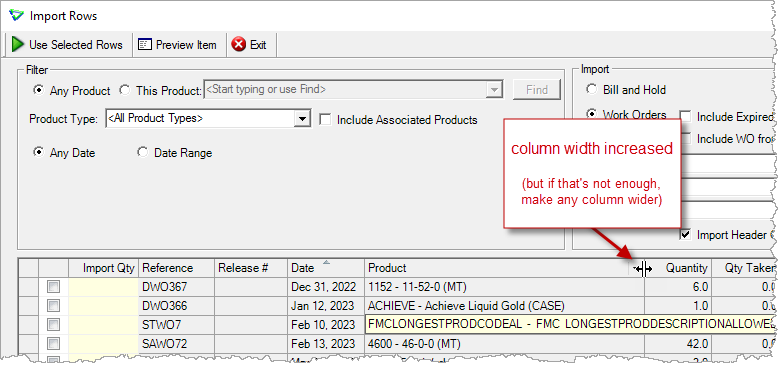
e.g. Loadout Ticket > Import from Work Order
Prepayment Deposits
Attach Documents
Customer prepayment deposits can have Documents attached.
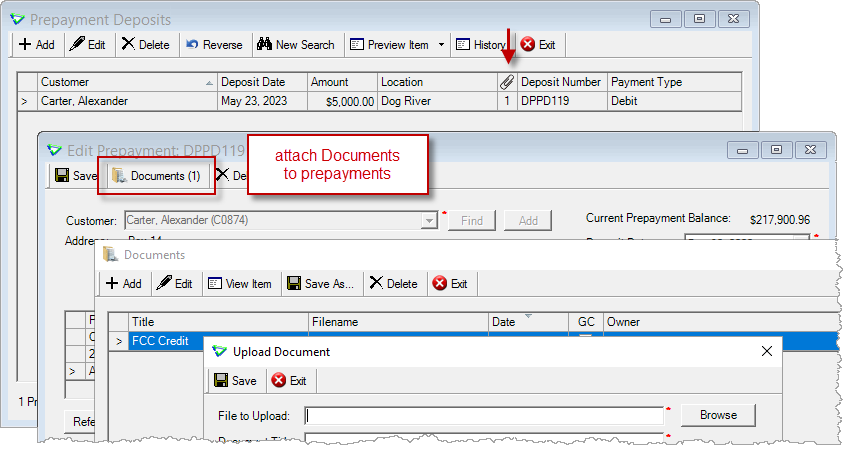
Accounts Receivable > Prepayment Deposits
Customer Prepayment Report
Paid in Full?
Paid refers to the work order Paid In Full checkbox - is it checked? (Y/N)
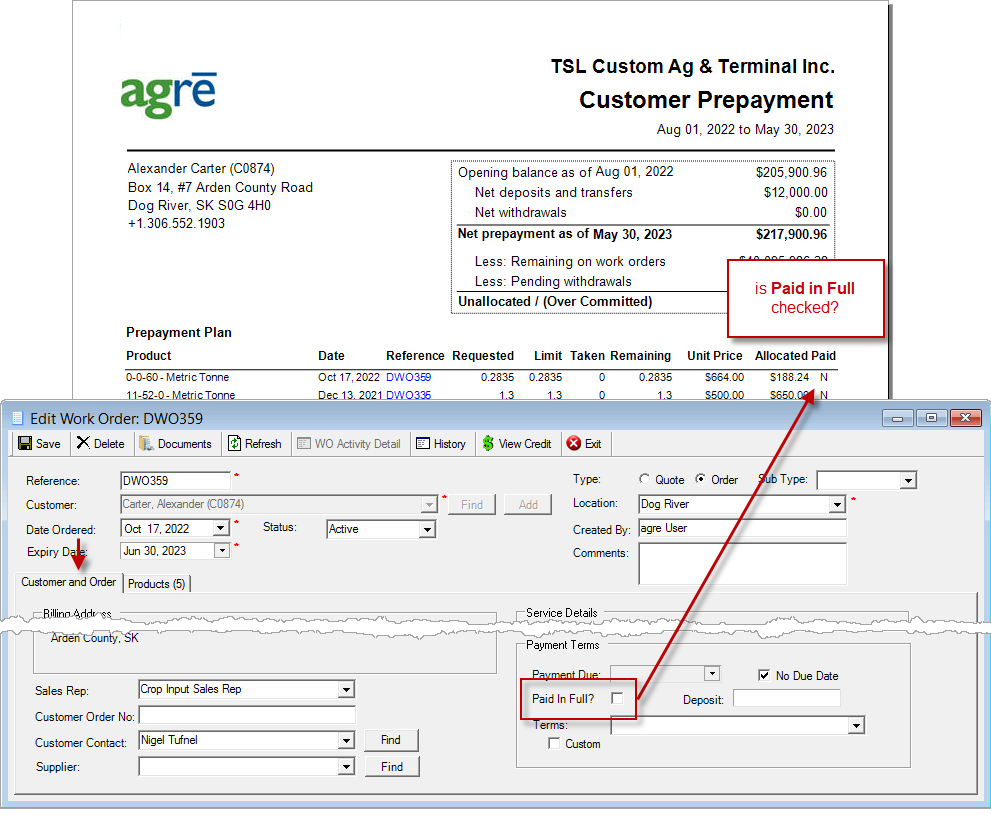
Accounts Receivable > Reports / Accounts Receivable > Work Orders
Calculate Interest - Single Customer 
Calculate interest for just one customer from the Customer Account.
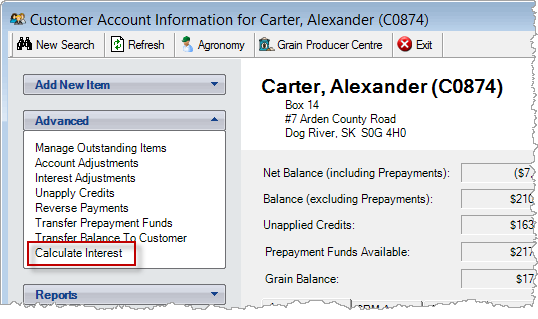
Accounts Receivable > Customer Accounts
Inventory
Lot Number Management
Lot Numbers can be edited* on the fly when selecting on inventory receipts, loadout tickets, etc.
*Edit security permission required
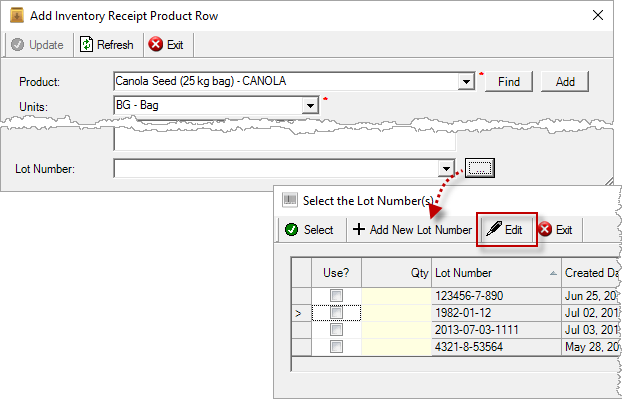
e.g. Inventory > Inventory Receipts > Add Product Row
Manual Counts with Lot Numbers - deployed Jun 5
The Inventory Count Sheet breaks down Quantity on Hand by Lot#.
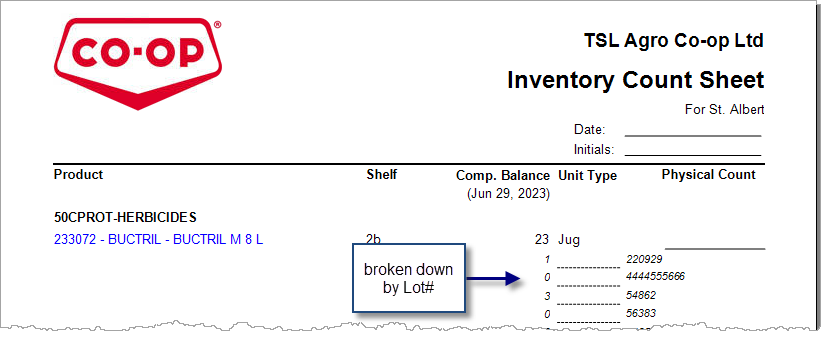
Inventory > Reports
Import Pricing
Auto Calculate Secondary Unit Types
Auto calculate uses the price of the main unit and the conversion factor to calculate prices for alternate units on import.
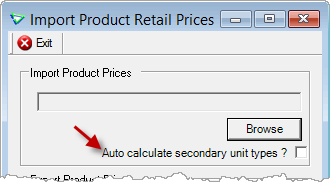
Inventory > Manage > Pricing > Retail Prices Import
Accounts Payable
Purchase Orders
Home Form Window/Search
Promo No added to home form and Search.
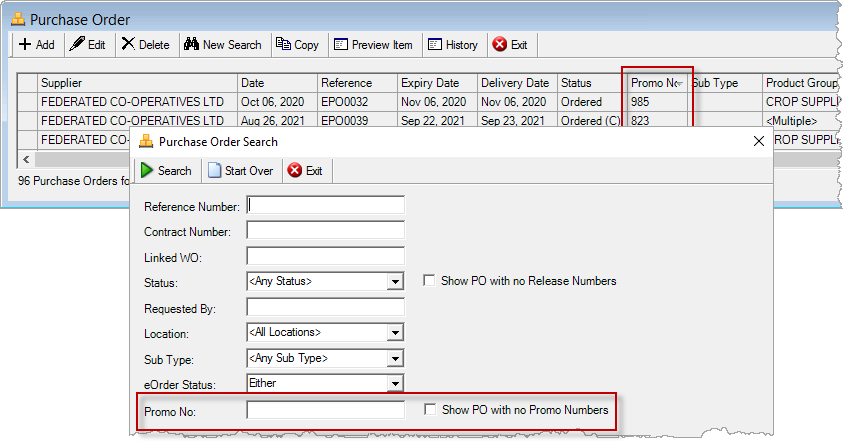
Accounts Payable > Purchase Orders
Products Tab
Columns can be sorted and filtered.
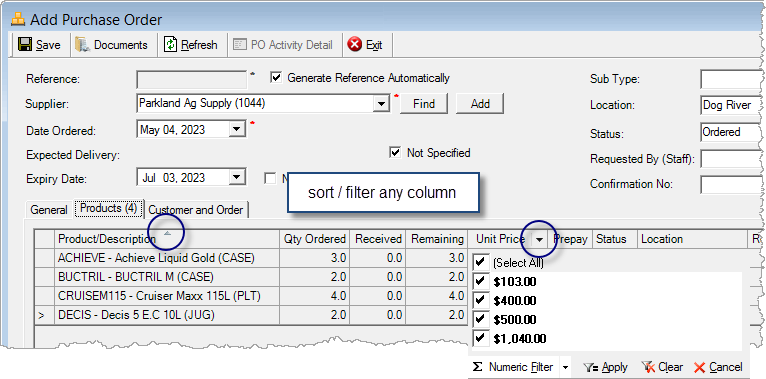
Accounts Payable > Purchase Orders
Purchase Invoices
Active Non-Inventory PO blinky
If active Purchase Order lines exist for the supplier, a blinky appears next to the Import PO button.
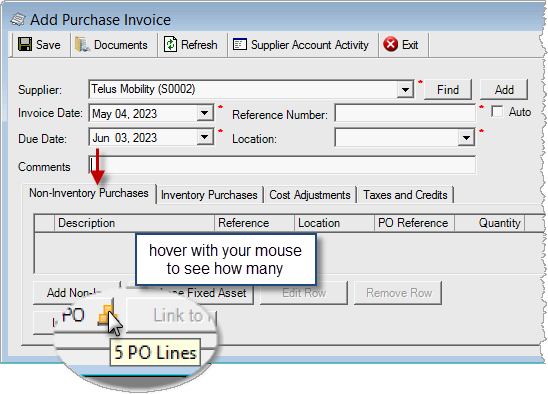
Accounts Payable > Purchase Invoices
Non-Inventory Purchase Line Comments
Add Line Comments for non-inventory products (line comments from imported Purchase Order rows will be carried through).
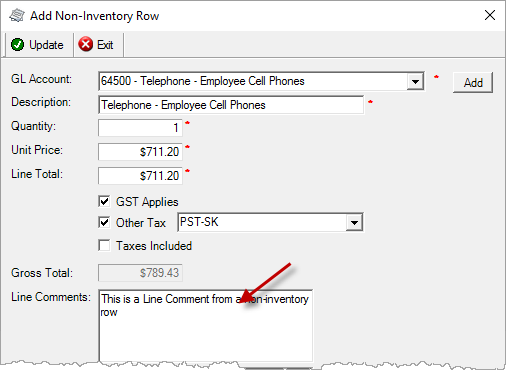
Accounts Payable > Purchase Invoices
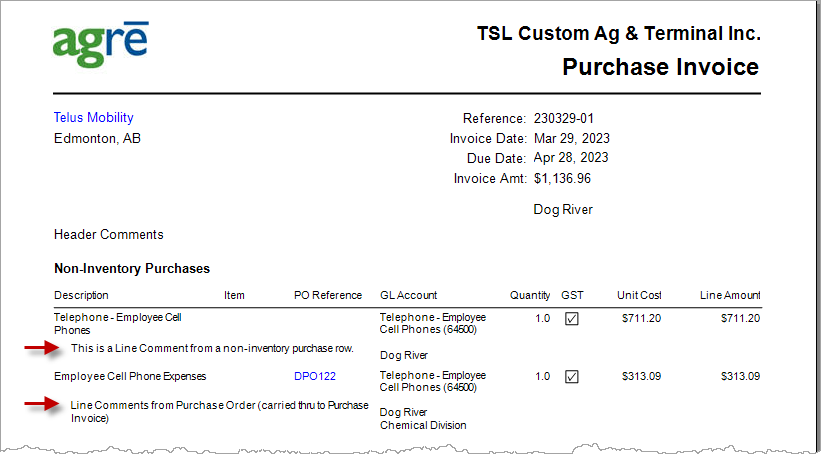
Purchase Invoice report
EFT Payments / Batches
I want to read the white paper (with screen shots) on how to setup and make EFT Payments to refresh my memory on how they work.
Search
Search has been added to the EFT Payments home form. The last month of payment batches is retrieved by default.
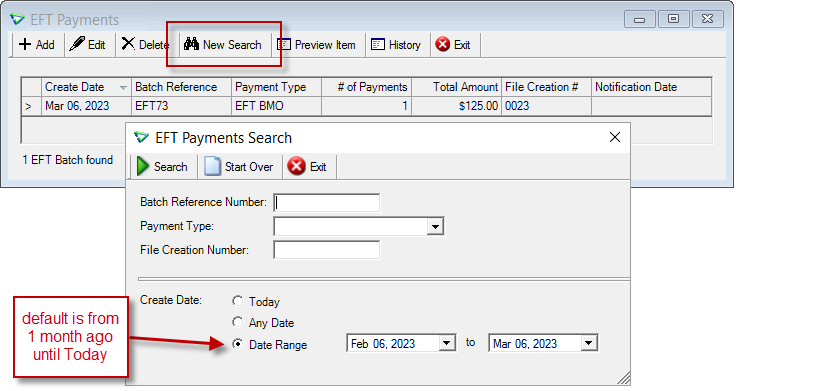
Accounts Payable > EFT Payments
Edit EFT Batches 
EFT Batches can be edited and payments removed.
Deleted batches and removed payments are tracked with new data exports.
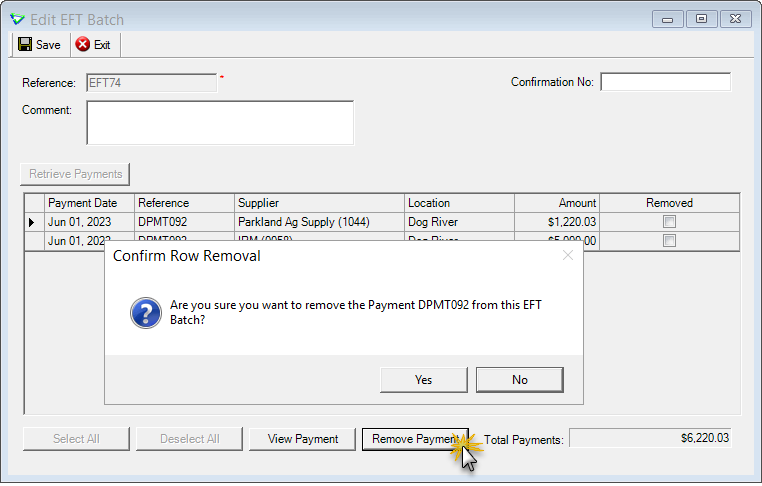
Accounts Payable > EFT Payments
General Ledger
Close Fiscal Year
Not quite sure what cost to use for those Unbilled Inventory Receipts, or how to fill up those Estimated Cost Rows?
Do those loadout tickets need to be billed or not?
There's a link to the GL Year-end Process right handy to guide you through closing a fiscal year step by step.
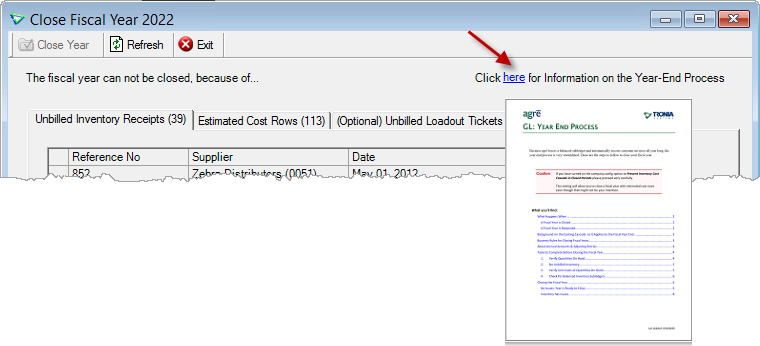
General Ledger > Close a Fiscal Year > Prepare Year End
Reports & Exports
Note
Security settings are managed by your local company security administrators. As with all new features, we don’t presume to know who should have access to new Exports and Reports and who should not so we leave that up to them.
New Reports 
| Report Name | Description |
|---|---|
| AP Supplier Prepayment Position (FCL Distribution only) | displays suppliers with prepayment funds Unallocated or Over Committed |
Updates to Current Reports
| Report Name | What's New? |
|---|---|
| AP Purchase Invoice (Base) | data: Line Comment |
| AR Customer Prepayment | data: Paid (is WO Paid in Full checked?) |
| AR Customer Sales | criteria: Project (from AR invoice product row) |
| AR Invoice Activity | data: label change: "Total GST/HST" |
| AR Work Order Activity | criteria: Sort By [Sales Rep] (sales rep on work order) |
| INV Inventory Count Sheet | data: Lot# |
New Exports 
| Export Name | Description |
|---|---|
| AR Customers Without Sales | customers with no sales in date range |
| AP Payment Summary | summary of AP Payments and to which Purchase Invoices applied |
| AP Suggested Payment Details | matches Suggested Payments report |
| INV Product Types | Product Type details |
| A/A Deleted AP EFT Batch Payments | supplier payments removed from EFT batches; and deleted EFT batches with AP payments |
| A/A Deleted Share Dividend EFT Batch Payments | dividend payments removed from EFT batches; and deleted EFT batches with dividend payments |
Updates to Current Exports
| Export Name | What's New? |
|---|---|
| AR Customer List | data: Exclude from External Reporting? (column order has changed) |
| AR Customer Sales | data: LOT Reference Number, WO Reference Number (column order has changed) |
Configuration Options
Note
Company Configuration Options are managed by your local company agrē administrators. As with all new features, we don’t presume to know if your administrator would enable a new Config Item or not so we leave that up to them.
New config options are released OFF unless they are replacing/enhancing existing items, in which case we do our best to match existing functionality. Any exceptions would be noted.
Company Config Options
| Tab | Subtab | Config Item | Description |
|---|---|---|
| AR | Work Order | Service Dates | Service Start Date is mandatory (Quotes Only) Service End Date is mandatory (Quotes only) |
require services dates on quotes |
| GL | Journal Entry: Location is mandatory for Income Statement Accounts | now applies to Subledger Balancing too |
| GL | Shares EFT Payments - BCC Email Notifications - Email Notifications Note |
used when sending EFT payment notifications to shareholders |
| Reports | Offer to Print on Save | Shares EFT |
User Config Options
Update: Default Export Path
Your existing default Export Path ...
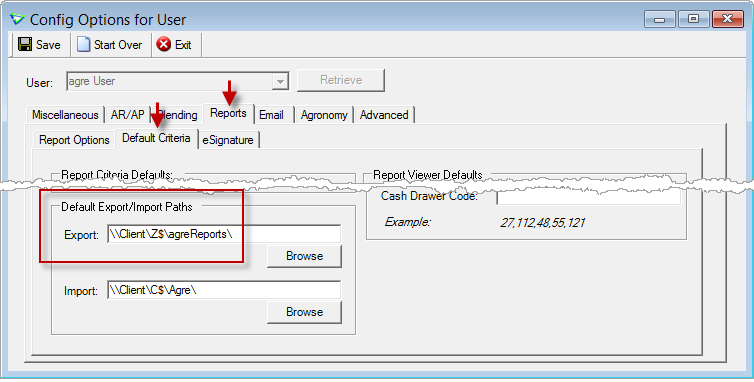
File > Config Options > User
... now applies to Export as PDF too.
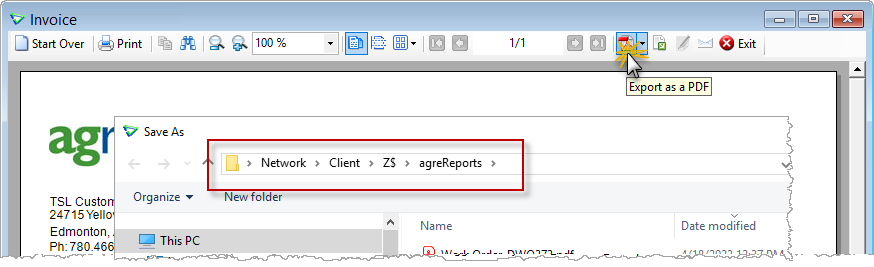
any report
Security
Note
Security settings are managed by your local company security administrators. As with all new features, we don’t presume to know who should have security permission and who should not so we leave that up to them.
New security permissions are released UNCHECKED unless they are enhancing existing permissions, in which case we do our best to match existing functionality. Any exceptions would be noted.
Role Permissions
| Tab | Item | Action(s) |
|---|---|---|
| Accounts Receivable | Customer Accounts | Calculate Interest |
| Accounts Payable | EFT Payments | Remove from Batch |
| Accounts Payable | Supplier Prepayment Position (FCL Distribution only) | View |
| General Ledger | Share Dividends EFT Payments |
Add, Edit, Delete, Enable on menu, Approve, Remove from Batch |
| Administration | Export Data |
Customers Without Sales Deleted AP EFT Batch Payments Deleted Share Dividend EFT Payment Summary Product Types Suggested Payment Details |
CRS Hub
CRS Hub Data Management
| Data | What's New? |
|---|---|
| Item Master | data: Brand Code renamed to Brand Name |
| Category Master | toolbar: Export to Excel [incl. Category ID, Category Name, Category Level, Parent Category] |
New CRS Hub Exports
| Export Name | What's New? |
|---|---|
| AgZone BOOKS (INCENT) | automated export of work order and invoice details for TKXS |