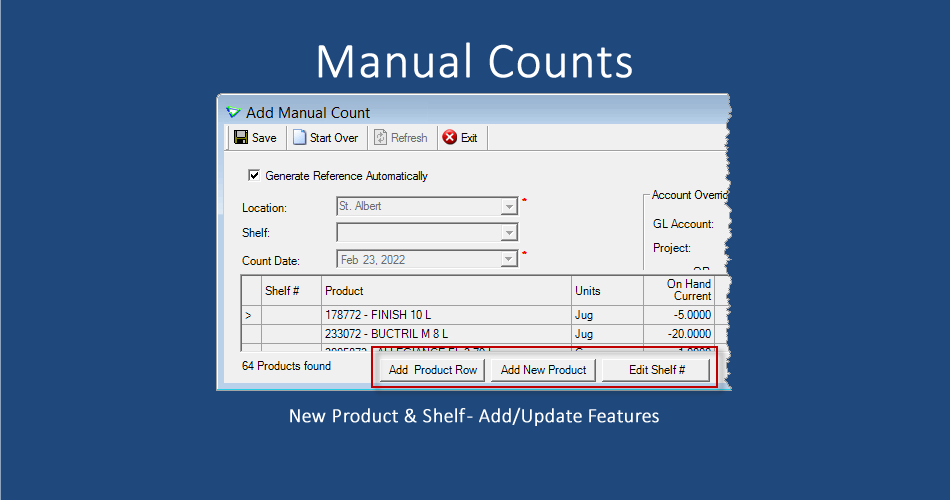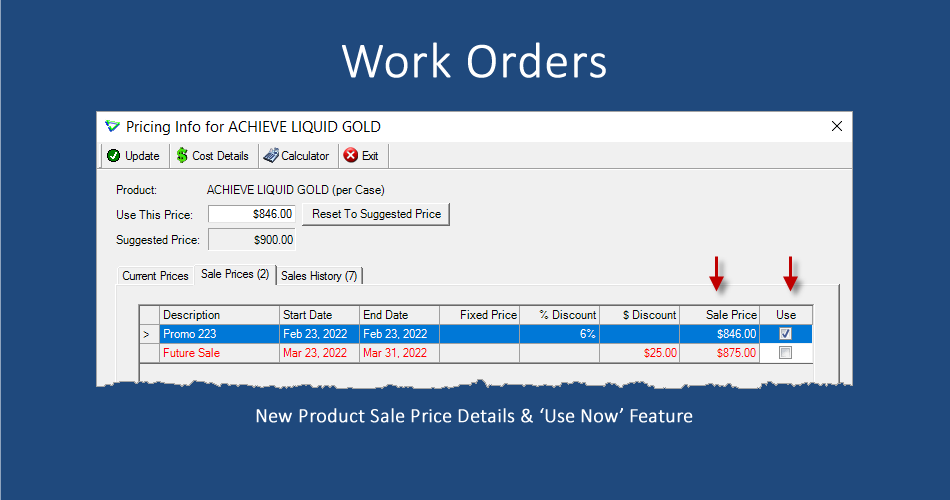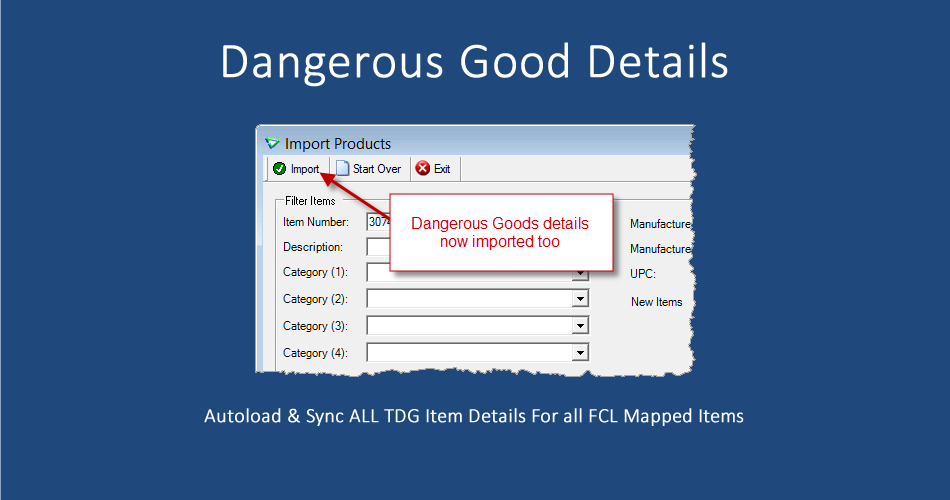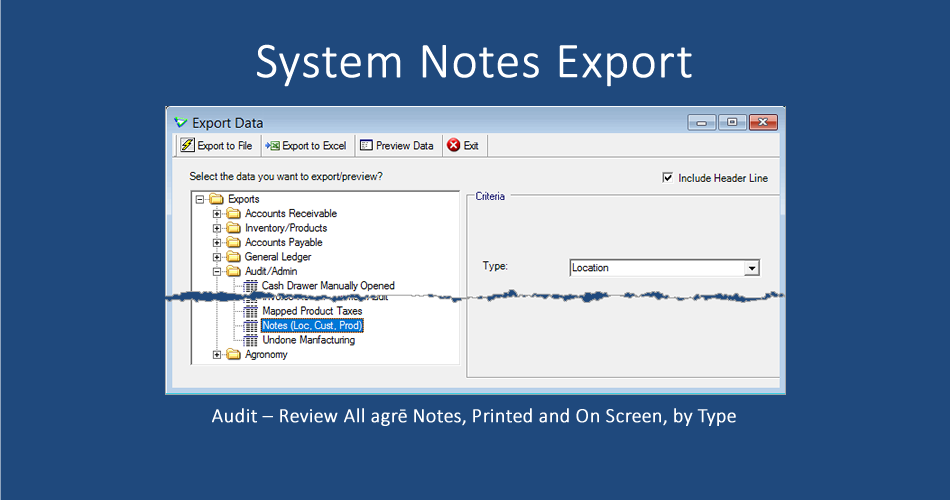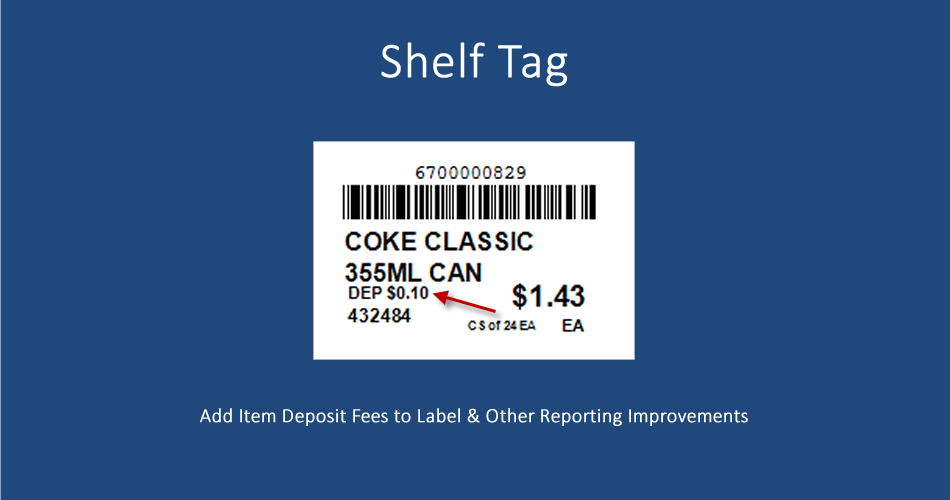agrē Release Notes 2.22.01 February 24, 2022
agrē Release Notes 2.22.01 February 24, 2022
Last updated: February 24, 2022
Top 5 Highlights from this Release
What's New & Improved in agrē 2.22.01:
Additional process information from FCL may follow the release.
Security
This symbol  indicates that your Local Company Security Administrator needs to make a security permission change to allow user access to the new feature.
indicates that your Local Company Security Administrator needs to make a security permission change to allow user access to the new feature.
Configuration Options
This symbol  indicates a new feature integrates with a Configuration Option (at either the Company, Location, or User level).
indicates a new feature integrates with a Configuration Option (at either the Company, Location, or User level).
Note
Release Notes highlight the best new features and improvements from each release of agrē. In case you missed a prior version, Release Notes for the last two years are available from the online Help Release Note archives.
File
Location Notes
Work Order, Loadout Ticket, Invoice, Statement: location notes can contain up to 600 characters.
Please contact your CSC if your report layout also needs to support 600 characters.
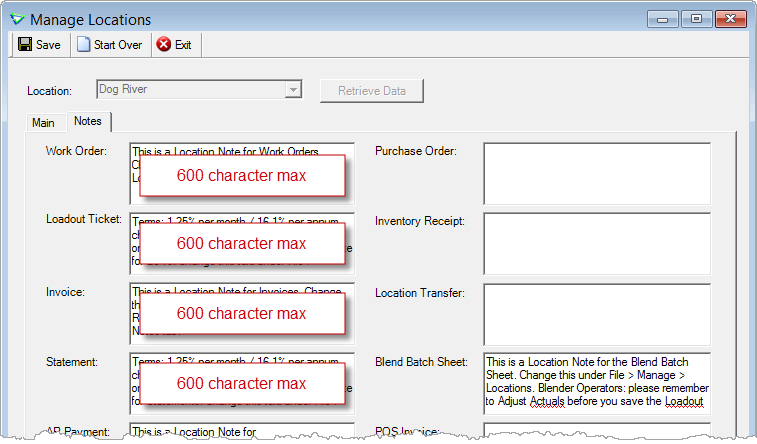
File > Manage > Locations
Accounts Receivable
Work Orders: Product Sale Prices
When viewing Sale Prices, future sales are displayed in red.
Selecting Use will copy the Sale Price to Use This Price.
Use This Price can be changed manually.
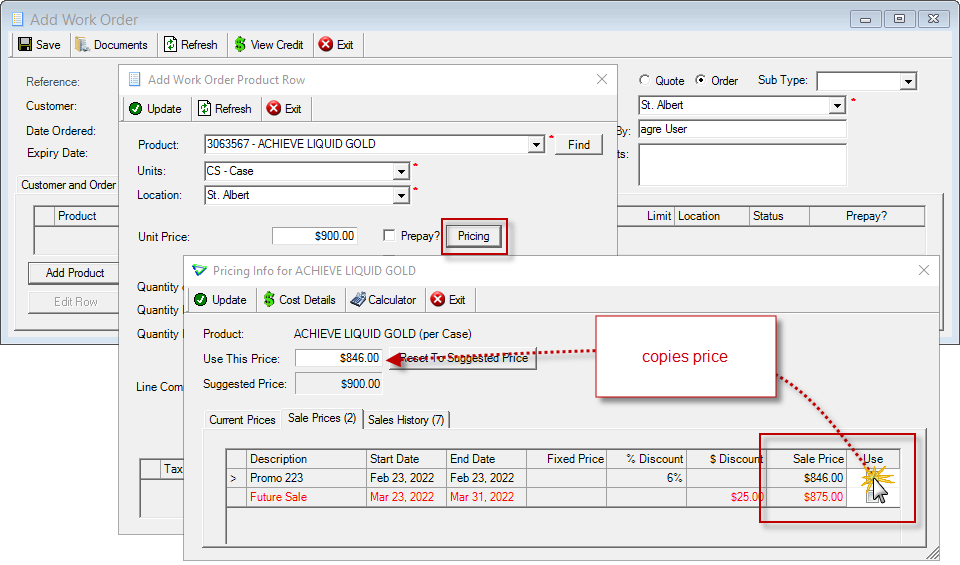
Accounts Receivable > Work Orders
Tax Updates from CRS Hub
Some retails will receive tax information from CRS Hub on Food (30) items.
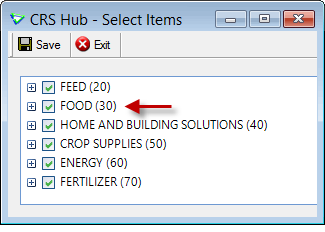
Inventory > Manage > Item Categories (CRS Hub)
Ensure FCL Managed Taxes is selected to receive automatic updates.
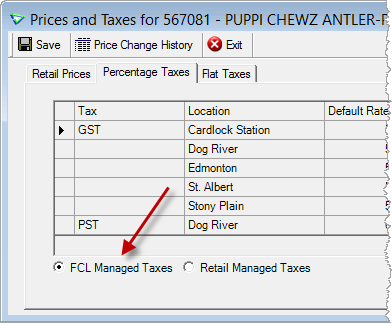
Inventory > Manage > Products > Prices & Taxes
Kenna Communications LP - Manual Sales Export 
Manufacturer Sales/Orders (Kenna) - Sales of items used for data analysis by Kenna for participating manufacturers.
(includes quantities on invoices, loadout tickets, work orders)
Manufacturers must be flagged as reporting to Kenna to have their products included in the results.
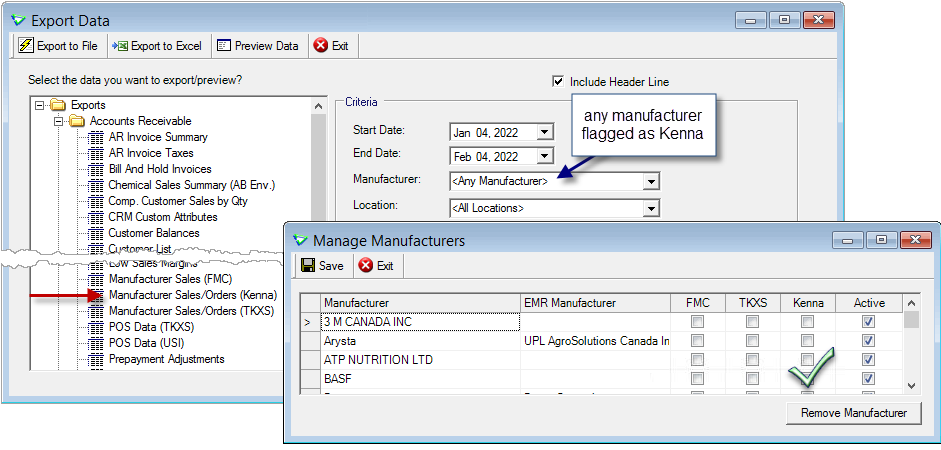
File > Export > Data / Inventory > Manage > Manufacturers
TKXS - Manual Sales Export 
Manufacturer Sales/Orders (TKXS) - Sales of items used for data analysis by TKXS for participating manufacturers.
(includes quantities on invoices, work orders)
Manufacturers must be flagged as reporting to TKXS to have their products included in the results.
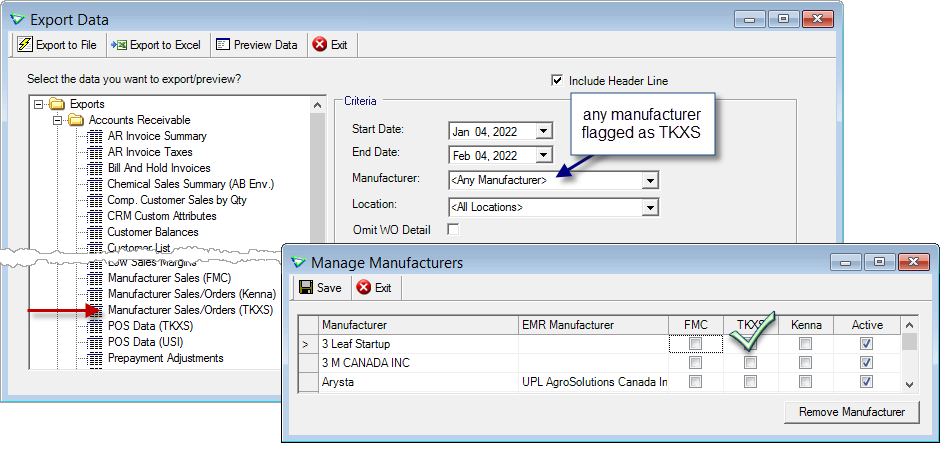
File > Export > Data / Inventory > Manage > Manufacturers
Blending
Location Densities
Blend product Density can be set at the Location level. When blending, agrē will use the location density when available. If there is no location density, the calculation will use the company value.
(additional products in blends will default to company density but can be changed)
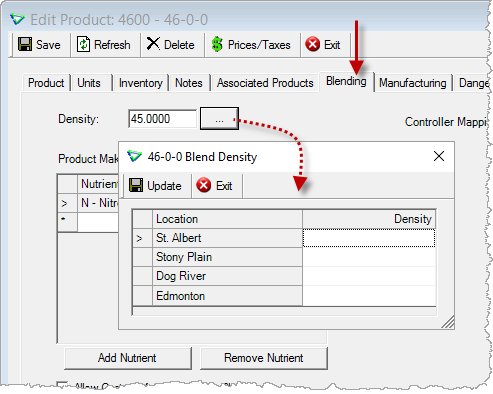
Inventory > Manage > Products
Inventory
Finding Products 
Turn on Product Search: Include Manufactured if you'd like agrē to search the list of Raw Ingredients used when Manufacturing products as well as the usual product code, description, etc. when finding items.
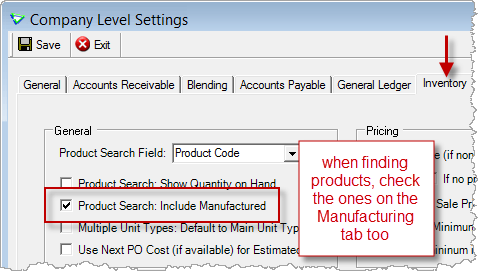
File > Config Options > Company > Inventory tab
Why would I use this?
I manufacture BINS. Bins are made up of many parts, one of which is a FAN.
I also sell fans as a separate product.
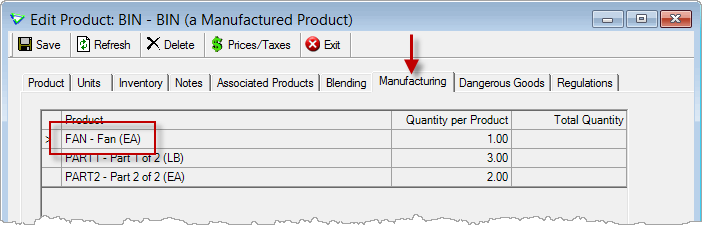
Inventory > Manage Products / Manufacturing tab
A customer calls and needs a replacement fan today, but there are none left on the shelf and I can't get one shipped that fast.
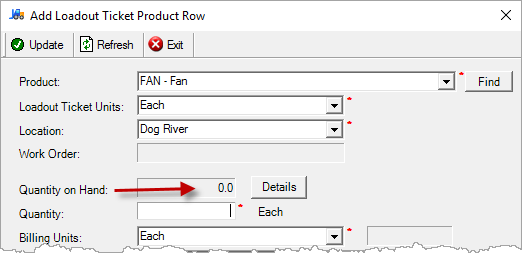
Accounts Receivable > Loadout Tickets > Add
I would be willing to remove the fan from an assembled bin and sell it separately - I just need to know which bins use that fan, and if I have one out in the yard that's not already spoken for.
When the Product Search: Include Manufactured config option is checked, searching for FAN will find both the fan itself and products manufactured with the fan. This will work everywhere you Find products.
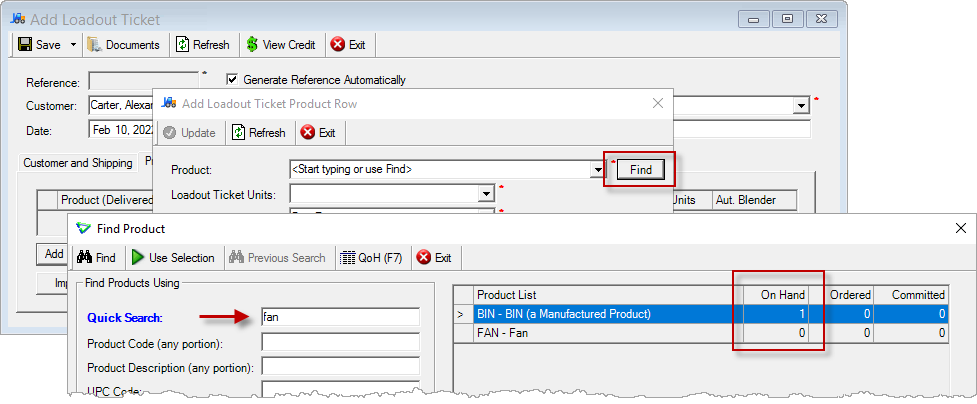
e.g. Accounts Receivable > Loadout Tickets
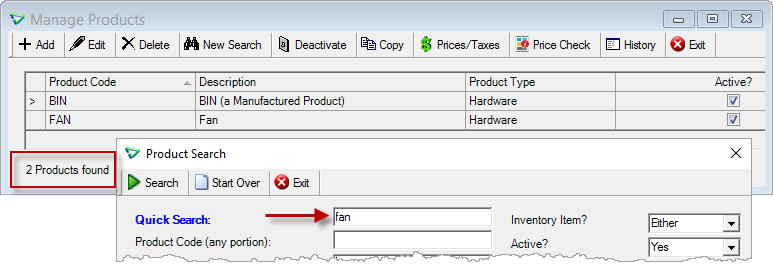
e.g. Inventory > Manage > Products
CRS Transfers
Department Number
Dept No is entered via drop down list instead of free-form text.
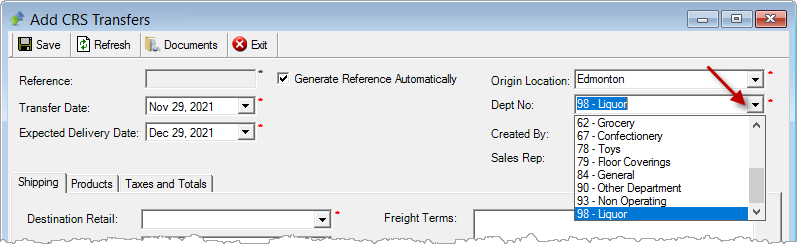
Inventory > CRS Transfers
The options in the drop down list are defined in Location Config Options. All active FCL CMF Departments are available from this list.
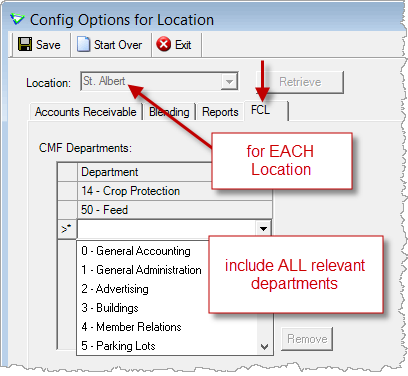
File > Config Options > Locations
Manual Counts
Add Product Row
Add a forgotten product to the manual count.
Add New Product
Add a completely new product to agrē and to the manual count at the same time.
The product is added immediately (the count does not need to be saved, and permission to Add Products is required).
Edit Shelf #
Add, edit, or remove an item's Shelf # on the fly.
The shelf number change is immediate (the count does not need to be saved, and permission to Edit Products is not required).
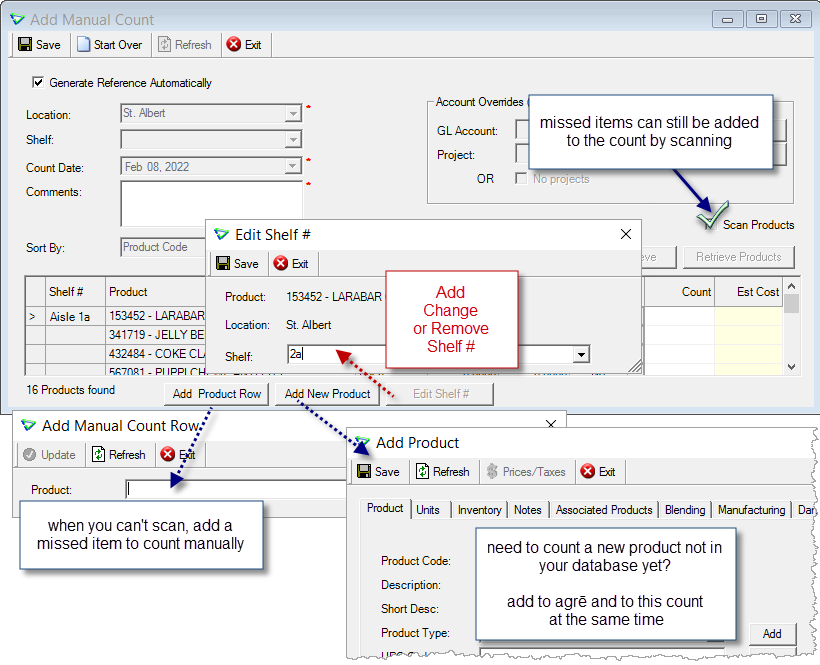
Inventory > Manual Count
Managing Manufacturers
New Reporting Partner: Kenna
Manufacturers must be flagged as reporting to Kenna for their products to be included in the Manufacturer Sales/Orders (Kenna) data export.
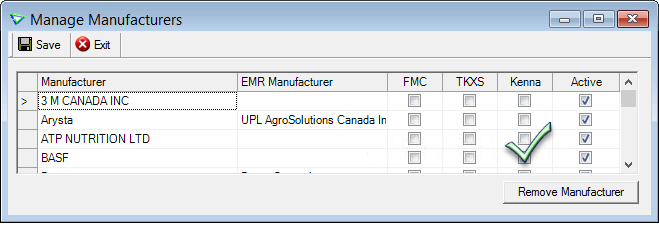
Inventory > Manage > Manufacturers
Report Sales to EMR + Additional Reporting Partners
Sales for manufacturers can report to none, some, or all reporting partners.
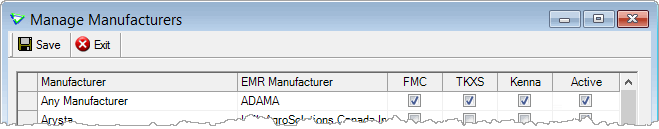
Inventory > Manage > Manufacturers
Managing Products
New Secondary Manufacturer Reporting Partner: Kenna
Flag a product's Secondary Manufacturer as reporting to Kenna.
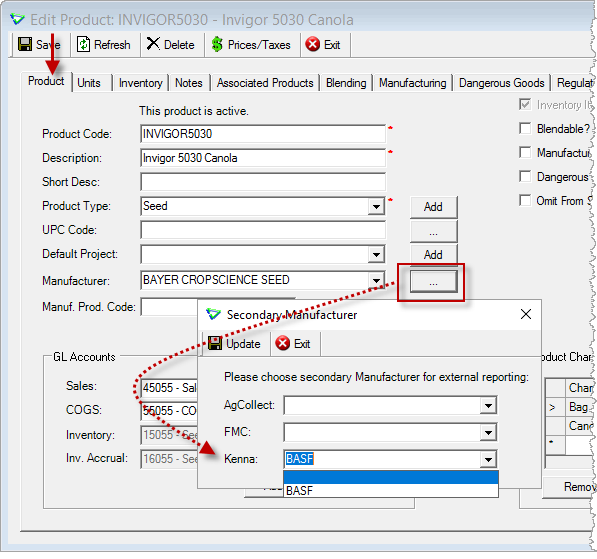
Inventory > Manage > Products
Shelf Labels: Deposits
Associated Products flagged as Deposits will display on the Shelf Label.
If there are multiple deposits, the shelf label will display the total of all deposits.
(space limitations may suppress Min/Max quantites)
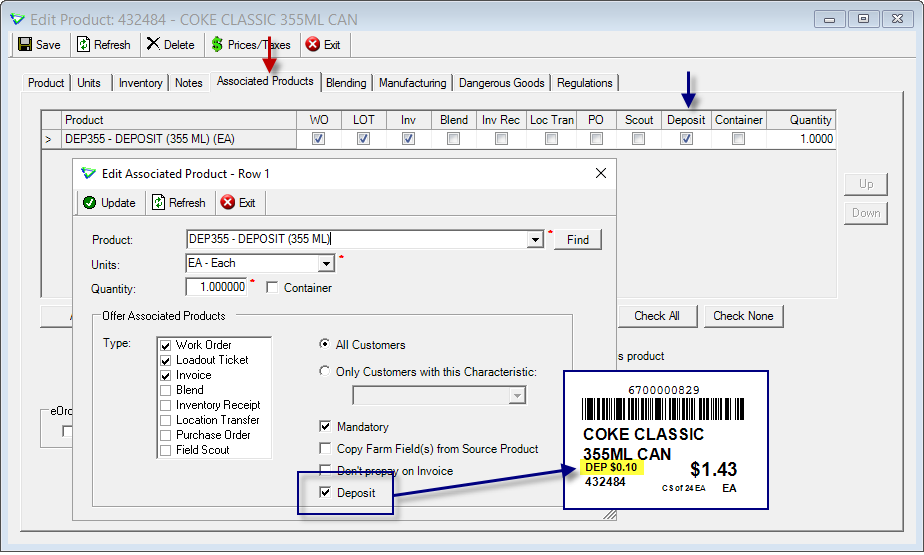
Inventory > Manage > Products
Dangerous Goods
Items that are Imported or Mapped will also import Dangerous Good information.
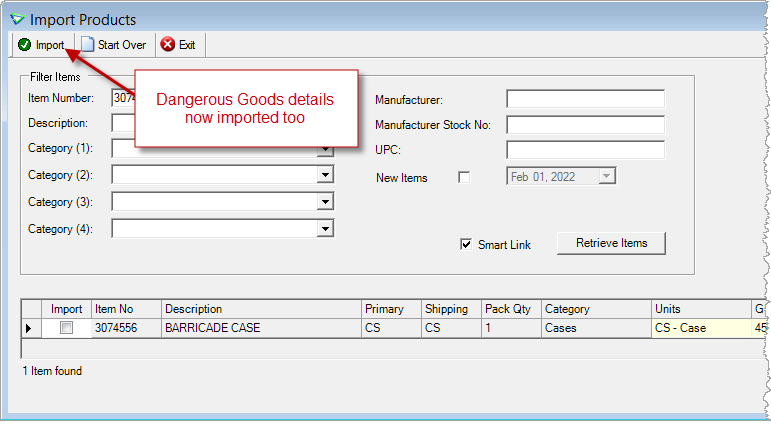
File > Imports|Mapping > Import Products
Reports & Exports
Note
Security settings are managed by your local company security administrators. As with all new features, we don’t presume to know who should have access to new Exports and Reports and who should not so we leave that up to them.
Report Viewer
Landscape reports open automatically in a landscape report viewer.
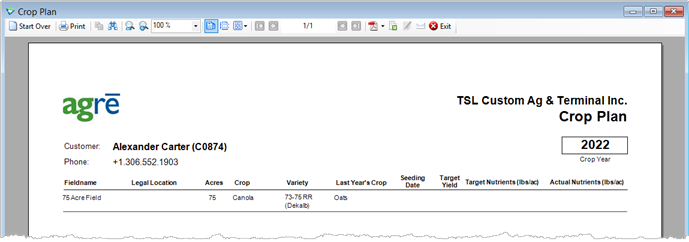
e.g. Agronomy Crop Plans
Updates to Current Reports
New Exports 
| Export Name | Description |
|---|---|
| AR Customer Sales of Product Sales | items sold 'on sale' |
| AR Fuel Tax Exemption | invoice sales (select a product and a permit) |
| AR Manfacturer Sales/Orders (Kenna) | includes quantity on INV, LOT, WO of Kenna-reportable products |
| AR Manfacturer Sales/Orders (TKXS) | includes quantity on INV, WO of TKXS-reportable products |
| AA Notes (Loc, Cust, Prod) | View most Notes in one place. criteria: Type [Location, Customer, Product, Product Type, Other] of note data: criteria dependent |
New Export: Notes (Loc, Cust, Prod)
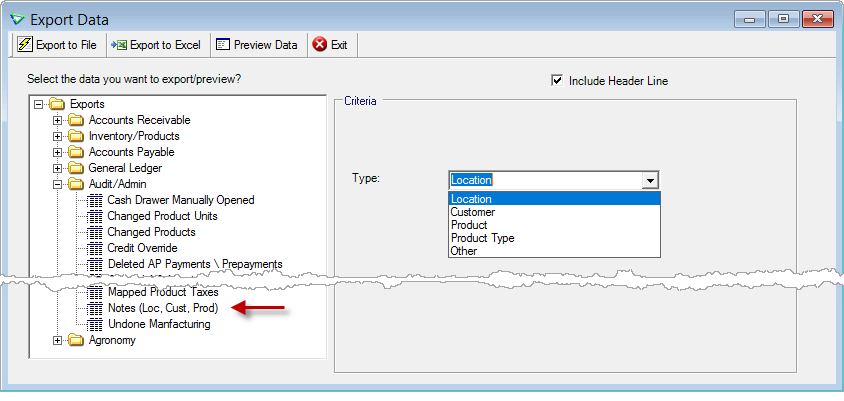
File > Exports > Data
Updates to Current Exports
| Export Name | What's New? |
|---|---|
| AR Customer List | data: Term Group |
| AR Customer Sales | data: Inv Return Ref# |
| AR Manufacturers Sales/Orders (TKXS) deployed Dec2021 |
data columns added |
| AR Loadout Ticket Details | data: Transaction Average Unit Cost (= Total Line Cost/Transaction Qty); Total [Line] Cost |
| AR Work Order Detail | data: some columns renamed [e.g. WO Number is now Reference Number], some new columns added |
| INV Inventory Balances | data: Item Number, Product Type |
Configuration Options
Note
Company Configuration Options are managed by your local company agrē administrators. As with all new features, we don’t presume to know if your administrator would enable a new Config Item or not so we leave that up to them.
New config options are released OFF unless they are replacing/enhancing existing items, in which case we do our best to match existing functionality. Any exceptions would be noted.
Company Config Options
| Tab / Subtab | Config Item | Action |
|---|---|---|
| Inventory | General - Product Search: Include Manufactured | when finding products, as well as checking the code and the description, also check the list of Raw Ingredients on the Manufacturing tab |
Security
Note
Security settings are managed by your local company security administrators. As with all new features, we don’t presume to know who should have security permission and who should not so we leave that up to them.
New security permissions are released UNCHECKED unless they are enhancing existing permissions, in which case we do our best to match existing functionality. Any exceptions would be noted.
Role Permissions
| Tab | Item | Action(s) |
|---|---|---|
| Accounts Receivable | Term Groups |
Enable on Menu |
| Administration | Export Data |
Customer Sales of Product Sales Fuel Tax Exemption Manufacturer Sales (Kenna) Notes (Loc, Cust, Prod) |
Agronomy
Crop Planning
New Batch Report
Print multiple Crop Plans at the same time. If you had permission to view crop plans, you already have permission to view batch ones too.
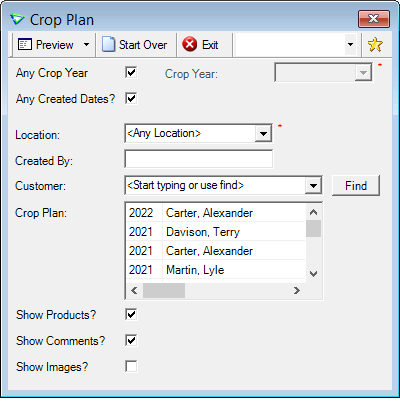
Agronomy > Reports > Batch Reports > Crop Plan
New Agronomy Reports
| Report Name | What's New? |
|---|---|
| AGR Crop Plan - Batch | sort order: Crop Year, Customer Name, Detail ID |
CRS Hub
CRS Hub Data Management
| Data | What's New? |
|---|---|
| View Export Log | data: Retail includes Name as well as Number |
| View Item Master Data (deployed Jan 7/22) |
data: Item Category (Item Cat), Item Category Description (Item Cat Desc) |
View Export Log
Retail includes retail number and retail name.
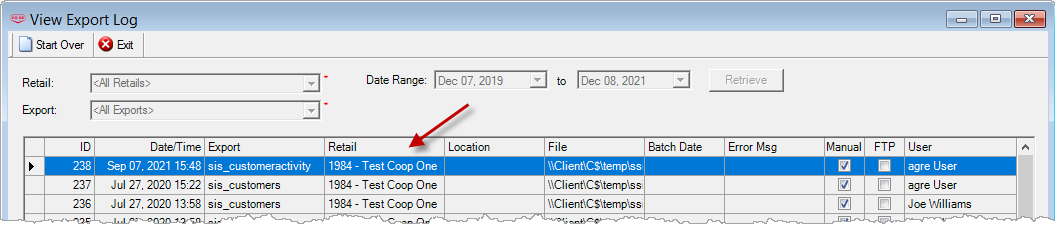
Data Management > View Export Log
Updates to Current CRS Hub Exports
| Export Name | What's New? |
|---|---|
| Purchase Order Detail | data: name changes: multiple columns; removed: No Delivery Date, No Expiry; added: Created By, Approved By, Allow Substitution, Backorder, eOrder, FCL Primary Unit; appended: CMF Dept Description; |
Hub Hotfixes
| Summary Description | Deployed |
|---|---|
| View Item Master Data | January 7, 2022 |