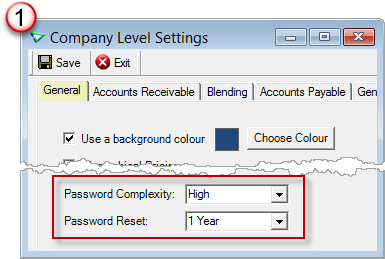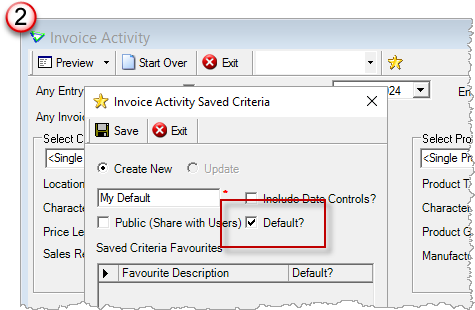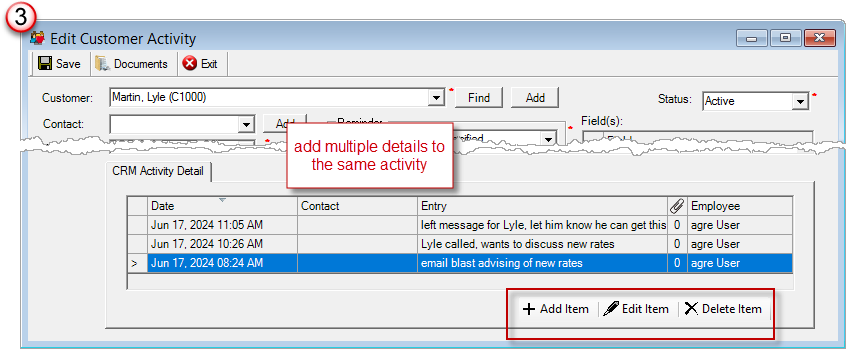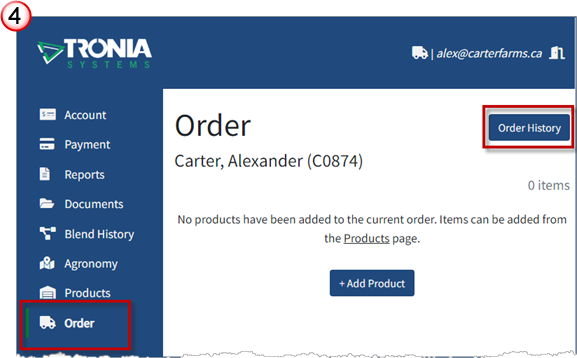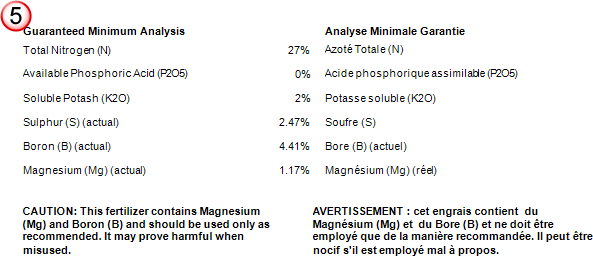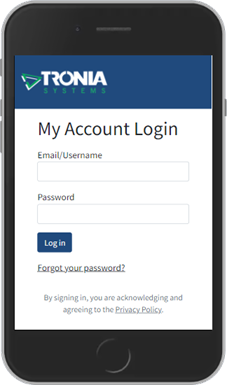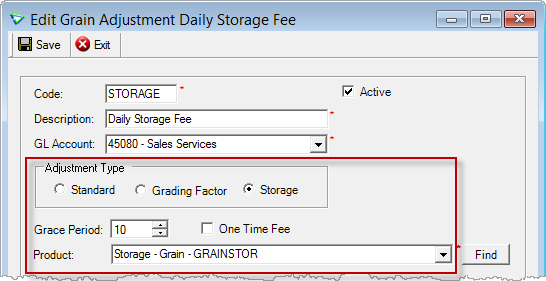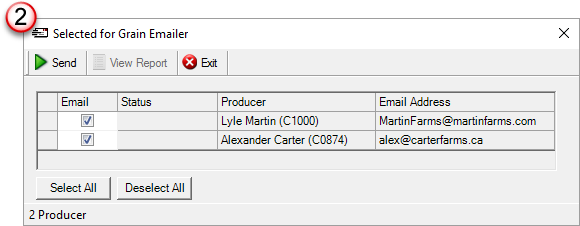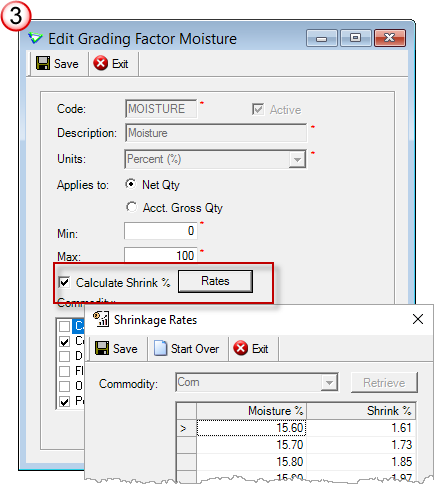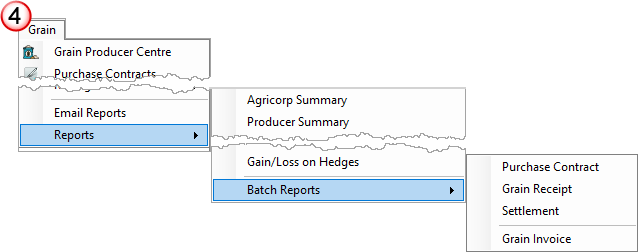agrē Release Notes 2.24.02 - June 19, 2024
agrē Release Notes 2.24.02 - June 19, 2024
Last updated: June 26 , 2024
What's New & Improved in agrē 2.24.02:
Top 5 Highlights from this Release
1. Company Config: Password Complexity
2. Customize Report Defaults
3. CRM Continuous Detail Thread
4. Grower Central Order History
5. Loadout Tickets - updated CFIA Layout
Security
This symbol ![]() indicates that your Local Company Security Administrator needs to make a security permission change to allow user access to the new feature.
indicates that your Local Company Security Administrator needs to make a security permission change to allow user access to the new feature.
Configuration Options
This symbol  indicates a new feature integrates with a Configuration Option (at either the Company, Location, or User level).
indicates a new feature integrates with a Configuration Option (at either the Company, Location, or User level).
Note
Release Notes highlight the best new features and improvements from each release of agrē. In case you missed a prior version, Release Notes for the last two years are available from the online Help Release Note archives.
Grower Central
Setup
Privacy Policy 
Add a link to your company's privacy policy to the Login page.
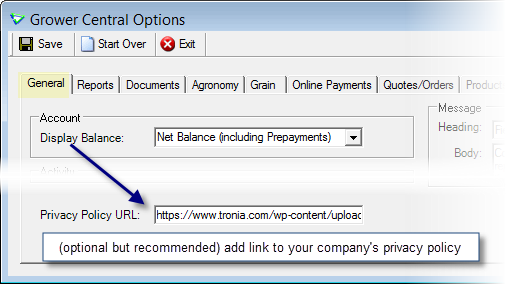
File > Config Options > Grower Central > General tab
Products Only 

Show off your Products without enabling online orders.
(pricing is always optional)
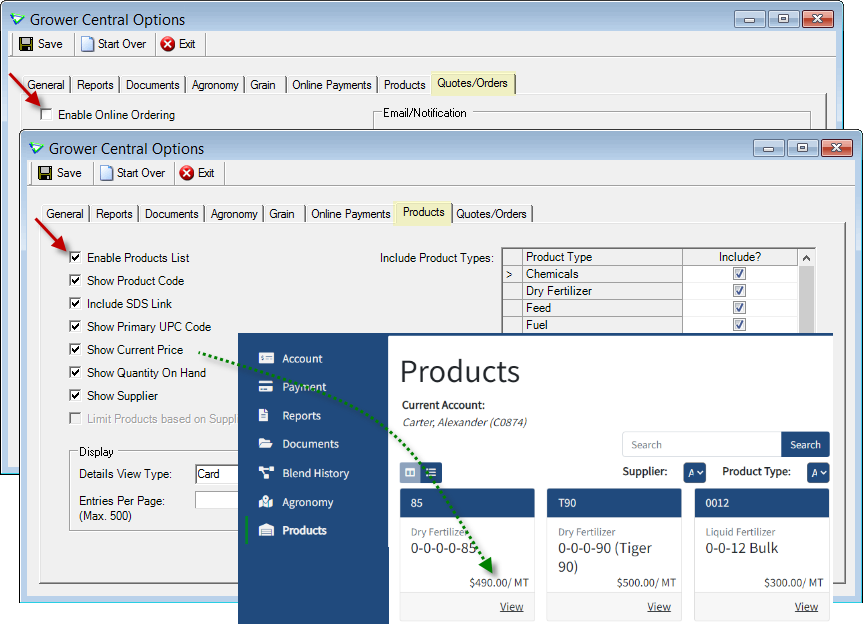
File > Config Options > Grower Central > Products tab
Web
Order History
Growers can view, export, and download Order History from the Order page.
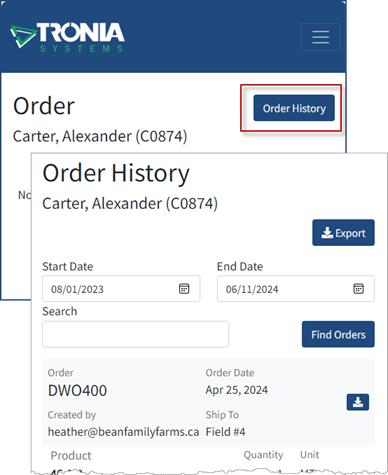
Grower Central
Tronia's My Account
My Account has a snappy new look!
https://www.tronia.com/myaccount/Login
Global
agrē User Password Requirements 
agrē password requirements are configured at the company level.
Require harder to guess passwords by increasing the Password Complexity (we recommend High).
Require more frequent password changes by shortening the Password Reset interval (we recommend 1 year).
(you must be a local security Administrator to change these config options)
Caution
As each user has a single login, Password Complexity and Password Reset affect ALL your company's agrē databases including training/practice, additional accounts, and agrē Hub.
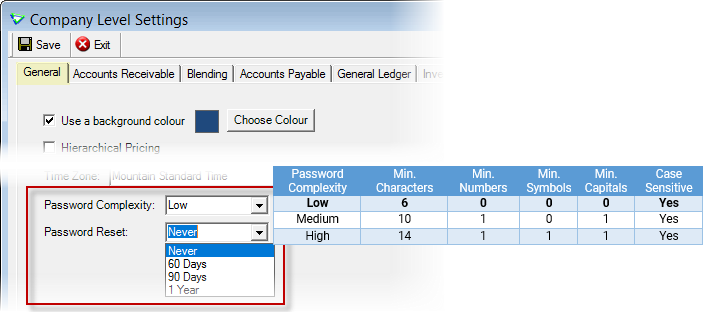
File > Config Options > Company > General tab
If you'd like users to change their passwords to meet the new complexity requirements right away (instead of waiting for the reset interval): manage users and check Require Password Change.
(** If you would like all your agrē users to update their passwords on next login, please contact your CSC for assistance - we've got a script for that **)
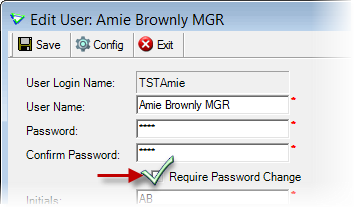
File > Security > Manage Users
Citrix User Password Requirements (on going)
Your Citrix ID is your TSLEdmonton1@tronia.com ID.
All current Citrix passwords are fine as they are but as of February 7, 2024 to increase security all new Citrix passwords:
(for new users, and those changing expiring passwords or resetting existing passwords)
must be min 14 characters (case sensitive)
must contain min 1 non-alpha character
(numeric, punctuation, special character/symbol; i.e. $ % & . , ; - + etc.)
must contain min 1 UPPER CASE character and 1 lower case character
cannot be one of your last 5 passwords (your 6th last one may be reused)
will expire in 365 days
Report Defaults
Use Report Favourites to make your criteria the default criteria.
Click Start Over to load agrē defaults.
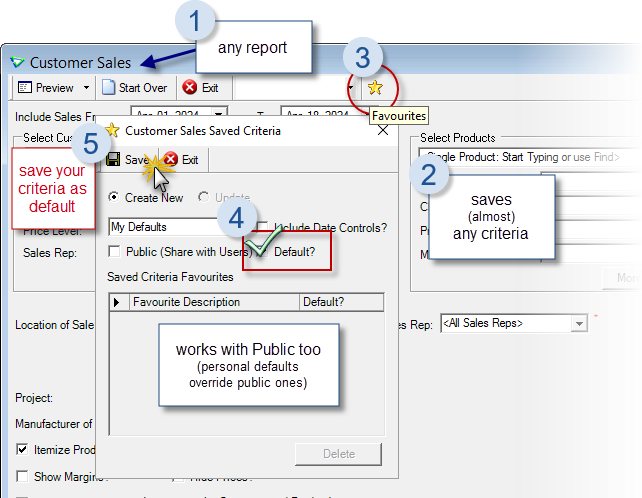
Reports
Accounts Receivable
Customers
Term Groups
Set a different interest rate for members of a term group.
The new rate hierarchy used in AR interest charge calculations is:
1. Customer
2. Term Group
3. Location
4. Company
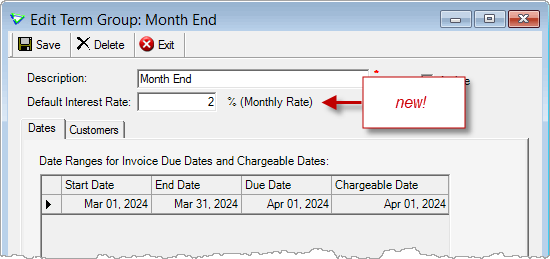
Accounts Receivable > Manage > Term Groups
Invoices
Order Number Mandatory
Requiring an Order Number on invoices can be controlled at the Customer level.
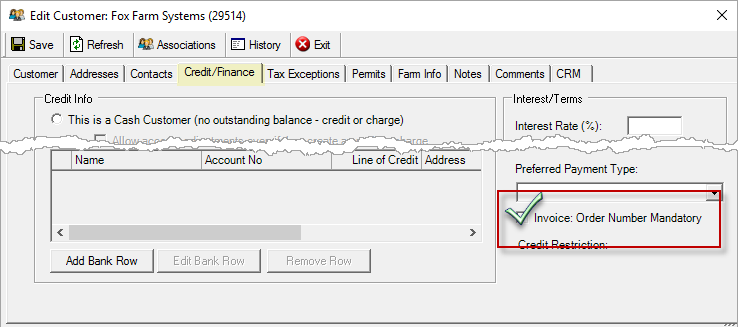
Accounts Receivable > Manage > Customers
As POS invoices don't allow for order numbers, only full invoices can be created.
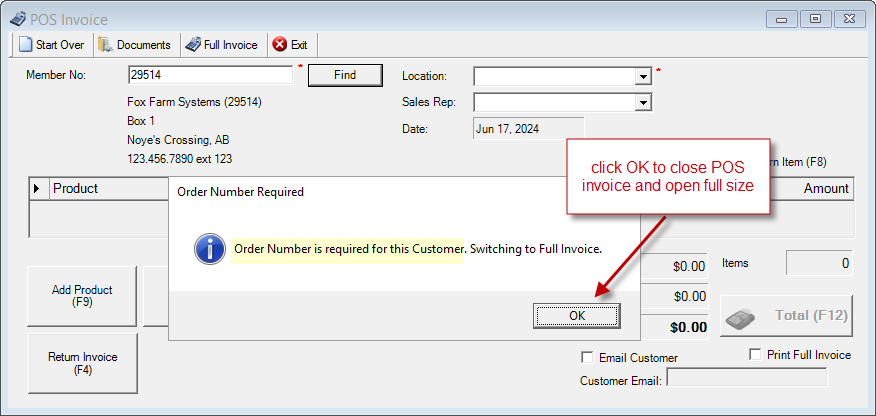
Accounts Receivable > POS Invoice
Mandatory Sales Rep 
Requiring a Sales Representative on invoices can be controlled at the Location level.
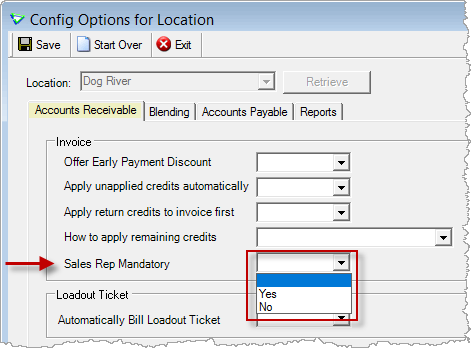
File > Config Options > Location
Link to Work Order
When linking to work orders, Expiry Date is displayed, and all columns can be sorted and filtered.
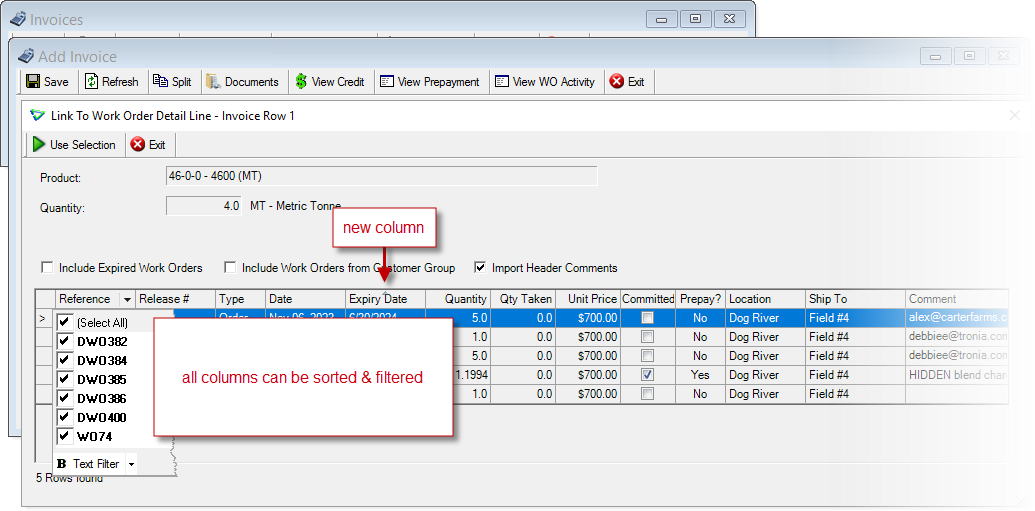
Accounts Receivable > Invoices > Link to Work Order
Work Orders
Standard Comments
Standard Comments can be added to Header Comments (max 600 char).
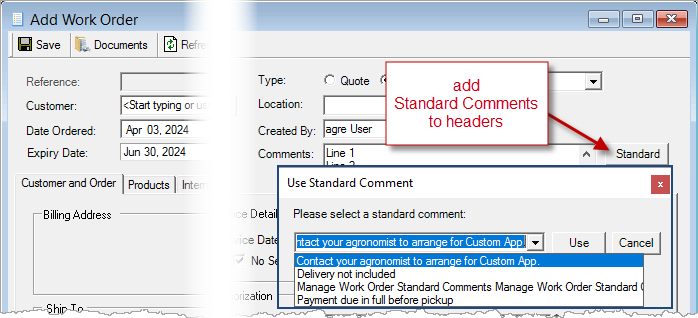
Accounts Receivable > Work Orders
Each work order Standard Comment can be limited to the header level or the line level, or available to both.
(all existing comments will be deployed with both header and line comment boxes checked)
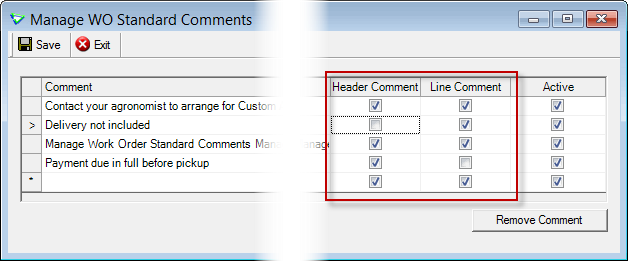
Accounts Receivable > Manage > Work Order Standard Comments
Internal Tab
Use the Internal tab to store Internal Notes.
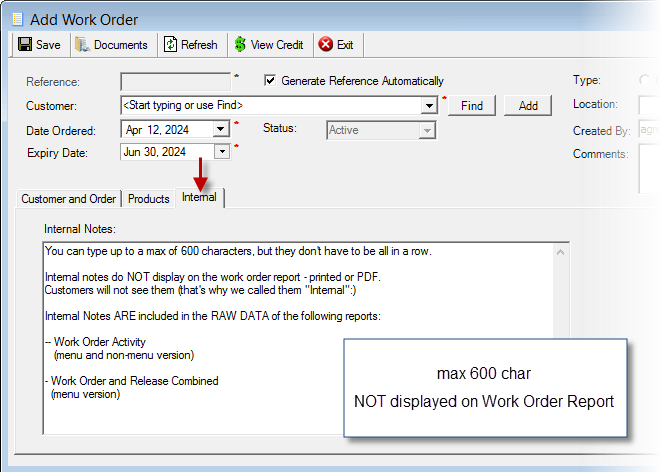
Accounts Receivable > Work Orders
CRM
Activity Details
Turn any Activity into a "continuous conversation" with Activity Details.
I want to read the white paper (with lots of screen shots) on CRM Customer Relationship Management.
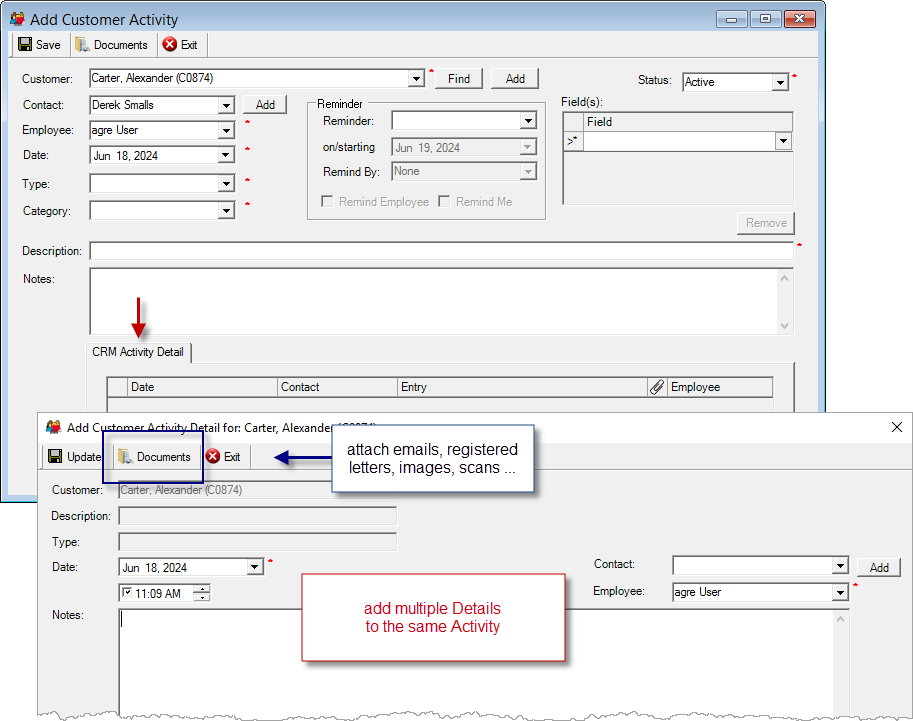
Accounts > CRM > CRM Activities
Blending
Blend Nutrients
Have more control over what is displayed in the Guaranteed Analysis.
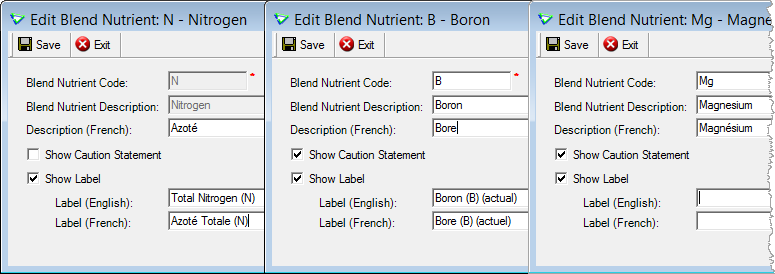
Blending > Manage > Blend Nutrients
Loadout Ticket - CFIA Layout
Analyse Minimale Garantie and Avertissement added.
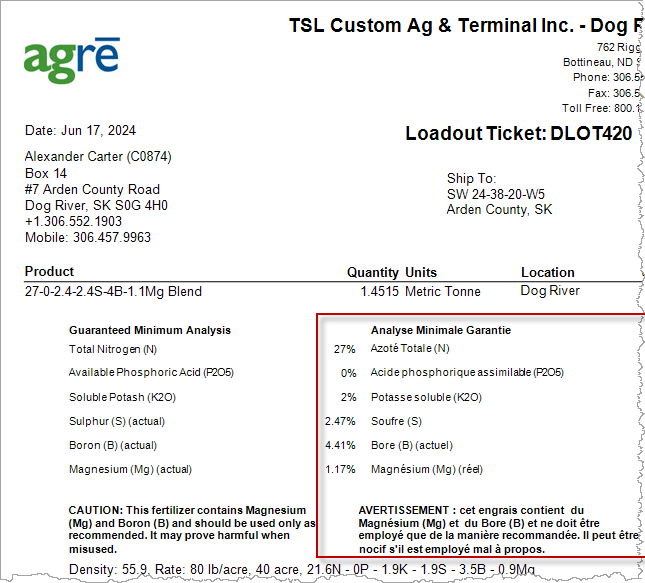
CFIA Loadout Ticket
Link to Work Order
When linking to work orders, Expiry Date is displayed, and all columns can be sorted and filtered.
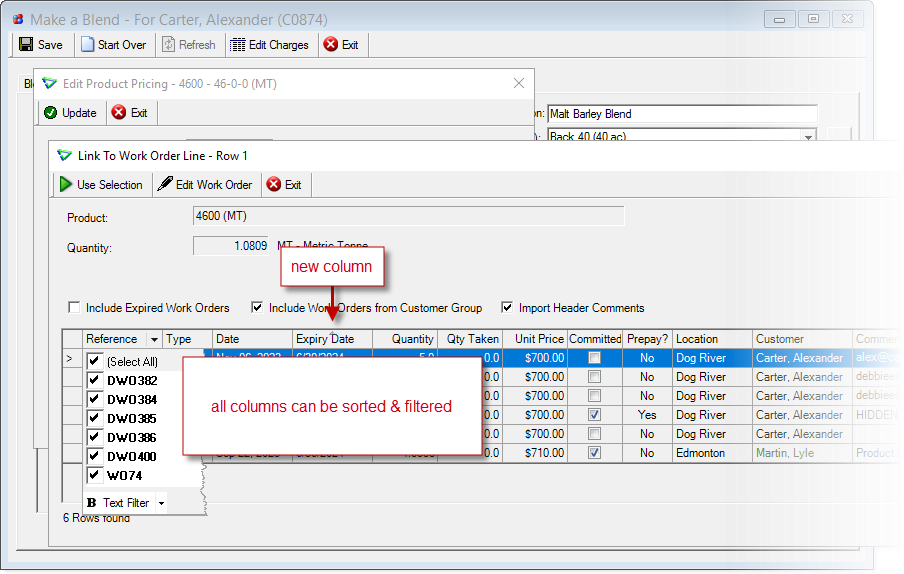
Blending > Make a Blend > Pricing > Link to Work Order
Inventory
Products
Printed Notes
Maximum character length for all product Printed Notes increased to 600 characters.
Printing additional characters may require layout changes to your custom reports. Contact your CSC if you see issues.
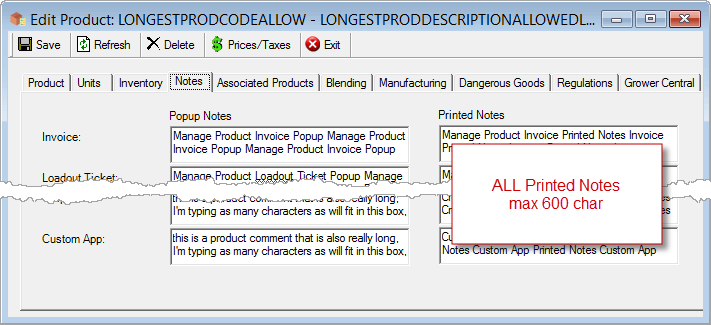
Inventory > Manage > Products
Lot Numbers
Activate Multi / Deactivate Multi
Activate or deactivate multiple Lot#s at the same time.
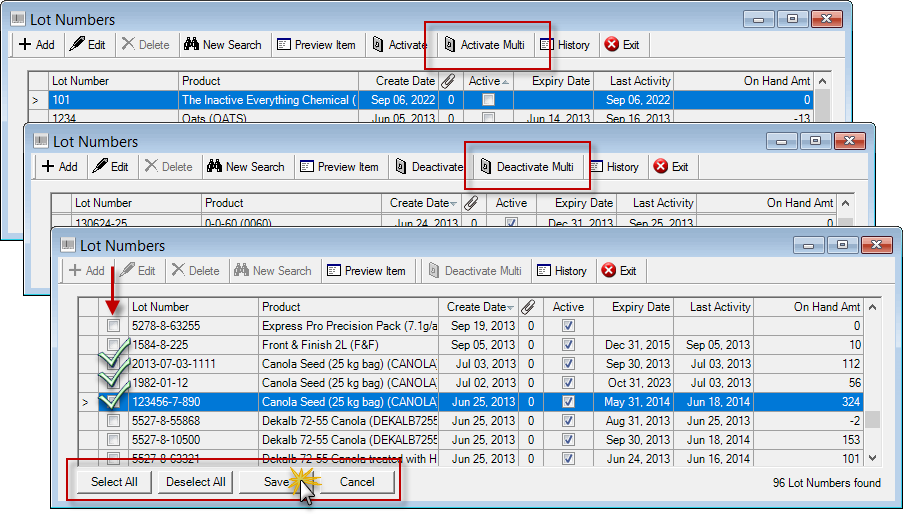
Inventory > Lot Numbers
Inventory Receipts
Return to Supplier
When receipt quantity is negative, FIFO Cost is displayed. An alternate Target Cost can be selected.
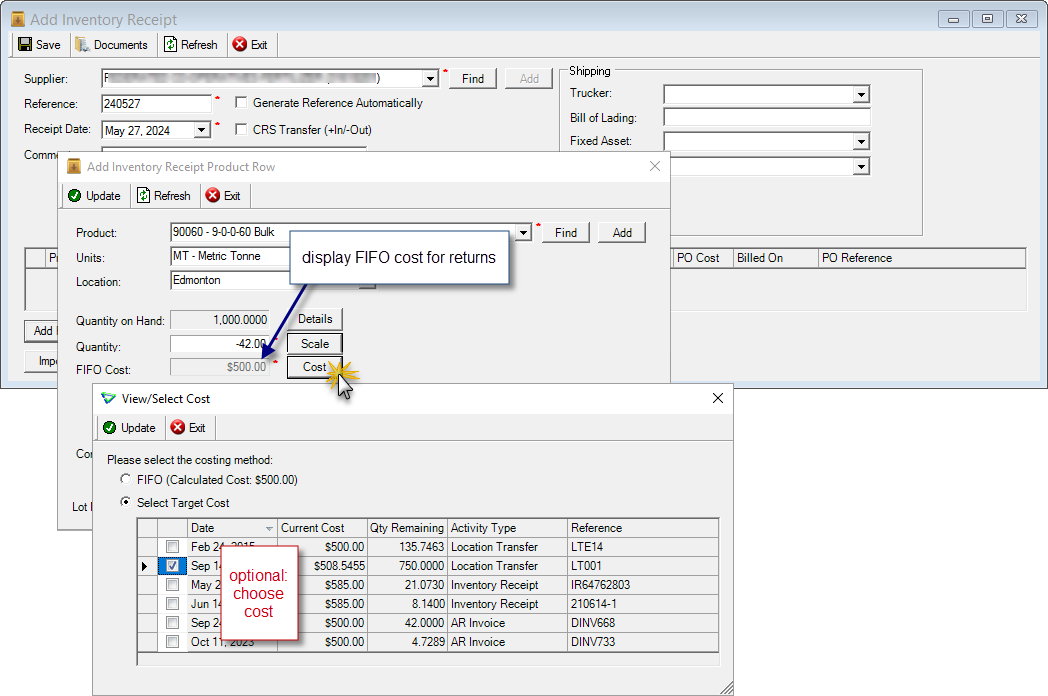
Inventory > Inventory Receipts
Accounts Payable
Purchase Orders
General Comments
Maximum Comments characters increased to 600.
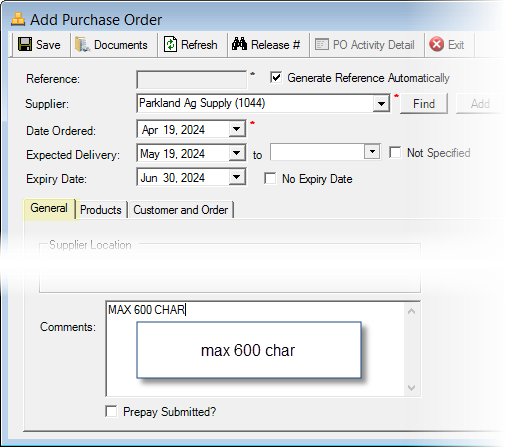
Accounts Payable > Purchase Orders
Find Release #
Click Release # to Identify which product row contains a specific release number when Adding or Editing purchase orders.
(must be an exact match, no partial matches or wild cards)
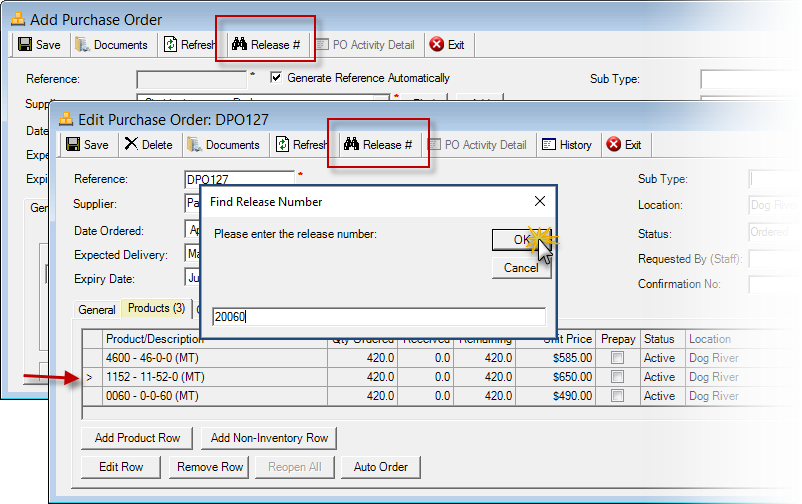
Accounts Payable > Purchase Orders
Agronomy
Custom Application
Search
Create Date Range expanded to include custom apps added the week before by default.
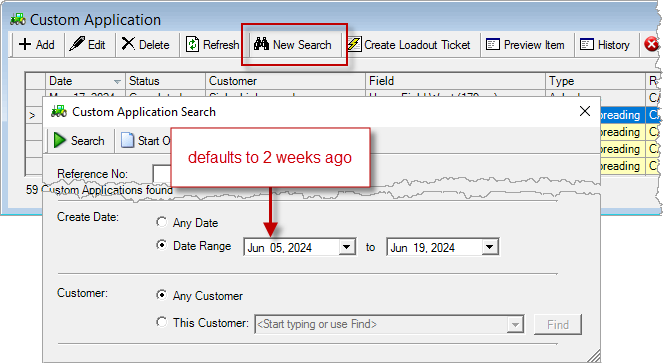
Agronomy > Custom Application
Grain
Top 4 Highlights from this Release
1. Storage Fees
2. Grain Report Emailer
3. Auto-Calculate Shrink % based on Moisture
4. Grain Batch Reports
Purchases
Email Reports
Batch email the Producer Summary Reports, and Grain Receipts (choose a separate email/PDF for each receipt, or combine receipts all into one).
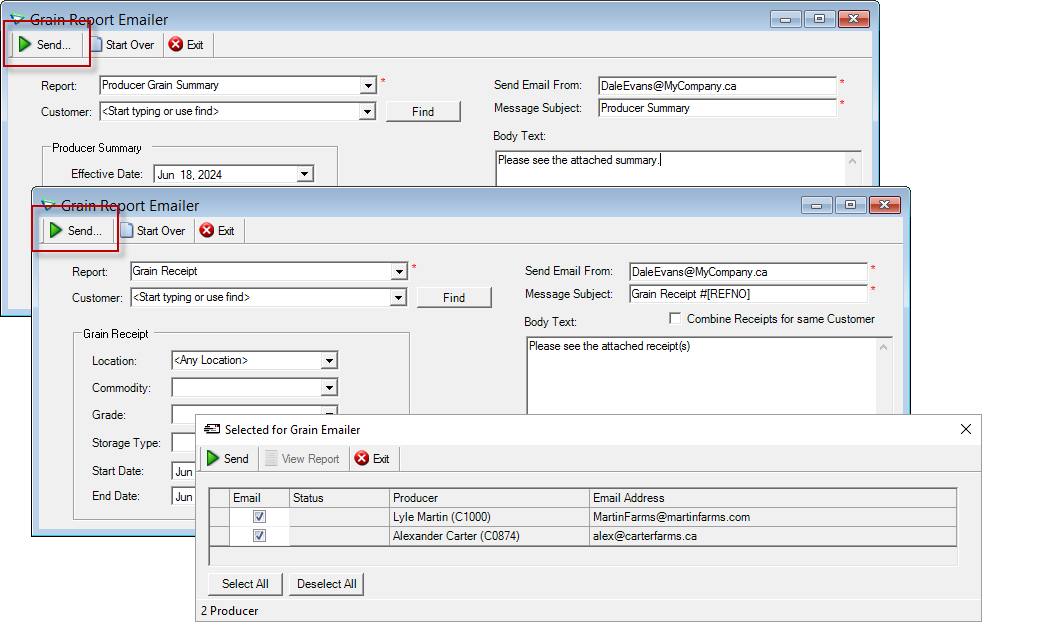
Grain > Email Reports
Default Subject and Body text are setup in company config options.
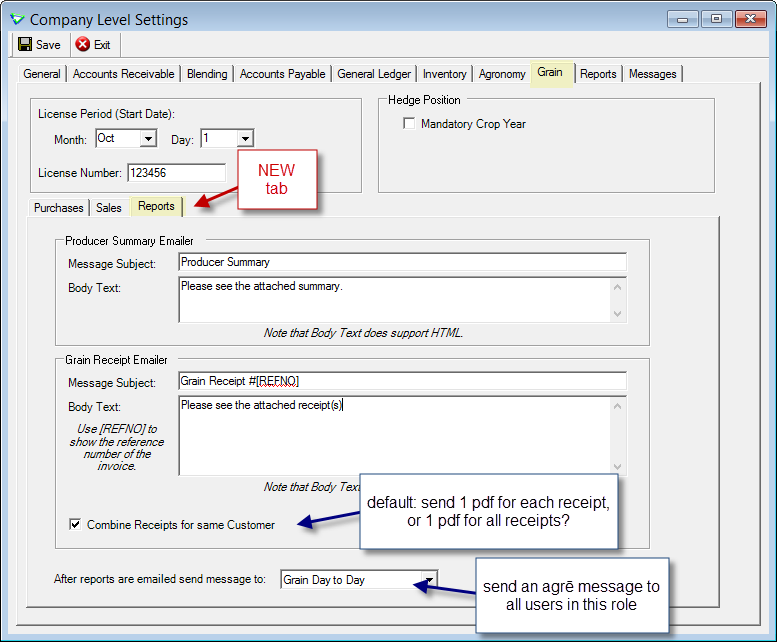
File > Config Options > Company
Producers to email, and their addresses, are retrieved from Customer Account.
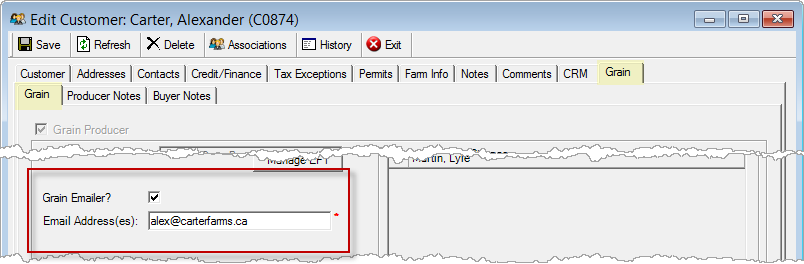
Accounts Receivable > Manage > Customers
Grading Factors - Calculate Shrinkage %
Auto-calculate Shrink % on receipts based on moisture value. You can set up a rate table for each commodity.
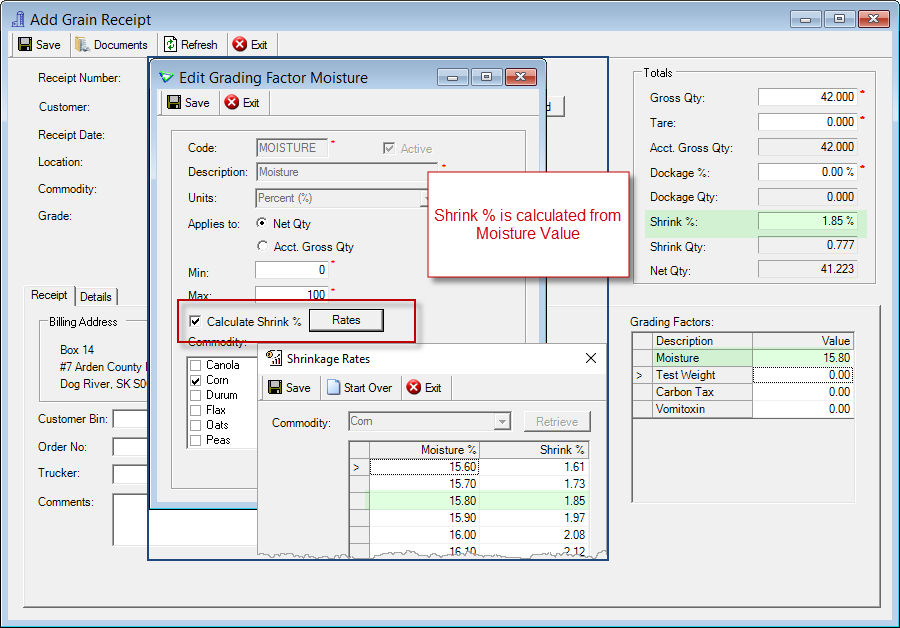
Grain > Manage > Grading Factors > Moisture - and - Grain > Receipts
Adjustments
Grading Factor adjustments can have different Rates based on commodity.
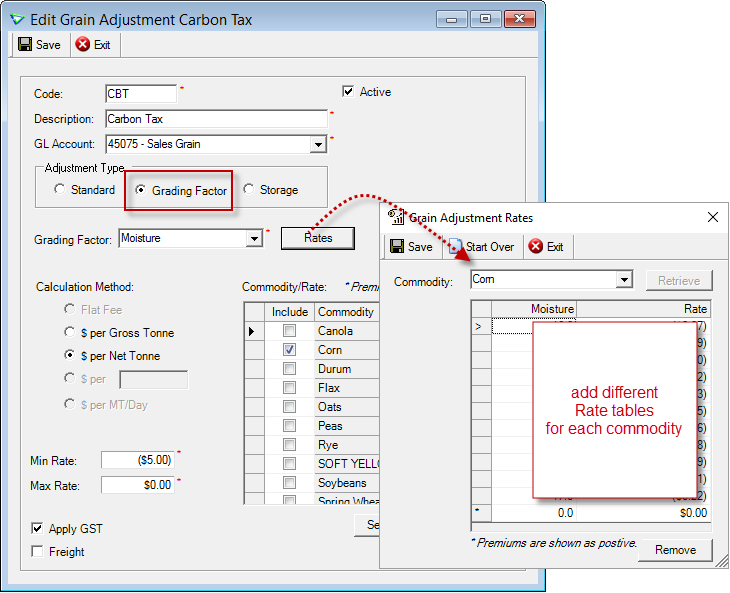
Grain > Manage > Adjustments
New Adjustment Type: Storage.
Storage Fees can be calculated as needed.
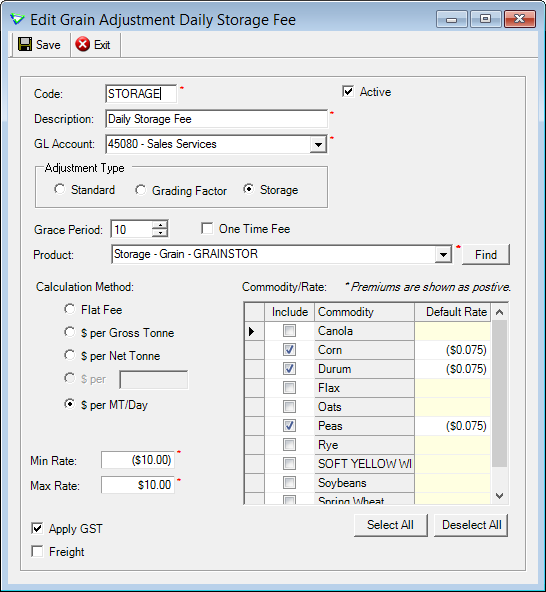
Grain > Manage > Adjustments
Receipts
Receipts can be put in Producer Storage.
Storage End Date and Storage Days will be calculated when the receipt is transfered to Open Storage or Linked to Contract.
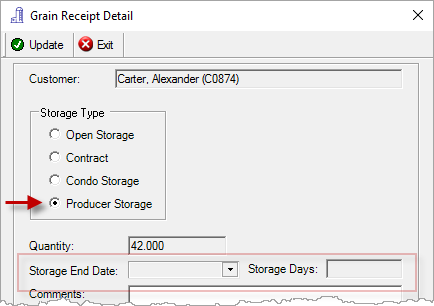
Grain > Grain Receipts
Storage Fees
Storage Fees can be calculated monthly (or as needed).
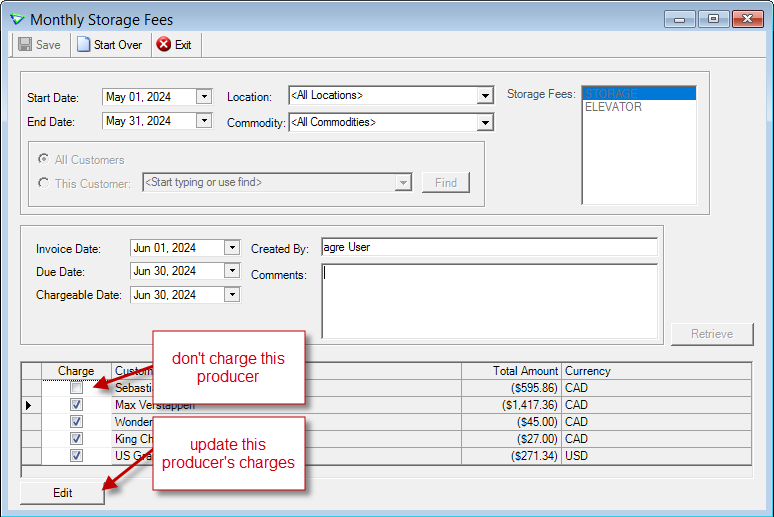
Grain > Monthly Storage Fees
The storage Rate can be edited on individual receipts before the fees are calculated, or you may decide not to charge a storage fee on a receipt at all.
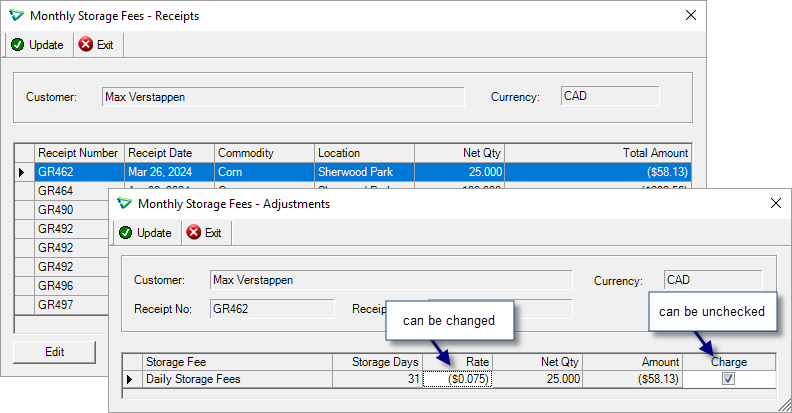
Grain > Monthly Storage Fees
Sales
Sales Contract Shipping Summary
The Shipment Summary tab displays linked shipments, total quantity shipped, and total quantity remaining.
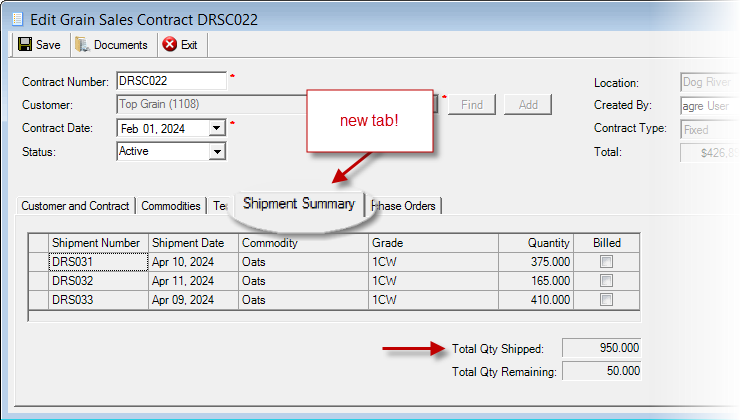
Grain > Sales Contracts
Reports & Exports
Note
Security settings are managed by your local company security administrators. As with all new features, we don’t presume to know who should have access to new Exports and Reports and who should not so we leave that up to them.
New Reports 
| Report Name | Description |
|---|---|
| AR Loadout Ticket | new layout: CFIA Bilingual |
| GR Producer Balances | producer balances, details optional |
| GR Producer Storage | grain received against producer storage |
| GR Producer Summary | in storage, delivered/unpriced, undelivered |
| GR Batch Reports | Purchase Contract Grain Receipt Settlement Grain Invoice |
Updates to Current Reports
| Report Name | What's New? |
|---|---|
| AP Supplier List | data: Direct Order? (displayed only if WO->PO Process is active) |
| AR Comparative Customer Sales | raw data: Due Date, Manufacturer, Sales Rep, UofM |
| AR Loadout Ticket - CFIA layout | data: Anayse Minimale Garantie, Avertissement |
| AR Work Order Activity | raw data: Internal Notes, |
| AR Work Order and Release Combined | raw data: Internal Notes |
| INV Inventory Activity Summary (non-menu) | criteria: Start Date, End Date, Location, Show Only Active? |
| INV Inventory Forecast Position | criteria: Allow Negative Forecast Remaining |
| GR Contract Averages (Purchases) | criteria: Location |
| GR Contract Averages (Sales) | criteria: Location |
| GR Gain/Loss on Open Contracts | criteria: Location |
| GR Payment Activity | criteria: Location |
| GR Grain Receipt Activity | criteria: Storage Type [Producer Storage] |
| GR Grain Shipment Activity | raw data: Trucker |
| GR Grain Storage Receipt | criteria: Location (producer storage locations only) |
| GR Purchase Contract Activity | criteria: Destination [delivery points] data: Destination, City (producer address city) |
| GR Sales Contract Activity | criteria: Show Grain Shipments? (defaults to checked to match Purchase Contract Activity) |
| GR Unsettled Grain Receipts | criteria: Storage Type [Producer Storage], Location (non-menu) |
Inventory Activity Summary (non-menu)
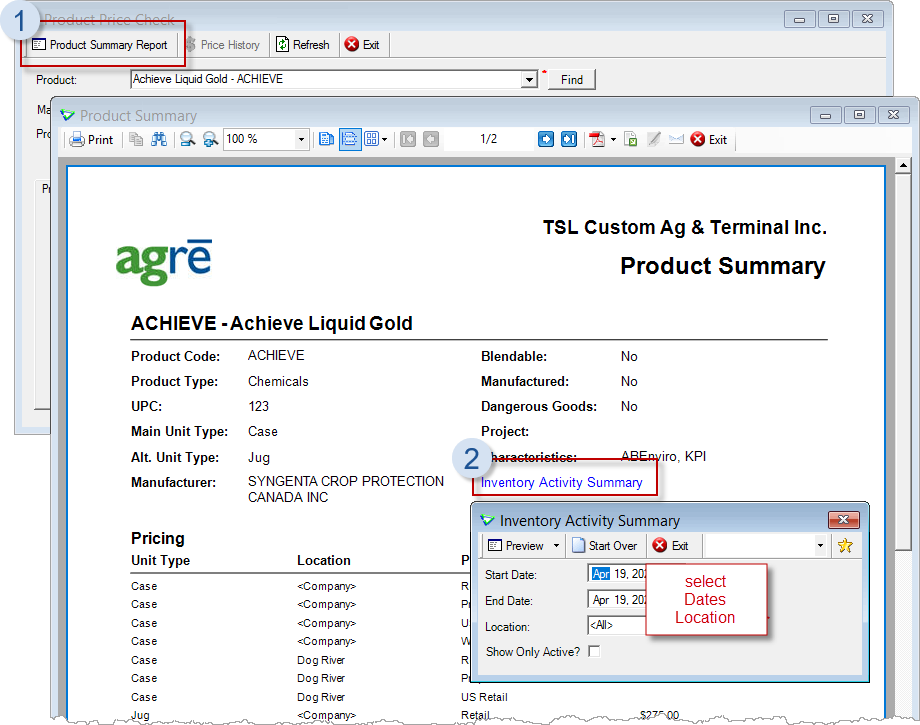
Product Price Check > Product Summary Report > Inventory Activity Summary
New Exports 
| Export Name | Description |
|---|---|
| General Ledger | Income Statement (Amount is total for account, period, location, and project; includes all accounts w/activity, incl net $0) |
| GR Grain Receipt Summary | summary of grain receipts |
| GR Grain Shipment Summary | summary of grain shipments |
| GR Scale Tickets | scale ticket details |
| GR Settlement Summary | summary of grain settlements |
Updates to Current Exports
| Export Name | What's New? |
|---|---|
| AR Customer Sales | criteria: Show Margin (secured); [Line] Location data: Shelf, more Blend details |
| AR Customer Sales Summary | criteria: Show Margin (secured) |
| AR Work Order Detail | data: Product Group, Supplier, Grower Central Order, |
| AR Work Order Summary | data: Supplier Name, PO ref #, Grower Central |
| INV Product Prices | data: ProdUnitID (deployed Apr 15, changed column order) |
| A/A Notes (Loc, Cust, Prod) | data: grain Buyer Notes, grain Producer Notes |
Configuration Options
Note
Company Configuration Options are managed by your local company agrē administrators. As with all new features, we don’t presume to know if your administrator would enable a new Config Item or not so we leave that up to them.
New config options are released OFF unless they are replacing/enhancing existing items, in which case we do our best to match existing functionality. Any exceptions would be noted.
Company Config Options
| Tab / Subtab | Config Item | Description |
|---|---|---|
| General | Password Complexity | [Low, Medium, High] [deployed Low to match existing functionality but we recommend High] |
| General | Password Reset | [Never, 60 Days, 90 Days, 1 Year] (deployed Never to match existing functionality but we recommend 1 yr) |
| Inventory | Costing | Average Cost is calculated Company wide (from all locations) |
| Inventory | Manage Product - Supplier Product Code is mandatory |
if a supplier is mapped, a code must be entered (deployed checked to match existing functionality) |
| Grain / Purchases | Receipts - Link to Contract Price Sort | Use Earliest Delivery Start Date |
| Grain / Reports | Producer Emailer (multiple) Grain Receipt Emailer (multiple) |
Grain Emailer defaults (subject, body) |
Location Config Options
| Tab | Config Item | Description |
|---|---|---|
| Accounts Receivable | Invoice | Sales Rep Mandatory |
Grower Central Config Options
| Tab | Config Item | Description |
|---|---|---|
| General | Work Orders - Show Price? | applies to base work orders viewed in GC |
| General | Privacy Policy URL | add link to your company's privacy policy |
Security
Note
Security settings are managed by your local company security administrators. As with all new features, we don’t presume to know who should have security permission and who should not so we leave that up to them.
New security permissions are released UNCHECKED unless they are enhancing existing permissions, in which case we do our best to match existing functionality. Any exceptions would be noted.
Role Permissions
| Tab | Item | Action(s) |
|---|---|---|
| Grain | Grain Email Reports Monthly Storage Fees Report - Producer Balances Report - Producer Storage Report - Producer Summary |
Enable on Menu View |
| Administration | Export Data | Grain Receipt Summary Grain Shipment Summary Income Statement Scale Tickets Settlement Summary |
| Administration | Grower Central Products | Edit (deployed to match permission of Grower Central Online Orders) |
Location Profiles
| Group | Security Items |
|---|---|
| Grain | multiple |
User Permissions
| Section | Item | Action(s) |
|---|---|---|
| Valid Locations | Producer Storage location(s) | Allow Access |
agrē Hub
New Exports 
| Export Name | What's it do? |
|---|---|
| Customer Sales | displays customer sales (excluding margins & KPIs) |
agre.API
New Endpoints
| Endpoint | Description |
|---|---|
| inventory/inventoryreceipts inventory/inventoryreceipt inventory/inventoryreceiptdetailsdelete |
list of inventory receipts single receipt and details list of deleted receipts |
| reports/grain/grainpayment | single payment report |
| reports/ap/purchaseorder | single purchase order |
Updates to Current Endpoints
| Endpoint | What's New? |
|---|---|
| ar/invoices ar/payment POST |
EPDDetails |
| inventory/balances inventory/currentvaluedetail |
ProdUnitID |
| inventory/productprices | MinPrice MinSecPrice |