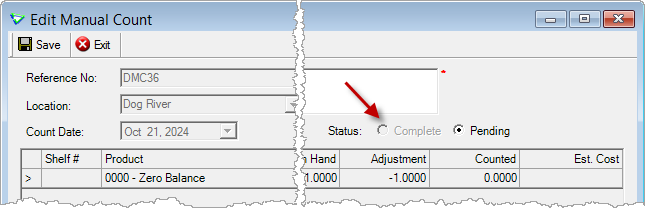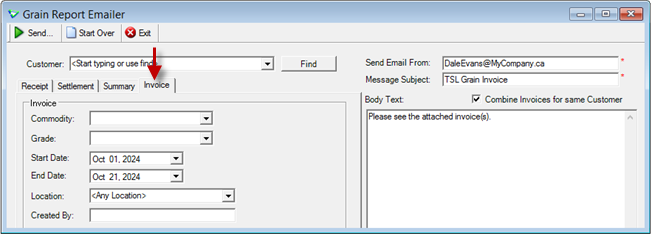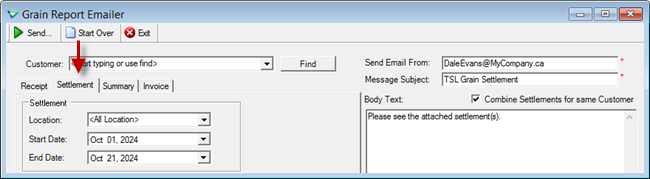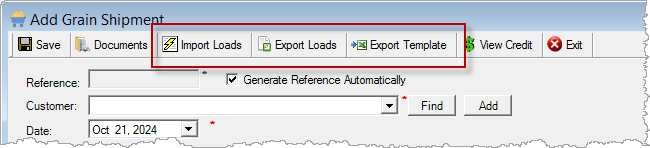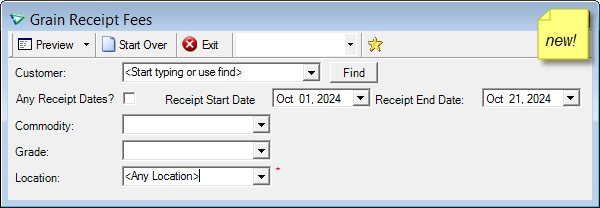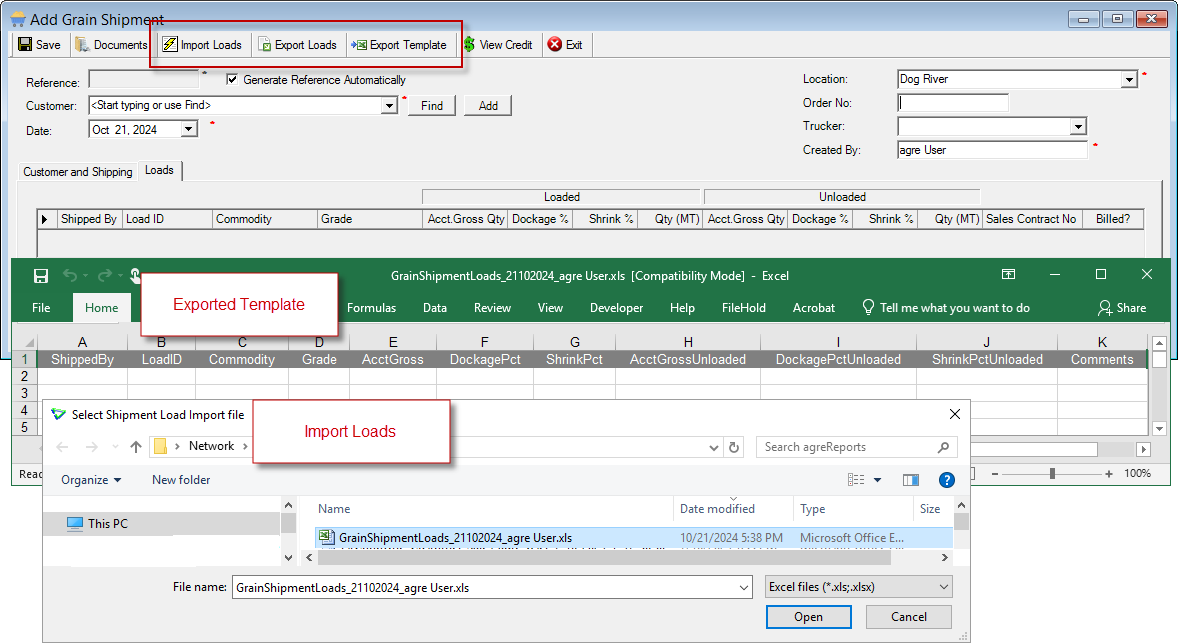agrē Release Notes 2.24.03 - October 23, 2024
agrē Release Notes 2.24.03 - October 23, 2024
Last updated: October 29, 2024
What's New & Improved in agrē 2.24.03:
Security
This symbol ![]() indicates that your Local Company Security Administrator needs to make a security permission change to allow user access to the new feature.
indicates that your Local Company Security Administrator needs to make a security permission change to allow user access to the new feature.
Configuration Options
This symbol  indicates a new feature integrates with a Configuration Option (at either the Company, Location, or User level).
indicates a new feature integrates with a Configuration Option (at either the Company, Location, or User level).
Note
Release Notes highlight the best new features and improvements from each release of agrē. In case you missed a prior version, Release Notes for the last two years are available from the online Help Release Note archives.
Accounts Receivable
Customers
Manage Customers
Text label changed to: Customer Order No Mandatory for Invoice
from: Invoice: Order Number Mandatory
Label changed also on: Loadout Ticket, Invoice.
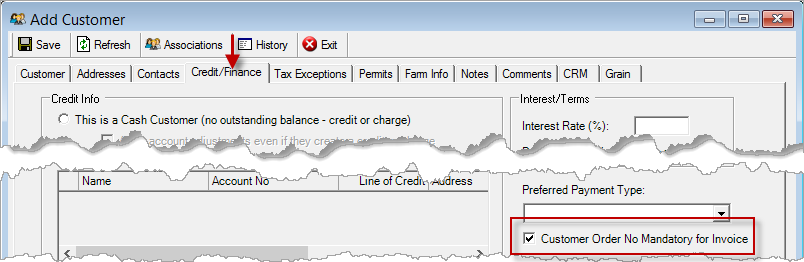
Accounts Receivable > Manage > Customers
Customer Account
Applied Credits added to Reports.
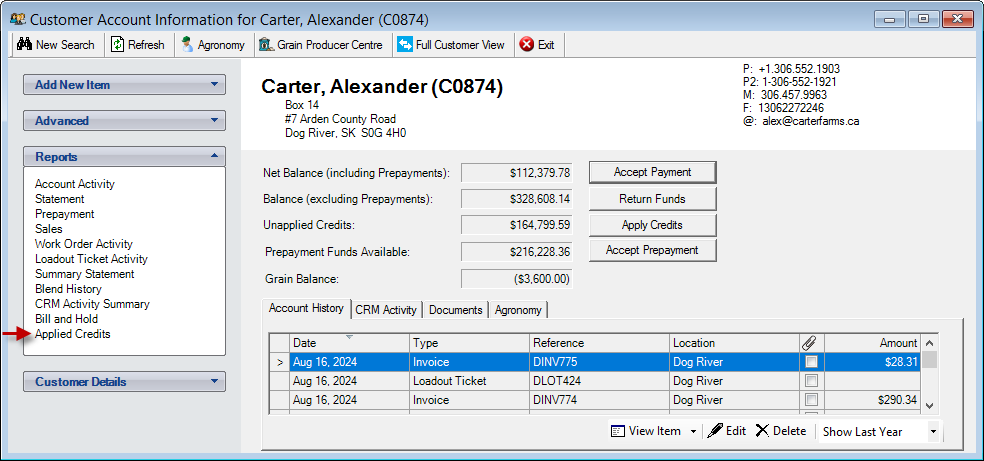
AR > Customer Accounts
AR Invoices
Home Form Window
Shortcut to Customer Account added.
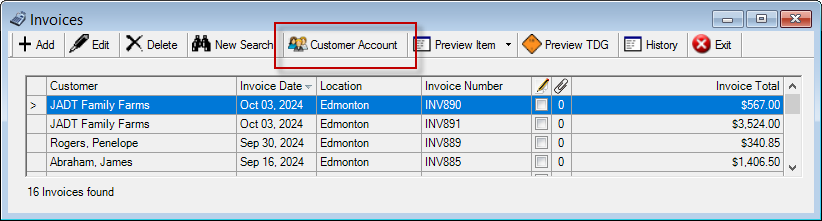
AR > Invoices
Invoice Report: Base Layouts: Credit Memo Label
For Base layouts, a hidden config option can be set by Tronia to display "Credit Memo" instead of "Invoice" for a credit balance.
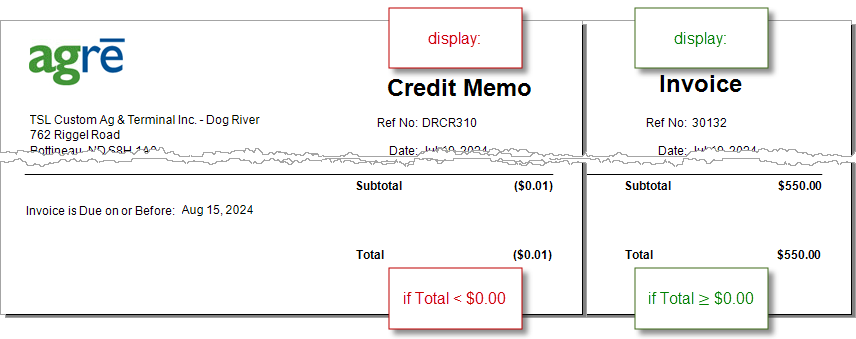
Accounts Receivable > Invoices > Preview Item
 Blending
Blending
Blend Types
2nd Filler Product
Option to use a Secondary Filler Product, and set the Threshold for when it should be added.
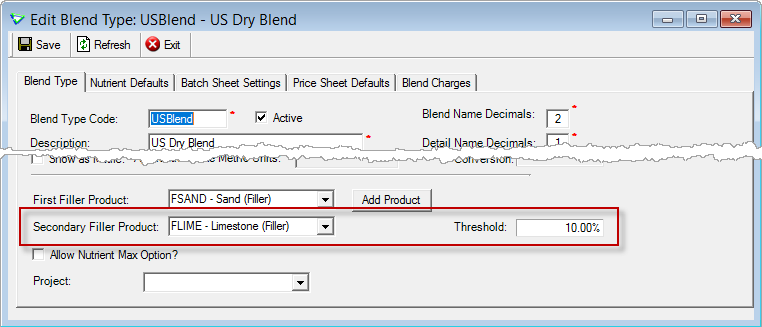
Blending > Manage > Blend Types
Inventory
Inventory Receipts
Truck Unit Number
New field added to record Truck Unit # (text field).
(included in Inventory Received data export, and Inventory Received report raw data)
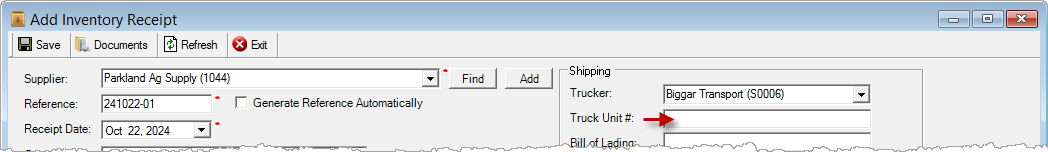
Inventory > Inventory Receipts
Importing from Purchase Order
Use your mouse to change the width of any column to see more text or save space.
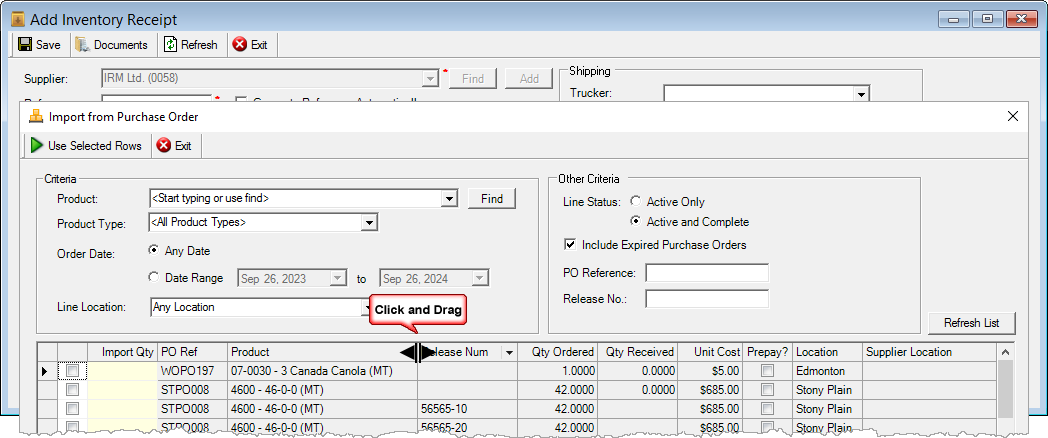
Inventory > Inventory Receipts
Manual Counts 
New security permission Allow Complete lets users add and edit manual counts, but not complete them.
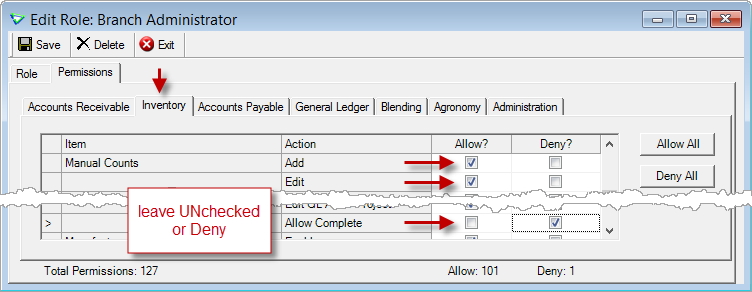
File > Security > Manage Roles
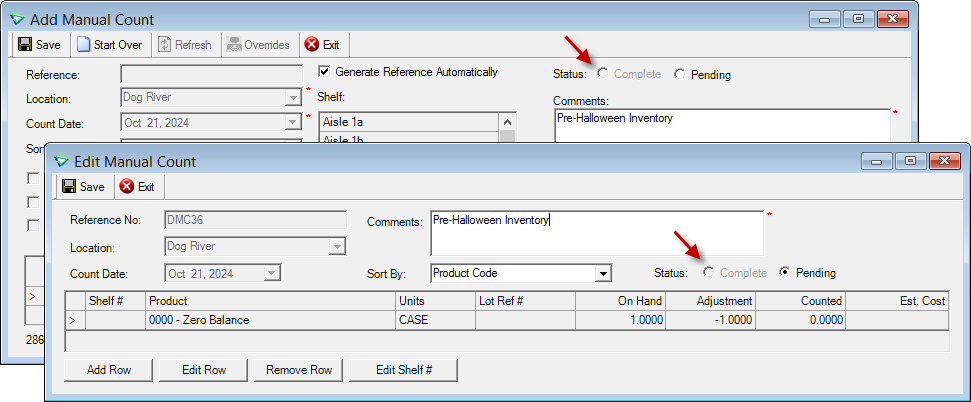
Inventory > Manual Counts
Manufacturing
View Postings
View the GL entries posted by manufacturing.
(the GL Transaction Journal has always had them, but this is faster)
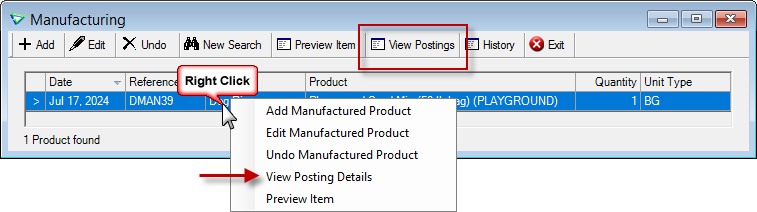
Inventory > Manufacturing
Accounts Payable
Purchase Orders
Internal Tab
Use the Internal tab to store Internal Notes.
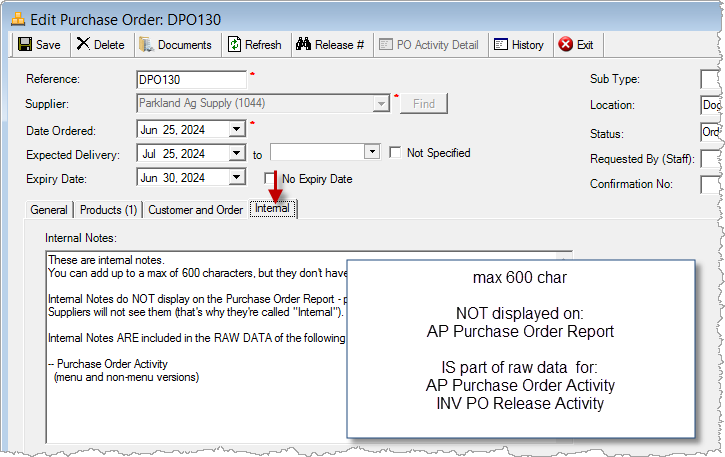
Accounts Payable > Purchase Orders
General Ledger
Recurring Journal Entries
Select and post (or skip) multiple recurring journal entries.
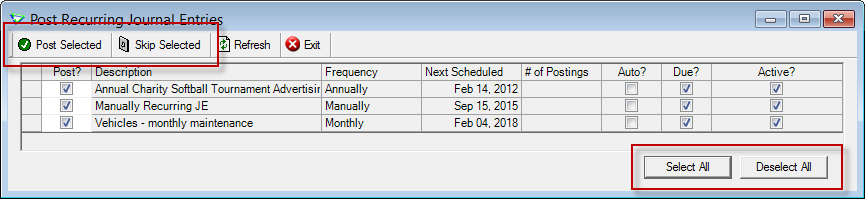
General Ledger > Post Recurring Journal Entries
Reports & Exports
Note
Security settings are managed by your local company security administrators. As with all new features, we don’t presume to know who should have access to new Exports and Reports and who should not so we leave that up to them.
Report Favourites
Public criteria can be your default, or everybody's default.
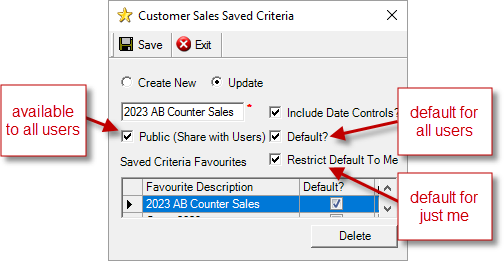
Report Criteria Favourites
Updates to Current Reports
| Report Name | What's New? |
|---|---|
| AP Purchase Order - 204 Base |
footer: Created by [user] |
| AP Purchase Order Activity | raw data: Purchase Order Internal Notes |
| AP Supplier Purchases (non-menu) | raw data: PST |
| AR Aged Receivables | data: Location sorted by Description, then LocationID |
| AR Invoice - 110 Base - 198 BaseNoRef - 233 BaseNoSubtotal - 202 BaseShowAddress - 496 BaseSignature/eSignature - 650 BaseWithOrderNo |
hidden config option to display "Credit Memo" instead of "Invoice" if total is negative (contact your CSC to activate) |
| INV Inventory Received | raw data: Truck Unit # |
| INV PO Release Activity | raw data: Purchase Order Internal Notes |
| Emailer | data: emailed report name (e.g. AR Invoices, Statements; Grain Receipts, Settlements, Producer Summary, Grain Invoices) |
Updates to Current Exports
| Export Name | What's New? |
|---|---|
| AR Customer Sales | criteria: [customer] Characteristic |
| AR Loadout Ticket Details | data: Work Order, Prepaid (not visible if KPI is active) |
| AR PCP Sales | data: [invoice line] Location |
| INV Inventory Received | data: Truck Unit # |
| AP Supplier Aged Balances | data: credits are included in aging buckets |
| AP Supplier Purchases | data: PST |
| Audit/Admin Notes | criteria: Type = Suppliers data: all Supplier Notes (popup and printed), Product Characteristics (csv) |
Configuration Options
Note
Company Configuration Options are managed by your local company agrē administrators. As with all new features, we don’t presume to know if your administrator would enable a new Config Item or not so we leave that up to them.
New config options are released OFF unless they are replacing/enhancing existing items, in which case we do our best to match existing functionality. Any exceptions would be noted.
Company Config Options
| Tab / Subtab | Config Item | Description |
|---|---|---|
| AR Work Orders / General | WO to PO Process: Copy line comments to the Purchase Order | copies product row comments when creating a purchase order |
| AR / Work Orders / Linking/Importing | Include Work Order from Customer Group when importing from Invoice/LOT | when importing rows to LOT and Invoice, "Include WO from Customer Group" is checked by default |
| Inventory | General - Product Search: Show Price & Qty Details | renamed from "Product Search: Show Quantity on Hand" |
| Inventory | Location Transfer - Restrict altering product details in closed periods | prevent location transfers in closed periods from being edited or deleted |
User Config Options
| Tab / Subtab | Config Item | Description |
|---|---|---|
| Advanced | Inventory - Product Search: Show Price & Qty Details | renamed from "Product Search: Show Quantity on Hand" |
Security
Note
Security settings are managed by your local company security administrators. As with all new features, we don’t presume to know who should have security permission and who should not so we leave that up to them.
New security permissions are released UNCHECKED unless they are enhancing existing permissions, in which case we do our best to match existing functionality. Any exceptions would be noted.
Role Permissions
| Tab | Item | Action(s) |
|---|---|---|
| AR | Customers | Add includes Activate too |
| Admin | Manage County List | Enable on menu Manage |
| Inventory | Manual Counts | Allow Complete (deployed CHECKED if Add or Edit is checked) |
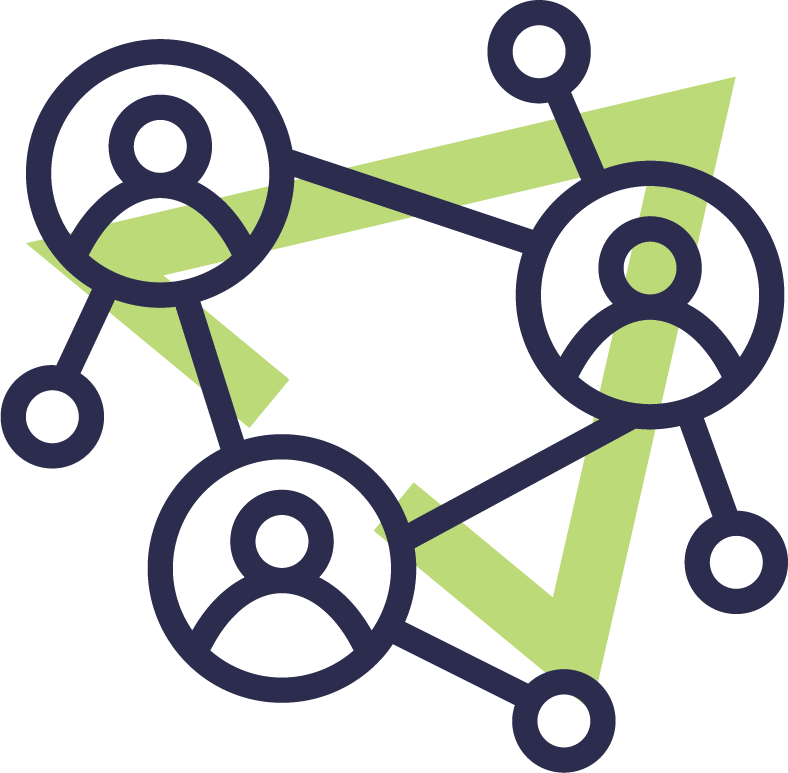 Grower Central
Grower Central

I want to read the white paper (with lots of screenshots) about configuring Grower Central.
General
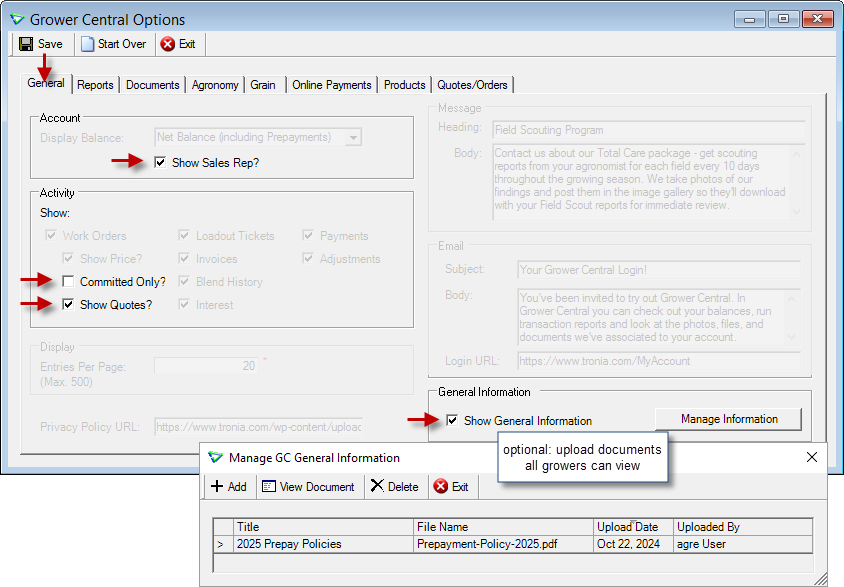
File > Config Options > Grower Central
Sales Rep  details (name, email address, phone number) can be displayed.
details (name, email address, phone number) can be displayed.
Displaying only committed work orders, or including quotes,  is optional.
is optional.
Upload General Information documents visible to all growers after login.
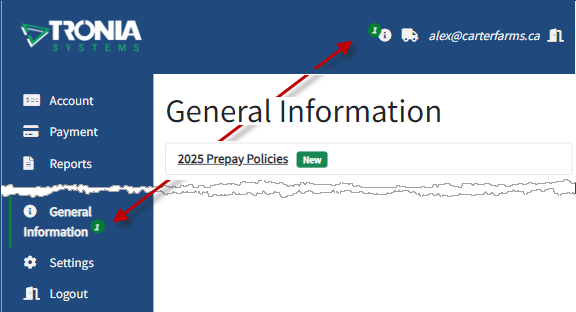
Reports
(optional) Check Itemize Products within Blend to itemize Summary Statement blends.
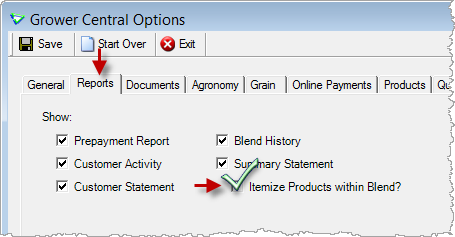
File > Config Options > Grower Central
Orders
Order History includes orders created both online and in agrē.
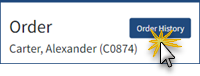
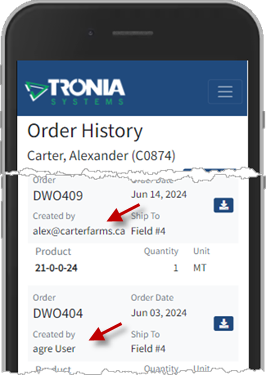
Grower Central > Orders
Payments
Icons for the credit cards you accept are displayed.
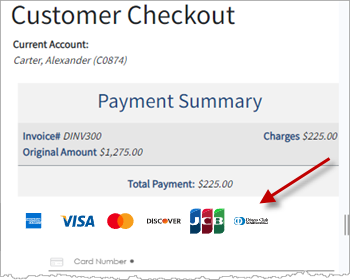
Grower Central > Payments
Grower Central Config Options
| Tab | Config Item | Description |
|---|---|---|
| General | Show Sales Rep? | displays sales rep, email, phone number |
| General | Work Orders - Committed Only? - Show Quotes? |
display work orders and quotes, just work orders, or just committed work orders |
| Reports | Summary Statement - Itemize Products within Blends? |
itemizes products in blends |
 Agronomy
Agronomy
Custom Application
Status
Custom Apps can be cancelled.
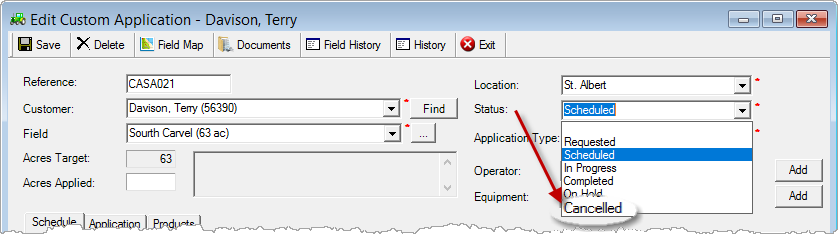
Agronomy > Custom Applications
You may want to add colour coding to the new status.
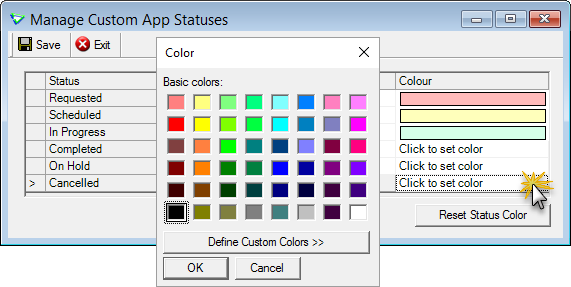
Agronomy > Manage > Custom App Statuses
Dispatch
Find custom apps by Product faster.
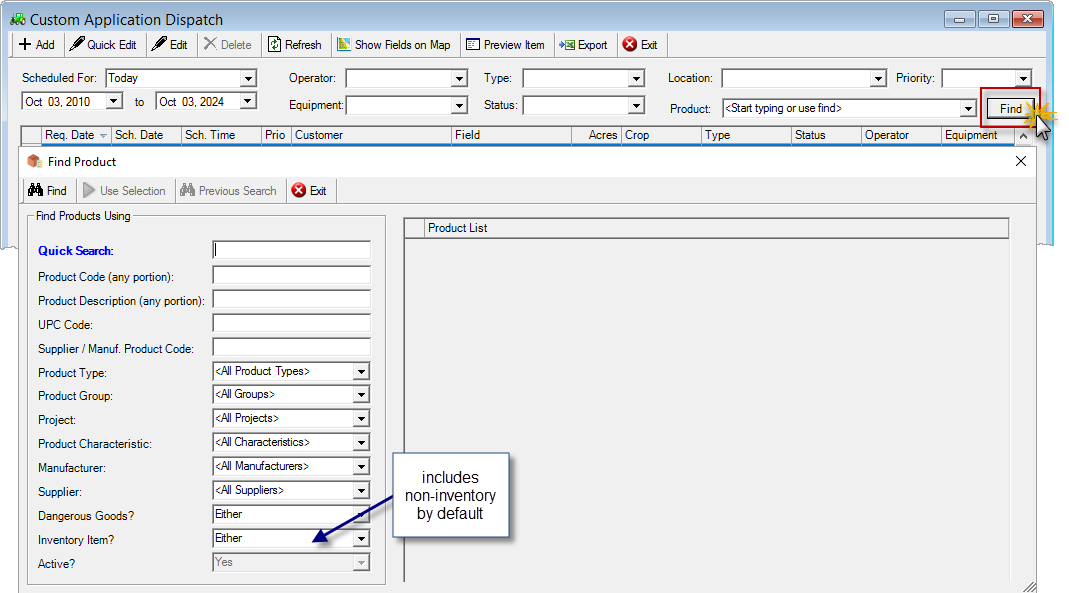
Agronomy > Custom Application Dispatch
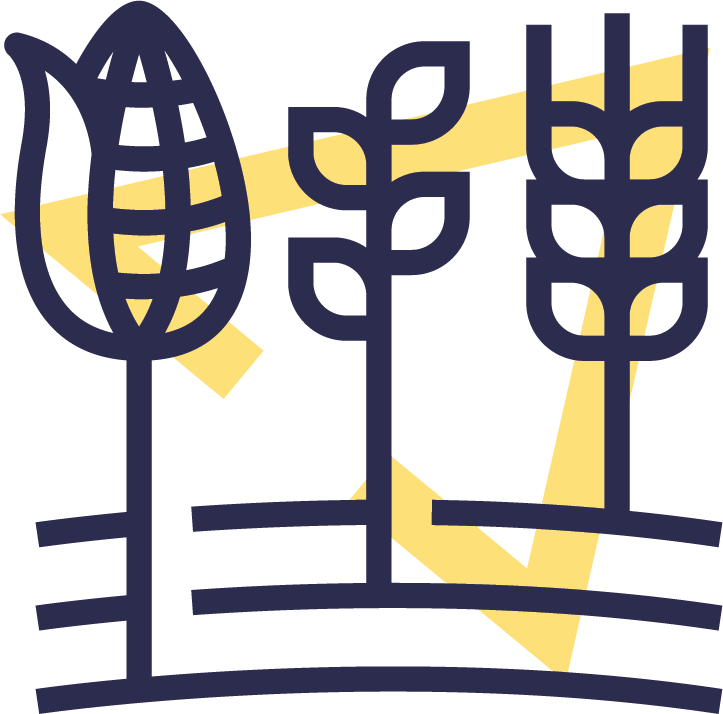 Grain
Grain
Top 4 Grain Highlights from this Release
Managing
Commodities
Save time when adding new commodities by copying an exisiting one and changing just what's different.
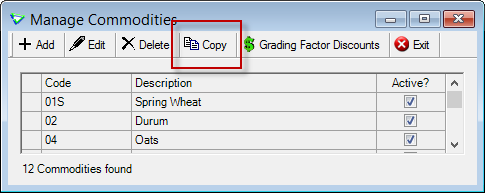
Grain > Manage
Purchases
Producers
Producer Summary printed description increased to 600 char max.
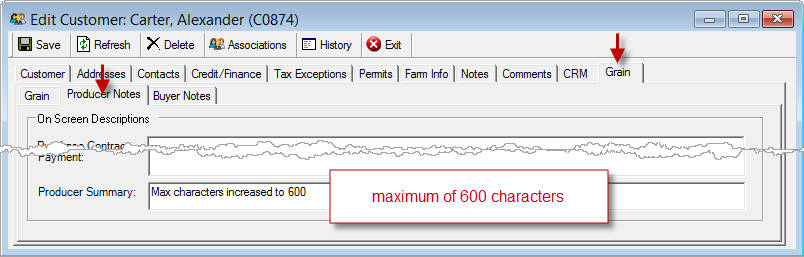
Accounts Receivable > Manage > Customers
Receipts
Create a Shipment while editing a receipt (even if linked to a contract).
This allows you to edit the receipt and the shipment at the same time.
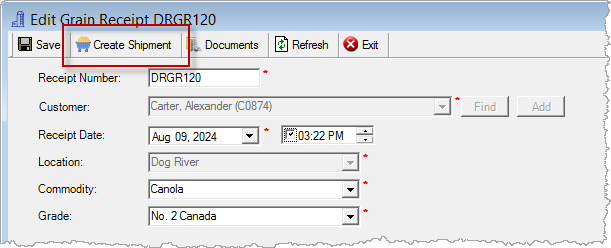
Grain > Receipts
Link to Contract on the fly during a Storage Transfer.
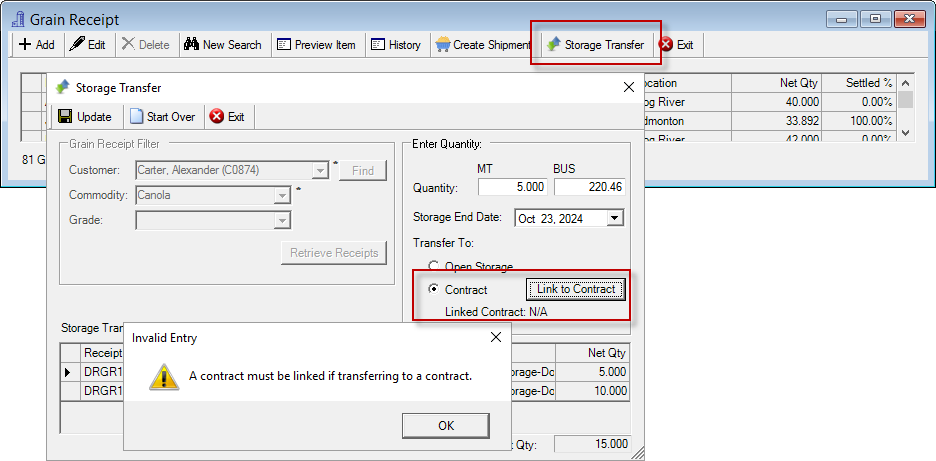
Grain > Receipts > Storage Transfer
Settlements
Settlements can have Documents attached.
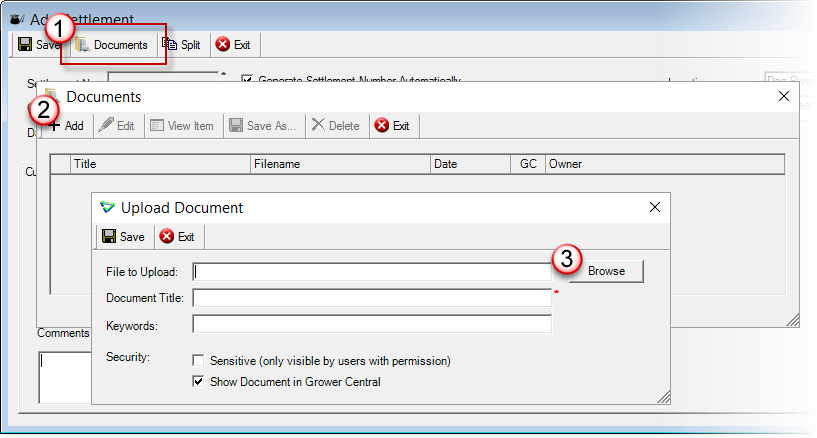
Grain > Settlements
Report Emailer 
Settlements and Invoices can be emailed.
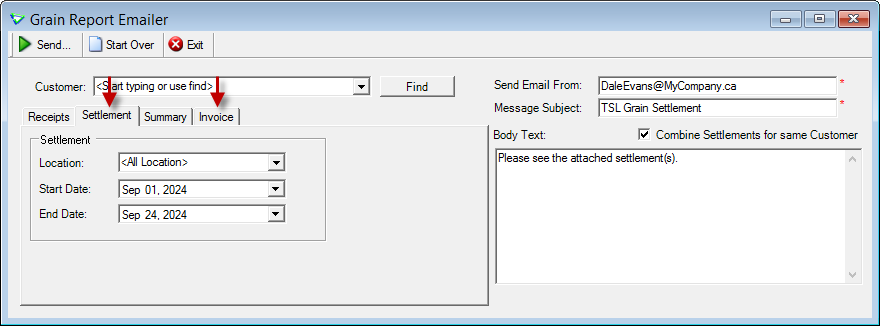
Grain > Email Reports
Grain Receipt Fees
New Report! The Grain Receceipt Fees Report lists all receipts per customer that have fee charges.
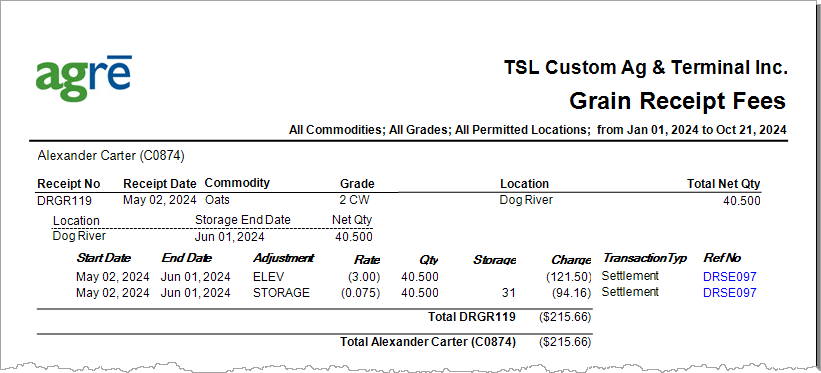
File > Grain > Reports
Producer Sumary Report - Printed Report Notes
Producer Summary notes increased to 600 char max.
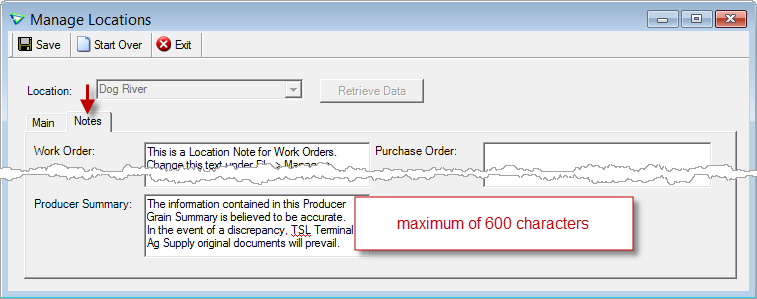
File > Manage > Locations
Sales
Buyer Centre
Sales Contract Activity and Grain Invoice Activity added to Reports.
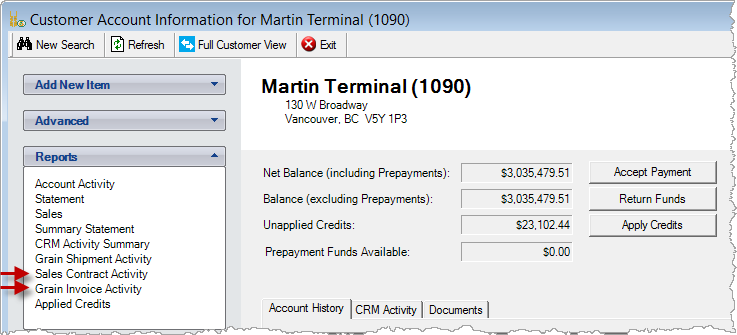
Grain > Grain Buyer Centre
Shipments
Add multiple load details by exporting a template, updating in Excel (or any app that can edit .XLS files), then importing to a Shipment.
Once the loads have been added, export the row details to a new spreadsheet.
Grain > Shipments
Add more Loaded and Unloaded values.
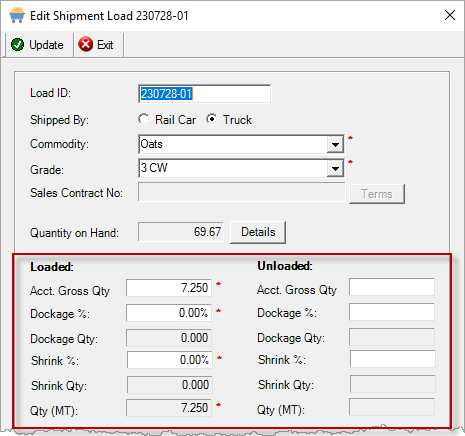
Grain > Shipments > Edit Load
Grain Reports & Exports
Note
Security settings are managed by your local company security administrators. As with all new features, we don’t presume to know who should have access to new Grain Reports and Exports and who should not so we leave that up to them.
New Grain Reports 
| Report Name | Description |
|---|---|
| Grain Receipt Fees | provides a breakdown of storage fees per producer per receipt |
Updates to Current Grain Reports
| Report Name | What's New? |
|---|---|
| Grain Inventory CGC | criteria: Location [multi-select] |
| Grain Receipt Activity | data: Premimum/Discounts for all receipts |
| Producer Summary | data: Producer Notes & Location Notes increased to 600 char max |
Updates to Current Grain Exports
| Export Name | What's New? |
|---|---|
| AR Customer List | data: Grain Emailer? (Y/N), Grain Email [address] |
Manage Grain Locations
| Tab / Subtab | Config Item | Description |
|---|---|---|
| Notes (printed) | Producer Summary | 600 char max |
Grain Configuration Options
Company Level Config Options
| Tab / Subtab | Config Item | Description |
|---|---|---|
| GR / Reports / Invoice Emailer GR / Reports / Settlement Emailer |
default message subject default body text default combine reports |
batch email Settlements & Invoices |
agre.API
Updates to Current API Endpoints
| Endpoint | What's New? |
|---|---|
| ar/workorder (post) | SubTypeID |
| ar/work order | entireBlend (default is False, by default blends are itemized) |
| ar/workorders | entireBlend |
 Top 5 agrē Highlights from this Release
Top 5 agrē Highlights from this Release Grower Central: Display Sales Rep
Grower Central: Display Sales Rep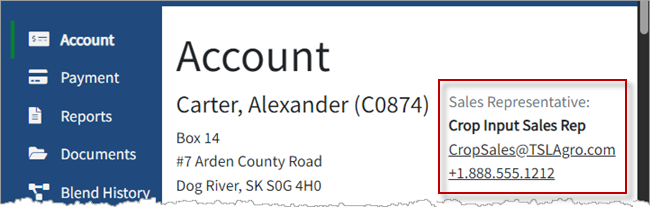
 Inventory Receipt Resizable Import Column Widths
Inventory Receipt Resizable Import Column Widths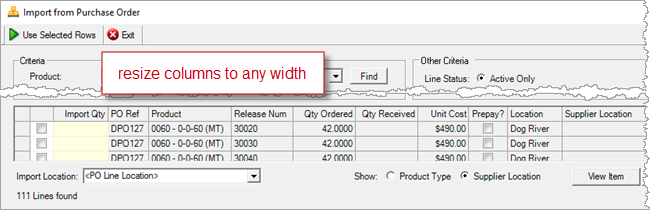
 Grower Central - Show Committed WOs and Quotes
Grower Central - Show Committed WOs and Quotes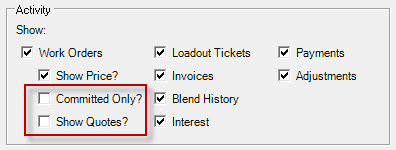
 Select Multiple Recurring Journal Entries to Post/Skip
Select Multiple Recurring Journal Entries to Post/Skip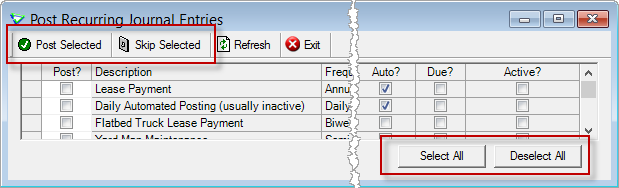
 Manual Counts Require Security Permission to Complete
Manual Counts Require Security Permission to Complete